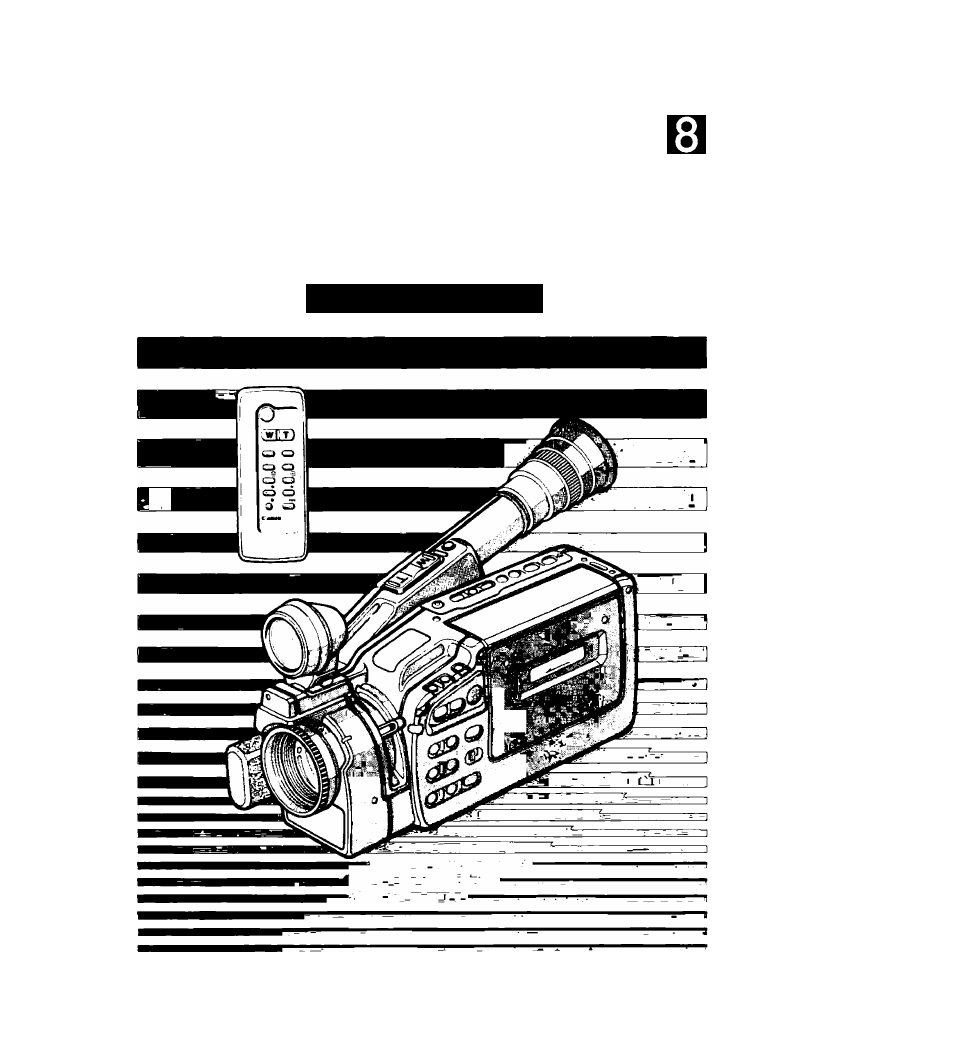Canon E 600 User Manual
Canon
Attention! The text in this document has been recognized automatically. To view the original document, you can use the "Original mode".
This manual is related to the following products:
Table of contents
Document Outline
- 8mm VIDEO CAMCORDER
- Table of Contents
- WL-50 Wireless Controller
- Viewfinder Displays
- Power Sources
- Attaching Battery Pack IEQ
- 1. Slide battery pack into power source compartment.
- 2. Press battery pack until it clicks and locks in place.
- Removing Battery Pack
- 1. Slide and hoid ВАТТ EJECT switch up.
- 2. Puii battery pack out, as shown.
- Charging Battery Pack
- Using AC Power
- CA-100 Compact Power Adapter
- Using Car Battery
- CB-110 Car Battery Adapter (option)
- Attaching DC Coupler |Q3
- 1. Insert DC-100 DC Coupler into power source compartment.
- 2. Connect DC-100 cable to compact power adapter (or car battery adapter).
- Setting Date and Time
- 1. Turn camera on by pressing OPERATE button.
- 2. Press and hold DATE button for more than 3 seconds. iEgl
- 3. Press + and - buttons to scan year display.
- 4. Press SHIFT button when correct year is shown.
- 5. Press + and - buttons to scan month display.
- 6. Press SHIFT button when correct month is shown.
- 7. Press + and - buttons to scan day display.
- 8. Press SHIFT button when correct day is shown.
- 9. Press + and - buttons to scan hour display.
- 10. Press SHIFT button when correct hour is shown.
- 11. Press + and - buttons to scan minute
- display.
- 12. Press DATE button when correct minute is shown.
- Camera Preparations
- Camera Recording
- 1. Attach power source.
- 2. Turn camera on.
- 3. Press A (EJECT) button.
- 4. Load video cassette and close video cassette compartment.
- 5. Press SP/LP button to select tape mode.
- 6. Turn grip to desired position.
- 7. Press start/stop button.
- 8. Press start/stop button again to temporarily pause recording. ^0
- 9. When recording has ended, press A (EJECT) button.
- 10. Remove video cassette and close video cassette compartment again.
- 11. Turn camera off.
- Video cassette erasure prevention switch
- Tape Counter
- Recording Reminder
- Battery Pack Warning зо-в
- Recording Using Tripod зо-с
- Record Search
- Record Review
- Edit-erase
- Recording Date and Time
- Age Insert
- Registering the Birthday
- 1. Turn camera on.
- 2. Press and hold AGE button for more than 3 seconds. E3il
- 3. Press + and - buttons to scan year display.
- 4. Press SHIFT button when correct year is shown.
- 5. Press -I- and - buttons to scan month display.
- 6. Press SHIFT button when correct month is shown.
- Autofocus 40-A
- 'N Subjects Not Suitable for Autofocus
- Manual Focus
- 1. Press FOCUS [^M button to select manual focus.
- 2. Rotate zooming lever to telephoto end.
- 3. Look through viewfinder and rotate focusing ring to focus on subject.
- 4. Use zooming iever to frame subject properly.
- Focus Lock
- 1. Press FOCUS [^/M button to select manual
- focus.
- 2. Rotate zooming lever to wide-angle end.
- 3. Press and hold macro button on zooming iever and move iever into macro range.
- 4. Approach subject to desired size in viewfinder.
- 5. Use zooming iever within macro range for fine focusing.
- 6. When macro recording is completed, reverse steps 2 and 3.
- Power Zoom 44-a
- Manual Zoom 44-b
- Wireless Zoom 44-c
- White Balance
- Shooting with Video Light
- Attaching Video Light 47-a
- 1. Insert video light plug into accessory shoe on the camera.
- 2. Slide video light into accessory shoe until it stops.
- Removing Video Light 47-e
- 1. Press and hold lock release button.
- 2. Slide video light out of accessory shoe.
- Replacing Bulb 49-a
- 1. Rotate the protector in the indicated direction.
- 2. Puil out the oid buib.
- 3. insert a new buib positioning the notch at the bottom.
- 4. Rotate the protector in the indicated direction.
- Gain-up/Backlight Compensation
- High-Speed Shutter
- Fade
- Adding Titles to Recordings
- o
- g
- Creating Character Titles
- 1. Place camera in record pause.
- 2. Press CHARACTER TITLE button for more than 3 seconds to display title lines in viewfinder.
- 3. Press SHIFT button to move the cursor to position where you want to start the title. Ban
- 4. Use + and - buttons to scan list of title characters.
- 5. When the character you want is displayed, press SHIFT button again to move to next cursor position. EiSI
- 6. Follow steps 4 and 5 until your title Is complete.
- 7. When the title Is finished, press CHARACTER TITLE button. Ii5gl
- Creating Digital Titles
- 1. Place camera in record pause mode.
- 2. Frame your image and press MEMO button.
- 3. Press COLOUR button to select desired colour.
- Recording Titles
- 1. While recording or in record pause mode, press CHARACTER TITLE or DISPLAY button. RKl
- 2. Press CHARACTER TITLE or DISPLAY button again to end title recording.
- Adjusting Image Density (Digital Title)
- Using External Microphone and
- Playback Connection
- Using TV with AudioA/ideo Input Terminals
- Connection Procedure
- Connection Procedure STil^i© (E600 only) ^
- Using TV with SCART Terminal
- Connection Procedure
- Connection Procedure STil^E©
- (E600 oniy) ^3
- Selecting Video Channel (European model)
- 1. Turn TV on.
- 2. Turn camera on.
- 3. Press ■ (STOP) button to select playback mode.
- 4. Press < (PLAY) button to start playback.
- 5. Set RF unit’s G/l selector using flat-edge screwdriver.
- 6. Set TV and video channel selector to video channel (video channel selector is factory-set to CH 32).
- Selecting Video Channel (Australian model)
- 1. Turn TV on.
- 2. Turn camera on.
- 3. Press ■ (STOP) button to select playback mode.
- 4. Press < (PLAY) button to start playback.
- 5. Set TV and video channel selector to video channel (video channel selector is factory-set to 1CH) using a flat-edge screwdriver.
- Playback Procedure
- Special Playback Methods
- Tape Return
- Editing to Another VTR
- Canon E400/E600 Video System Chart
- Carrying Cases
- Optional Accessories
- CB-110 Car Battery Adapter
- BP-E718 Battery Pack
- BP-E722 Battery Pack
- BP-E722D Battery Pack
- MC-100 Multi-battery Charger
- RS-300 Rain Shield
- VL-20 Battery Video Light
- TL-37 Teie-converter
- WD-37 Wide-converter
- FS-37 Fitter Set
- FS-37U Fiiter Set
- ZM-100 Stereo/Zoom Microphone (E600 oniy)
- MB-100 Microphone Boom (E600 oniy)
- SA-1 Adapter Bracket (E600 only)
- Problems and Troubleshooting
- Condensation (DEW)
- Cautions
- g
- F. Always Replace the Lens Cap.
- G. Do Not Expose the Camera to Shock or Vibrations.
- H. Avoid Sudden Changes in Temperature.
- I. Do Not Disassemble the Camera.
- J. Using the Battery Pack and Recommended Accessories.
- Using Your BaHery Packs Effectively
- Immediately After Purchase
- General Use
- storage
- Terminology
- Maintenance
- Keep the Heads Clean.
- Clean the Camera with a Soft, Dry Cloth.
- Store the Camera Properly.
- Store Cassette Tape Properly.
- Check the Operation of Each Component.
- g
- g
- Specifications
- Canon