Canon EOS R5 C VR Creator Kit with RF 5.2mm f/2.8 Dual Fisheye Lens User Manual
Page 51
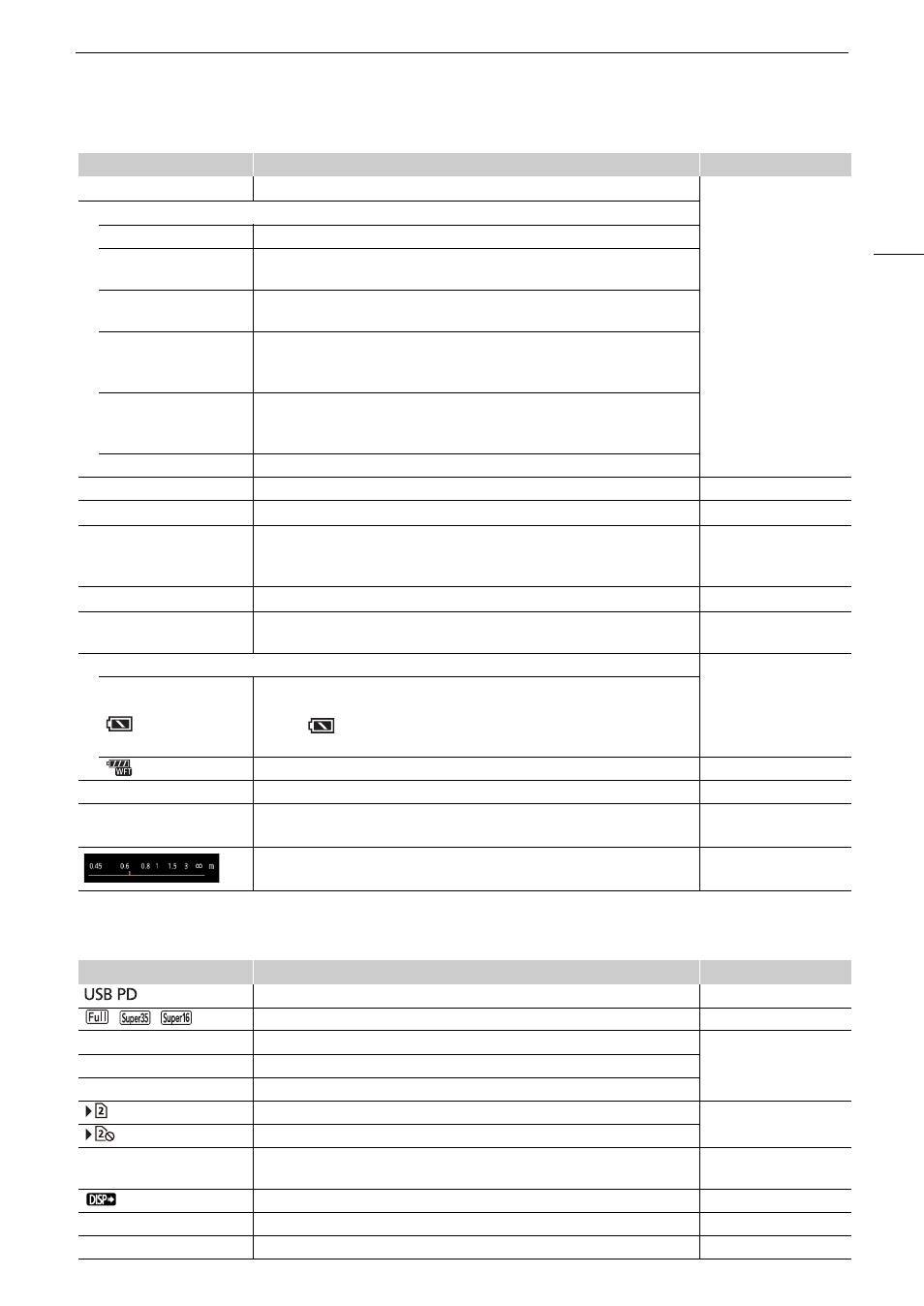
51
Recording Video
Right
s
ide of the
s
creen
4
Double slot recording (
A
2: [Recording Mode]
Recording operation
STBY,
Ü
REC
Clip recording: record standby, recording.
S&F STBY,
S&F
Ü
REC
Slow & fast motion recording (
A
113): record standby, recording.
PRE STBY,
PRE
Ü
REC
Pre-recording (
A
115): record standby, recording.
FRM STBY,
FRM
Ü
REC,
FRM
Ü
STBY
Frame recording (
A
116): record standby, recording.
INT STBY,
INT
Ü
REC,
INT
Ü
WAIT
Interval recording (
A
117): record standby, recording.
CONT,
Ü
CONT
Continuous recording (
A
1s to 10m00s
Interval counter.
2: [Interval Counter]
`
Recording command (
A
2: [Rec Command]
00.00P, 00.00i
Frame rate (
A
When slow & fast motion recording is activated, the shooting frame rate is also
displayed (000/00.00P).
2: [Frame Rate]
C
Key lock (
A
1: [Key Lock]
00:00:00.00 / 00:00:00:00
R, P, F, E
Time code (
A
Time code status (
A
2: [Time Code]
Power supply level indicator
2: [Remaining Battery]
и
й
к
л
(in red)
000 min
Remaining battery charge of a LP-E6NH/LP-E6N/LP-E6 Battery Pack and
remaining usage time (in minutes) (
A
• When
is displayed, replace the battery pack with a fully charged one.
Appears when the WFT-R10 Wireless File Transmitter is attached.
–
0000 mm
Approximate focal length of the lens.
1: [Focal Length]
000.0 m
Object distance (numeric).
• Only when an RF lens or certain EF Cinema lenses are attached.
1: [Object Distance
(Numeric)]
Object distance (bar).
• Only when an RF lens is attached to the camera.
1: [Object Distance (Bar)]
Icon/Display
Description
Custom Display
PD-E1 USB Power Adapter (
A
–
,
,
Sensor mode (
A
61).
2: [Sensor Mode]
0000x0000
Resolution (
A
2: [Resolution/
Color Sampling]
YCC000 00 bit
Color depth, color sampling (
A
61).
HQ / ST / LT 00 bit
RAW mode (
A
(in green)
Photo recorded on the SD card (
A
2: [Photo]
(in red)
No SD card or cannot record photos on the SD card.
60(24)fps,
60(30)fps
Video output (
A
2: [Output Terminals
Status]
(in yellow)
Output onscreen displays (
A
).
2: [OSD Output]
^
(in yellow)
Magnification (
A
1: [Magnification]
J
,
K
(in yellow)
Peaking (
A
1: [Peaking]
Icon/Display
Description
Custom Display
