Preparing recording media, Compatible recording media, Preparing recording media 33 – Canon EOS R5 C VR Creator Kit with RF 5.2mm f/2.8 Dual Fisheye Lens User Manual
Page 33: Compatible recording media 33
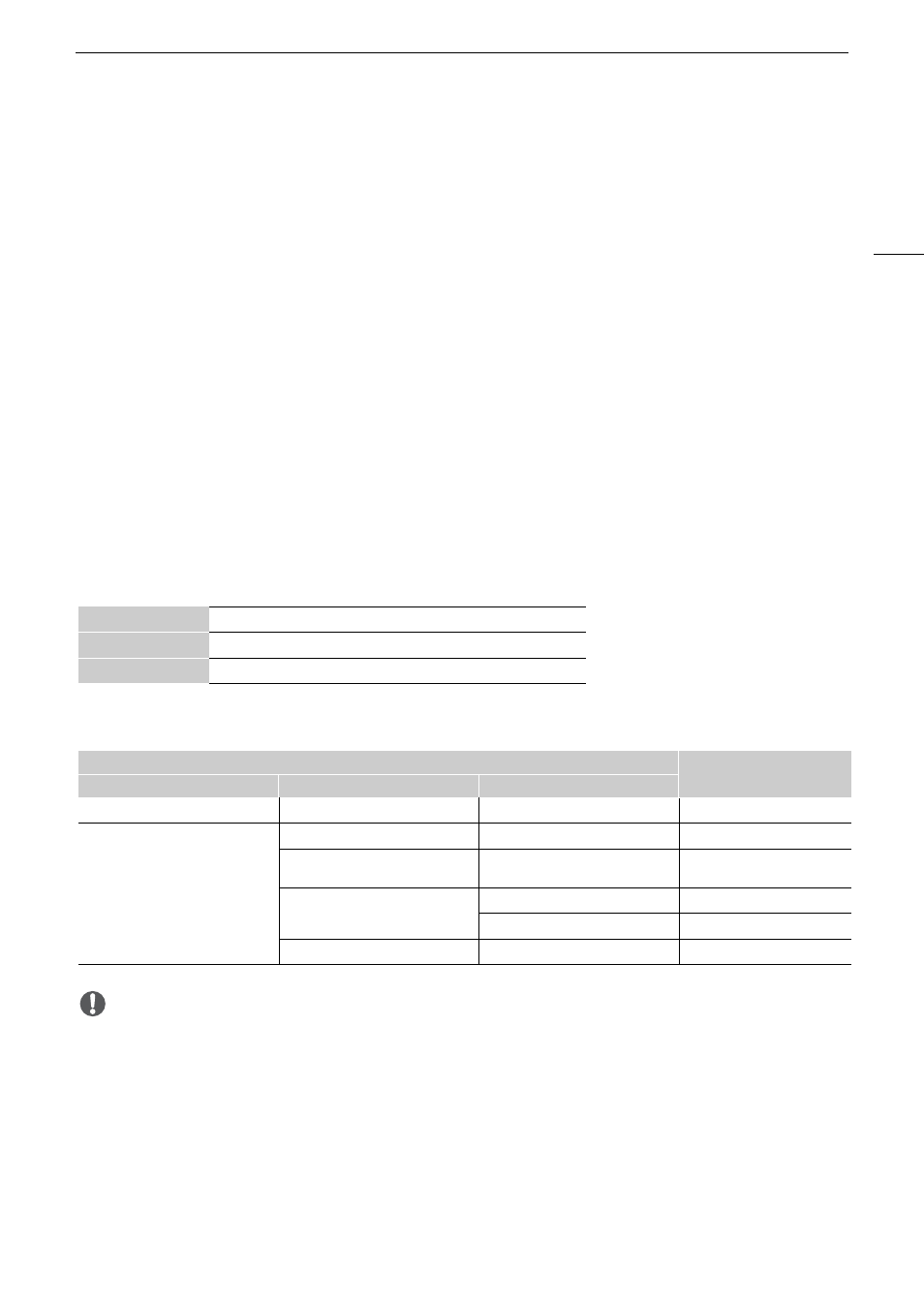
33
Preparing Recording Media
Preparing Recording Media
In VIDEO mode, the camera records clips, photos and other files on CFexpress cards/SD cards*. “Primary clips”
(generally speaking, deliverable files) are recorded on a CFexpress card. “Proxy clips” (smaller files, mainly
intended for offline editing) are recorded on the SD card.
Initialize card
s
(
A
35) when you u
s
e them with thi
s
camera for the fir
s
t time.
* The SD card is used also to save/read other files such as custom picture files. Additionally, recording is only possible when the bit
rate is 650 Mbps or lower (
A
Compatible Recording Media
The following types of memory card can be used with this camera. For the latest information about recording
media tested for use with this camera, visit your local Canon website.
CFexpre
ss
card
s
CFexpress cards compliant with CFexpress 2.0 Type B specifications.
However, it may not be possible to record on the card depending on the camera mode and bit rate used. For
details about CFexpress cards tested for use with this camera, visit your local Canon website.
SD card
s
Recording in RAW format on SD cards is only possible when using SDXC cards.
* UHS and Video Speed Class are standards that indicate the minimum guaranteed data transfer rate of SD cards.
Recommended
s
peed cla
ss
by video configuration
IMPORTANT
• CFexpress cards can become hot due to the high operating temperature inside the camera. Removing a
CFexpress card immediately after using it for recording may cause burns or cause you to drop the card,
resulting in damage to the card.
• After repeatedly recording, deleting and editing clips (if the memory is fragmented), you may notice slower
writing speeds to the card and recording may even stop. In such case, save your recordings and initialize the
card with the camera. Be sure to initialize cards especially before shooting important scenes.
SD card type:
.
SD cards,
/
SDHC cards,
0
SDXC cards
UHS Speed Class*:
U3
Video Speed Class*:
V30, V60, V
9
0
Video configuration
Recommended speed class
Recording mode
Recording format
Resolution/Bit rate
Slow & fast motion recording
–
–
V
9
0
Other than slow &
fast motion recording
RAW HQ, RAW ST, RAW LT
–
V
9
0
XF-AVC YCC422 10 bit
40
9
6x2160, 3840x2160
or Intra-frame
V60, V
9
0
MP4 (HEVC) YCC422 10 bit
81
9
2x4320, 7680x4320
V
9
0
40
9
6x2160, 3840x2160
V60, V
9
0
MP4 (HEVC) YCC420 10 bit
81
9
2x4320, 7680x4320
V60, V
9
0
