Canon EOS R5 C VR Creator Kit with RF 5.2mm f/2.8 Dual Fisheye Lens User Manual
Page 31
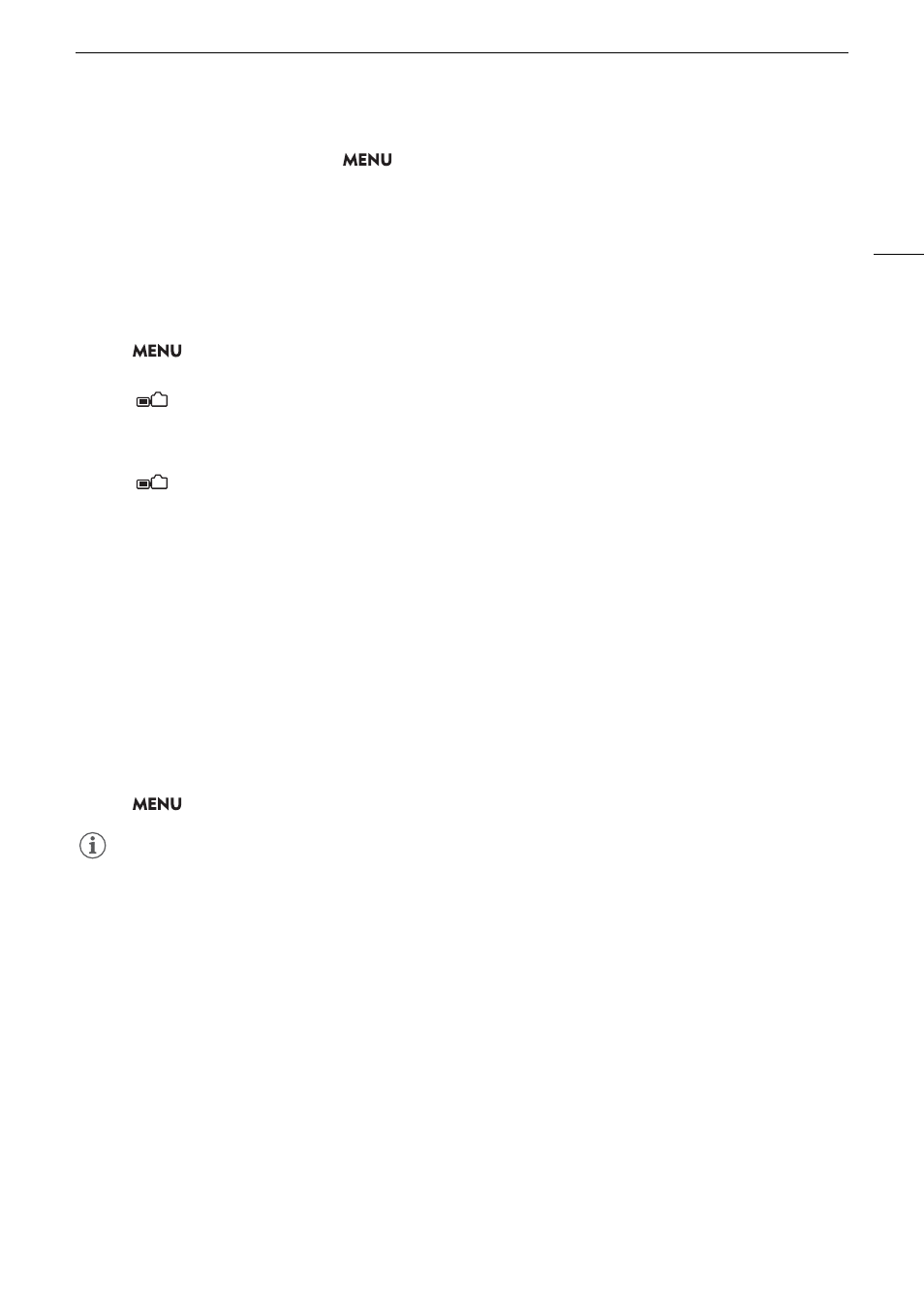
31
Preparing the Camera
• In CAMERA mode, you can use the
> [
¢
Monitoring Setup] > [B&W Image: VF] setting to change the
image on the screen to black and white display. Even when the captured image is displayed in black and
white, onscreen displays and icons will be shown in color.
• Adjusting the brightness does not affect the brightness of recordings.
Setting the Display Device
When using the LCD monitor, you can determine the display device in order to prevent an unintended response
from the eye sensor.
S
elect
> [
¢
Monitoring
S
etup] > [LCD/VF Output] > De
s
ired option.
Option
s
[Auto1 (
: LCD Only)]:
Sets the LCD monitor as the output device (when open at a certain angle), but switches
automatically when you look through the viewfinder (if the LCD monitor is stowed, facing the
subject).
[Auto2 (
: Auto Switching)]:
Sets the LCD monitor as the output device, but switches automatically when you look through
the viewfinder.
[LCD Only]:
Sets the LCD monitor as the only output device. Switches automatically if you look through the
viewfinder only if the LCD screen is closed.
[VF Only (Eye Sensor ON)]:
Sets the viewfinder as the only output device. The viewfinder turns off shortly after you move
your eye away from it.
[VF Only (Eye Sensor OFF)]:
Sets the viewfinder as the only output device.
Reducing the Viewfinder's Image Shaking
You can reduce the image shaking on the viewfinder caused when the set frame rate is low, and the camera is
moved horizontally.
S
elect
> [
¢
Monitoring
S
etup] > [Run VF at x2
S
peed] > [On].
NOTES
• When set to [On], the supported camera configuration (available lenses, accessories, recording settings,
power sources) may change.
• The [Run VF at x2 Speed] setting cannot be used in the following cases.
- When the frame rate is set to an option other than 29.97P/25.00P/24.00P/23.98P.
- When using slow & fast motion recording, frame recording or interval recording.
- When the recording format is MP4 and the resolution is set to 8K (8192x4320, 7680x4320).
- In MEDIA mode.
• The [Run VF at x2 Speed] setting cannot be changed while you are recording (while [
Ü
REC] appears on the
screen).
