Selecting the output range, Selecting the output range 150 – Canon EOS R5 C VR Creator Kit with RF 5.2mm f/2.8 Dual Fisheye Lens User Manual
Page 150
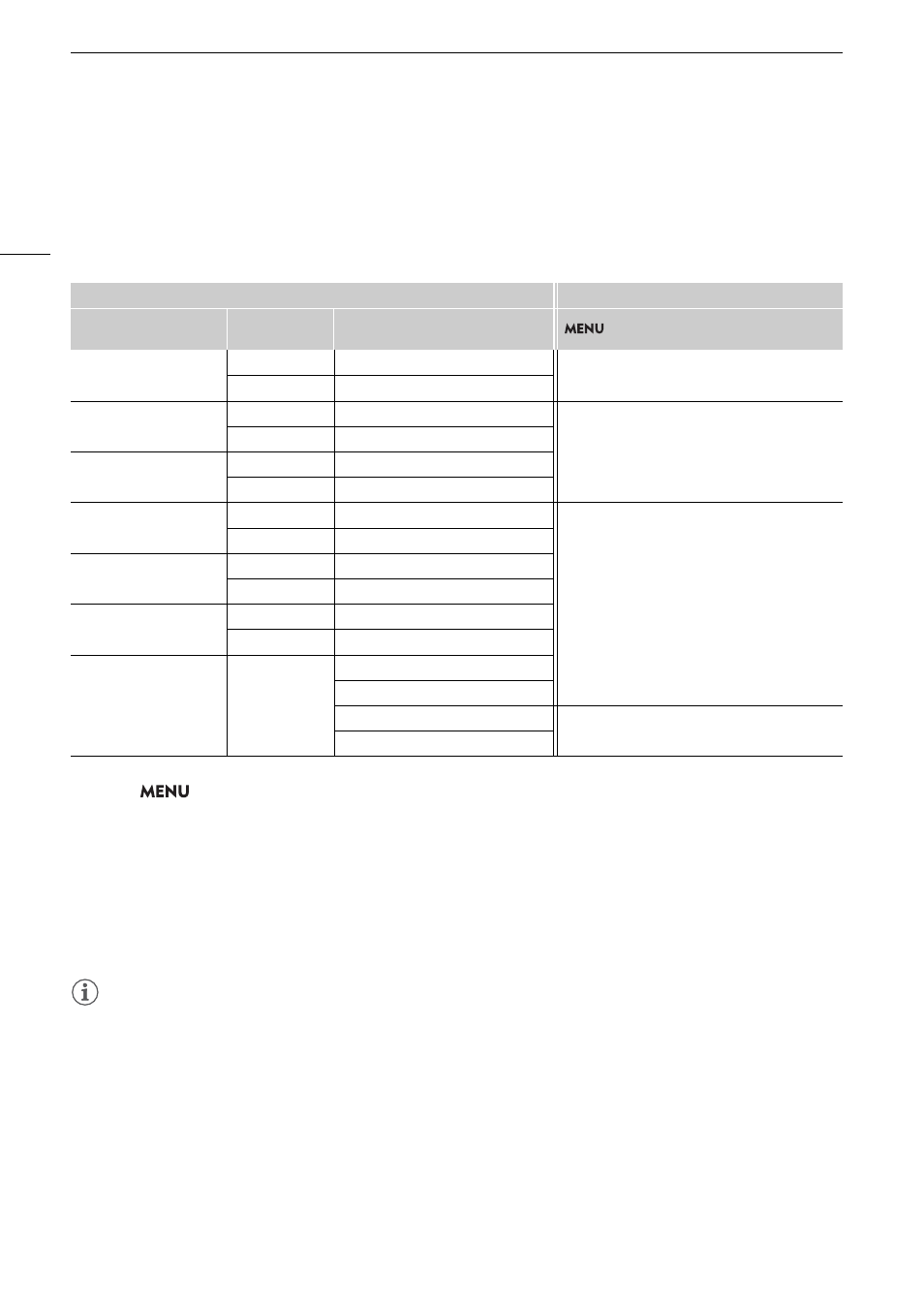
Connecting to an External Monitor or Recorder
150
Selecting the Output Range
You can select the output range of video signals (when using log gamma or PQ/HLG HDR) output from the HDMI
OUT terminal to determine how the image levels are mapped to code values. Moreover, you can select the
setting independently for Canon Log output and for HDR output.
Applied output range
s
etting
s
1
S
elect
> [
¢
Monitoring
S
etup] > [Range: HDMI].
2
S
elect [During Canon Log Output] or [During HDR Output] > De
s
ired option.
Option
s
[Full Range Priority]:
The signal output will use full range coding whenever possible but will change the range
automatically according to the capabilities of the connected monitor.
[Narrow Range]:
The signal output will use narrow range (video range) coding.
NOTES
• During playback, the applied range is determined according to the gamma used at the time of recording.
Custom picture file
Applied range settings
[Gamma]
[Look File]
[Gamma/Color Space]
after the Look File is applied
> [
¢
Monitoring Setup] > [Range: HDMI]
[Canon Log 3]
[Off]
–
[During Canon Log Output]
[On]
[Conform to Custom Picture]
[PQ]
[Off]
–
[During HDR Output]
[On]
[Conform to Custom Picture]
[HLG]
[Off]
–
[On]
[Conform to Custom Picture]
[BT.70
9
Wide DR]
[Off]
–
–
(Fixed narrow range)
[On]
[Conform to Custom Picture]
[BT.70
9
Normal]
[Off]
–
[On]
[Conform to Custom Picture]
[BT.70
9
Standard]
[Off]
–
[On]
[Conform to Custom Picture]
–
[On]
[SDR BT.70
9
]
[SDR BT.2020]
[HDR PQ(BT.2100)]
[During HDR Output]
[HDR HLG(BT.2100)]
