Canon EOS R5 C VR Creator Kit with RF 5.2mm f/2.8 Dual Fisheye Lens User Manual
Page 123
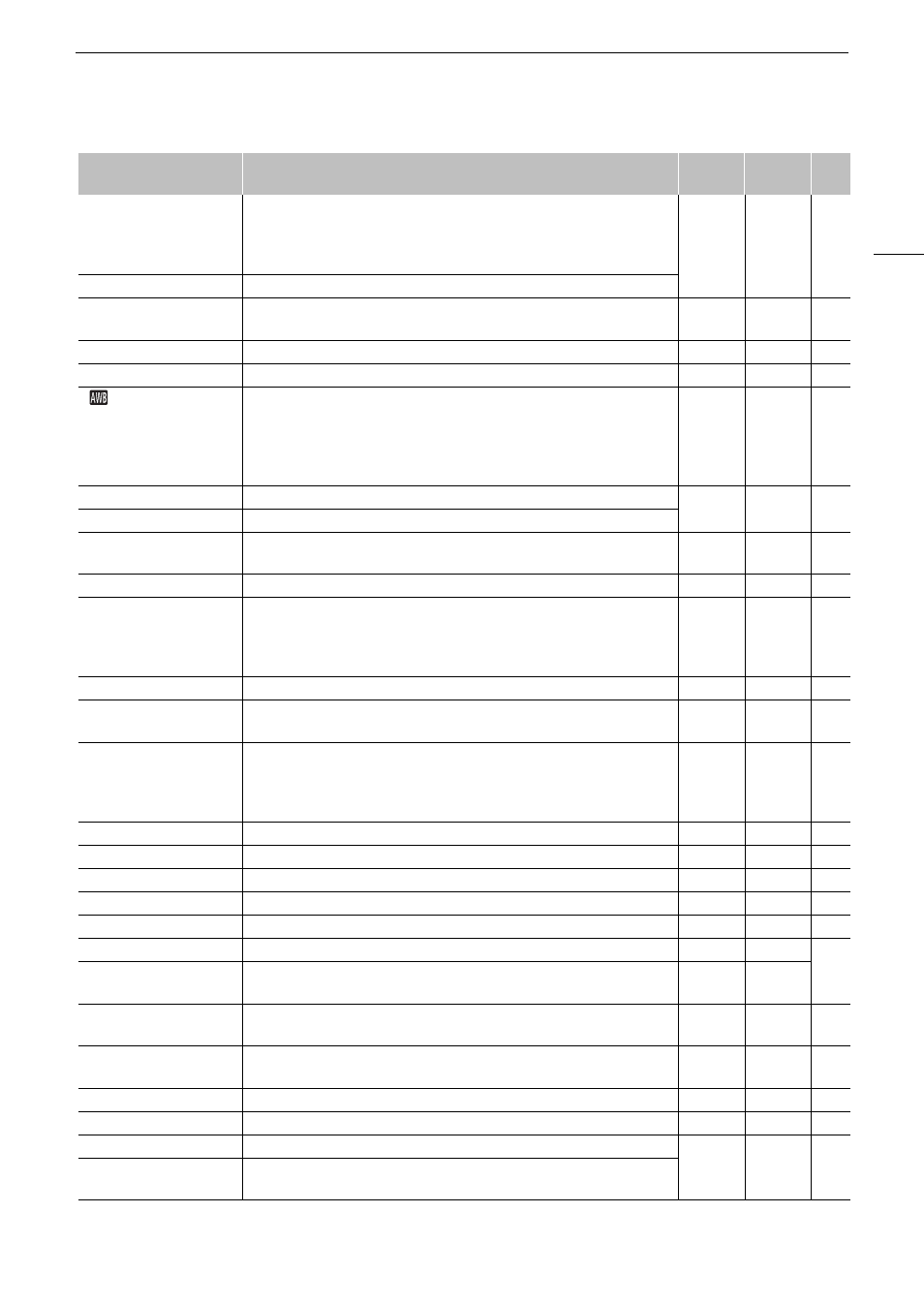
123
A
ss
ignable Button
s
[False Color: All],
[False Color: LCD],
[False Color: VF],
[False Color: HDMI]
Turns the false color overlay on/off.
Ü
–
[False Color Index]
Displays/hides the false color index screen.
[White Balance]
Enters the direct setting mode with the white balance mode highlighted and
ready to be adjusted.
Ü
–
[Set White Balance]
Starts the white balance calibration for a custom white balance setting.
Ü
–
[AWB Lock]
1
While using auto white balance (AWB), locks the current white balance settings.
Ü
–
[
AWB],
[
Å
Set A], [
Å
Set B], [
¼
Daylight],
[
É
Tungsten],
[
È
Kelvin]
Changes the white balance mode/setting to the respective option.
Ü
–
[Digital IS]
Turns the digital image stabilizer (digital IS) on/off.
Ü
–
[Pause Digital IS]
1
Turns digital IS off as long as the button is held pressed down.
[LCD Setup], [VF Setup]
Opens the [
¢
Monitoring Setup] menu page with the settings for adjusting the
LCD screen/viewfinder.
Ь
Ь
[OSD Output: HDMI]
Turns the camera’s onscreen displays on/off.
Ь
Ь
[OSD Opacity: All],
[OSD Opacity: LCD],
[OSD Opacity: VF],
[OSD Opacity: HDMI]
Changes the transparency level of onscreen displays.
Ь
Ь
[DISP]
Changes the onscreen display level.
Ь
Ь
[OSD Orientation: LCD/VF]
Changes the onscreen display direction in the following order: standard,
9
0 degrees rotation (to the left),
9
0 degrees rotation (to the right).
Ü
–
[Markers: All],
[Markers: LCD],
[Markers: VF],
[Markers: HDMI]
Turns onscreen markers on/off.
Ü
–
[Color Bars]
Turns color bars on/off.
Ü
–
[IP Streaming]
Turns the IP streaming function on/off.
Ü
–
[Photo]
1
Records a photo.
Ü
–
[Review Recording]
1
Plays back the last clip recorded in CAMERA mode.
Ü
–
[Time Code]
Opens the [
B
System Setup] menu page with the time code settings.
Ü
–
[Add Shot Mark]
1
Adds a shot mark to the clip.
Ь
Ь
,
[Add
$
Mark],
[Add
%
Mark]
Adds an
$
or
%
mark to the clip.
Ь
Ь
[Headphones +],
[Headphones –]
Increases/reduces the headphone volume, respectively.
Ь
Ь
[Monitor Channels]
Switches the audio channels output from the
×
(headphone) terminal and the
built-in speaker.
Ь
Ь
[Audio Level Indicator]
Turns the audio level meter on/off.
Ь
Ь
[FUNC]
Enters the direct setting mode.
Ü
–
[Slow & Fast Motion]
Turns slow & fast motion recording on/off.
Ü
–
[Slow & Fast Frame Rate]
When slow & fast motion recording is activated, highlights the shooting frame
rate in order to adjust it.
Function name
Description
CAMERA
mode
MEDIA
mode
A
