Epson ARM.POWERED ARM720T User Manual
Page 206
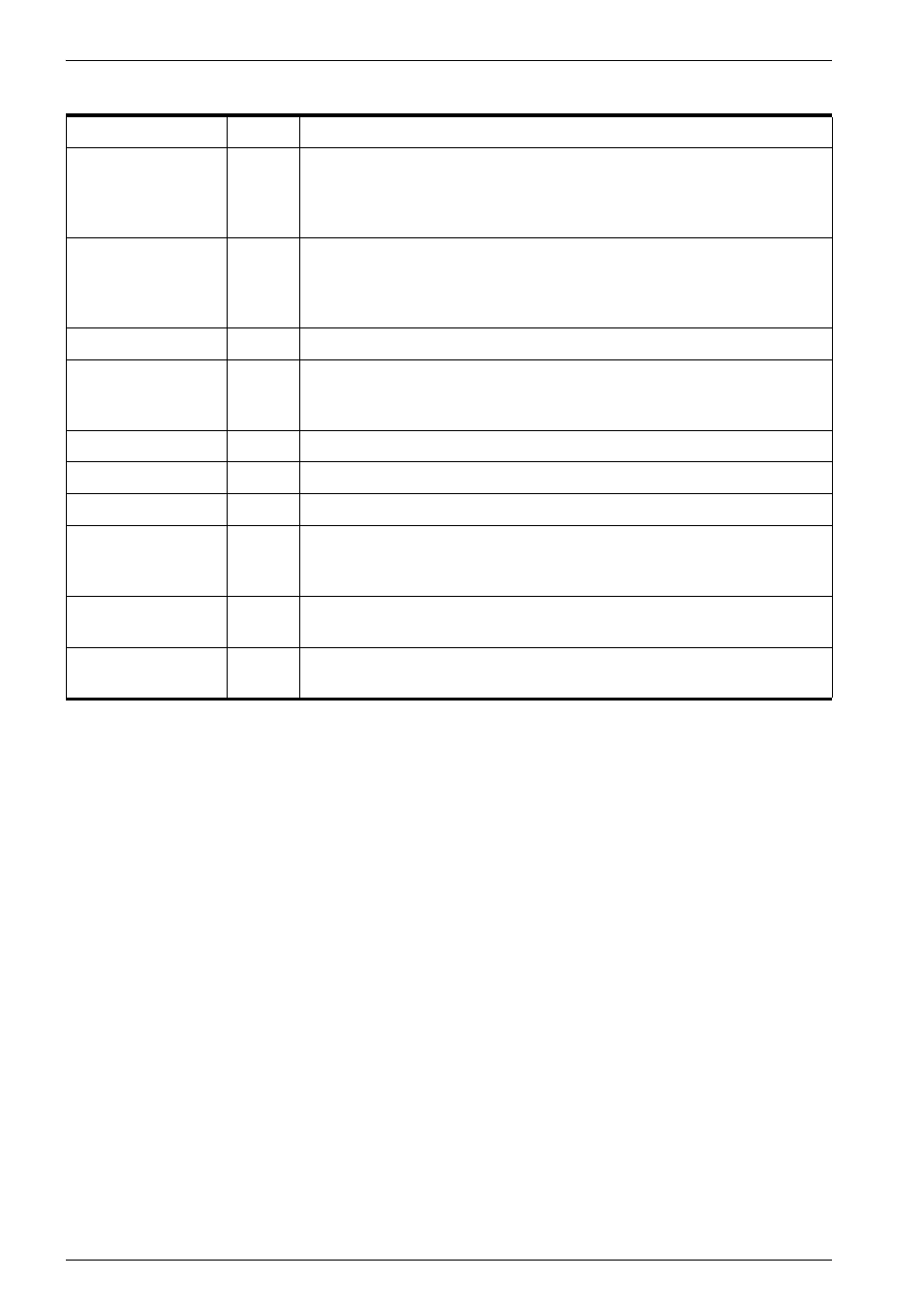
A: Signal Descriptions
A-6
EPSON
ARM720T CORE CPU MANUAL
ETMTBIT
Output
Thumb state.
This signal, when HIGH, indicates that the processor is executing the
THUMB instruction set. When LOW, the processor is executing the
ARM instruction set.
ETMBIGEND
Output
Big-endian format.
When this signal is HIGH, the processor treats bytes in memory as
being in big-endian format. When it is LOW, memory is treated as
little-endian.
ETMEN
Input
The ETM7 enable signal.
ETMHIVECS
Output
When LOW, this signal indicates that the exception vectors start at
address 0x00000000. When HIGH, the exception vectors start at
address 0xFFFF0000.
ETMSIZE[1:0]
Output
The memory access size bus driven by the ARM720T processor.
ETMRDATA[31:0]
Output
The processor read data bus.
ETMWDATA[31:0]
Output
The processor write data bus.
ETMINSTRVALID
Output
The instruction valid signal driven by the ARM720T processor. When
HIGH, it indicates that the instruction in the Execute stage is valid and
has not been flushed.
ETMnRW
Output
Not read/write. When HIGH, indicates a processor write cycle. When
LOW, indicates a processor read cycle.
ETMCLKEN
Output
This signal is used to indicate to the ETM that the core is in a wait state.
It is not a true clock enable for the ETM.
Table A-5 ETM interface signal descriptions (continued)
Output name
Type
Description
