Epson C82362 User Manual
Administrator’s manual
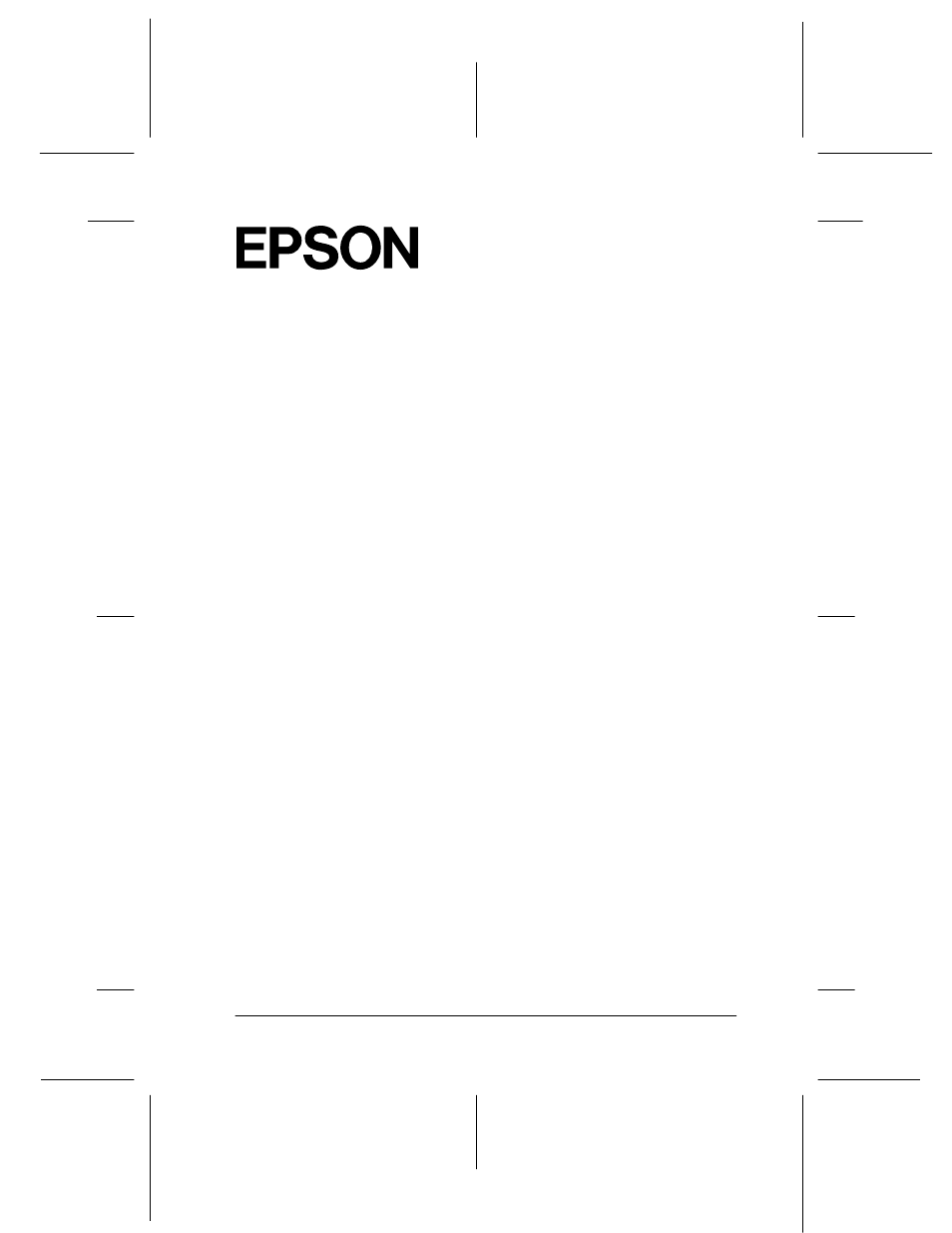
Proof Sign-off:
KOW M.Arai K.Nishi
K.Nishi
J.Hoadley
R4C3610 Adm/G
Rev. C
A5 size
FRONT.FM
8/4/00
Pass 0
R
Administrator’s Manual
C82362✽/C82363✽/ C82364✽
EpsonNet 10 Base 2/T Int. Print Server
EpsonNet 10/100 Base Tx Int. Print Server
All rights reserved. No part of this publication may be reproduced, stored in a retrieval
system, or transmitted in any form or by any means, electronic, mechanical, photocopying,
recording, or otherwise, without the prior written permission of SEIKO EPSON
CORPORATION. The information contained herein is designed only for use with this EPSON
product. EPSON is not responsible for any use of this information as applied to other
products.
Neither SEIKO EPSON CORPORATION nor its affiliates shall be liable to the purchaser of
this product or third parties for damages, losses, costs, or expenses incurred by purchaser or
third parties as a result of: accident, misuse, or abuse of this product or unauthorized
modifications, repairs, or alterations to this product, or (excluding the U.S.) failure to strictly
comply with SEIKO EPSON CORPORATION’s operating and maintenance instructions.
SEIKO EPSON CORPORATION shall not be liable against any damages or problems arising
from the use of any options or any consumable products other than those designated as
Original EPSON Products or EPSON Approved Products by SEIKO EPSON
CORPORATION.
EPSON and EPSON ESC/P are registered trademarks and EPSON ESC/P 2 and EPSON
Stylus are trademarks of SEIKO EPSON CORPORATION.
This product Includes software developed by the University of California, Berkeley, and Its
contributors.
General Notice:
Other product names used herein are for identification purposes only and may be
trademarks of their respective owners. EPSON disclaims any and all rights in those marks.
Copyright © 2000 by SEIKO EPSON CORPORATION, Nagano, Japan.
®
Document Outline
- Front Matter
- Contents
- Introduction
- Chap 1-Getting Started
- Chap 2-Setting the IP Address
- Chap 3-Using the Interface Card with NetWare
- Chap 4-Using the Interface Card with Macintosh
- Chap 5-Using the Interface Card with Windows 98/ 95
- Chap 6-Using the Interface Card with Windows 2000/ NT
- Chap 7-Using the Interface Card with OS/ 2
- Chap 8-Using the Interface Card with UNIX
- Chap 9-The EpsonNet Configuration Utility
- Chap 10-EpsonNet Direct Print Utility
- Chap 11-EPSON Status Monitor 2 (Windows only)
- Environment for EPSON Status Monitor 2
- Installing EPSON Status Monitor 2
- Selecting a Printer to Monitor
- Making Status Monitor Settings
- Starting EPSON Status Monitor 2
- Basic Operating Procedure
- Background Monitoring Icon and Status Alert
- Stopping Monitoring
- Uninstalling EPSON Status Monitor 2
- Tips for Using EPSON Status Monitor 2
- Chap 12-EpsonNet Internet Print Utility
- Chap 13-Printer Status Page Utility
- Chap 14-Troubleshooting
- Appendix A-Uninstalling EpsonNet WinAssist
- Appendix B-Specifications
- Index
