Yaskawa MP2000 Series: User's Manual for Motion Programming User Manual
Page 60
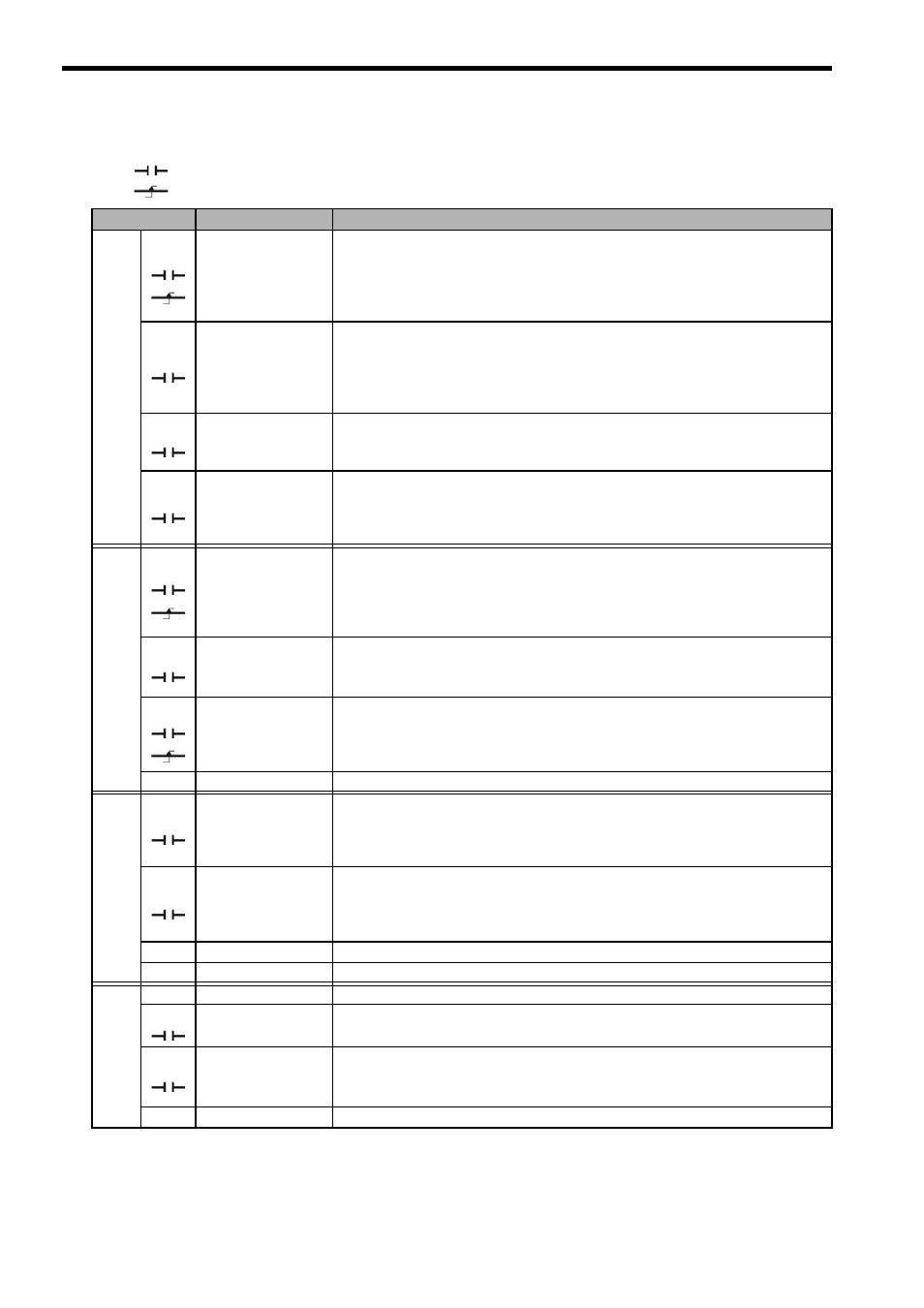
4 Motion Programs
4.3.3 Work Registers
4-8
(b) Control Signal
: Signals with this indication must be kept ON until they are accepted by the system.
: Signals with this indication should be ON for one high-speed scan.
Bit No
Status
Description
0 to 3
Bit 0
Program operation
start request
Request to start a motion program. When this bit status changes from OFF to ON, the
motion program will start running. However, this bit is disabled whenever an alarm is
occurring in the motion program.
0: Program Operation Start Request OFF
1: Program Operation Start Request ON
Bit 1
Program pause
request
Request to pause a motion program.
Resetting this bit to 0 after pausing the motion program will restart the program from
the point it was stopped.
0: Program Pause Request OFF (Cancel the pause request)
1: Program Pause Request ON
Bit 2
Program stop
request
Request to stop a running motion program.
Turning this bit ON while the axis is moving will cause a motion program alarm.
0: Program Stop Request OFF, 1: Program Stop Request ON
Bit 3
Program single
block mode
selection
Request for program single block mode.
Use this bit instead of the debugging operation
0: Program Single Block Mode Selection OFF
1: Program Single Block Mode Selection ON
4 to 7
Bit 4
Program single
block start request
Changing this bit status from OFF to ON will start the program single block operation
(step-by-step operation). This bit is valid when the control signal bit 3 (Program single
block mode selection) is ON.
0: Program Single Block Start Request OFF
1: Program Single Block Start Request ON
Bit 5
Program reset and
alarm reset request
Request to reset a motion program and a alarm.
0: Program reset and Alarm Reset Request OFF,
1: Program reset and Alarm Reset Request ON
Bit 6
Program
continuous
operation start
request
Request to restart a program that has been stopped by the Program Stop Request, from
the point it was stopped.
0: Program Continuous Operation Start Request OFF
1: Program Continuous Operation Start Request ON
Bit 7
(Reserved)
−
8 to B
Bit 8
Skip 1 information
Turning this bit ON while moving the axis using an SKP command (when SS1 is
selected for the skip input signal) will decelerate the axis to a stop and cancel the mov-
ing amount that remains.
0: SS1 signal OFF, 1: SS1 signal ON
Bit 9
Skip 2 information
Turning this bit ON while moving the axis using an SKP command (when SS2 is
selected for the skip input signal) will decelerate the axis to a stop and cancel the mov-
ing amount that remains.
0: SS2 signal OFF, 1: SS2 signal ON
Bit A
(Reserved)
−
Bit B
(Reserved)
−
C to F
Bit C
(Reserved)
−
Bit D
System work
number setting
Turn this bit ON to specify the system work number.
0: Do not specify the system work number, 1: Specify the system work number
Bit E
Override setting for
interpolation
Turn this bit ON to enable the interpolation override.
0: Disable the interpolation override.
1: Enable the interpolation override.
Bit F
(Reserved)
