1 program development flow – Yaskawa MP2000 Series: User's Manual for Motion Programming User Manual
Page 40
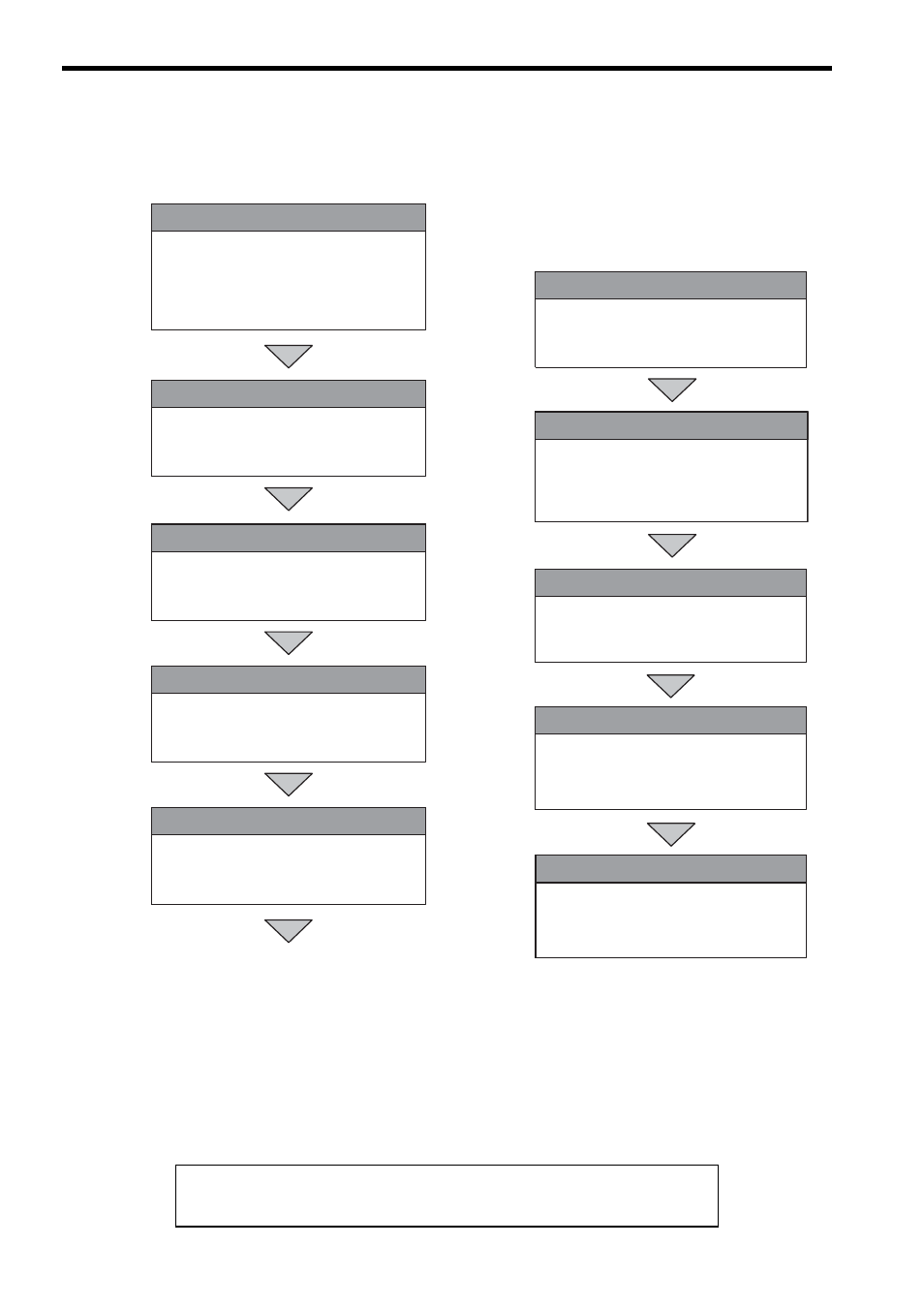
3 Program Development Flow
3-2
3.1 Program Development Flow
In this chapter, motion program development procedures are described according to the following flowchart.
Note: 1. The development procedure for sequence programs is basically the same as that for motion programs.
For this reason, descriptions of the sequence program development flow are omitted.
2. The above flowchart shows an example of program development. To use programs for the actual system,
settings for the external devices are required.
Motion Program to be Created
In this chapter, the following motion program is used to explain the program development flow. The motion
program contains only three lines for the simple operation of moving an axis 150,000 pulses from the current
position and then stopping.
INC; “INCREMENTAL MODE”
MOV [A1]150000 [B1]150000; “2 AXES 150000 PULSES POSITIONING”
END;
3. Creating Project Files
Create a project in preparation for program
development.
1. Preparation for Devices to be Connected
Connect the devices.
Install MPE720 in a personal computer.
2. System Setup
Execute the self-configuration function to set up the
system.
7. Transferring the Program
Transfer the created program to the MP2000-series
Machine Controller.
8. Debugging the Program
Debug the created program.
9. Saving the Program in Flash Memory
Save the debugged program in flash memory.
6. Registering the Program Execution
Register the program in the system to execute
the program in high-speed scan.
5. Creating a Motion Program
Code a motion program on the Motion Editor.
4. Settings for Group Definitions
Organize the axes into individual groups according
to the machine configuration.
10. Executing the Programs
Execute the created program by using the register
list.
Refer to the following sections:
3.2.1 Hardware Configuration
3.2.2 Installing MPE720 Version 6
3.3.3 Communication Settings
Refer to the following section:
3.2.4 System Setup
Refer to the following section:
3.2.5 Creating Project Files
Refer to the following section:
3.2.6 Group Definitions
Refer to the following section:
3.2.7 Creating a Motion Program
Refer to the following section:
3.2.8 Registering the Program Execution
Refer to the following section:
3.2.9 Transferring the Motion Program
Refer to the following section:
3.2.10 Debugging the Program
Refer to the following section:
3.2.11 Saving the Programs in Flash Memory
Refer to the following section:
3.2.12 Executing the Programs
