2 axis move commands, 1 positioning (mov), 1) overview – Yaskawa MP2000 Series: User's Manual for Motion Programming User Manual
Page 153: 2) format, Caution
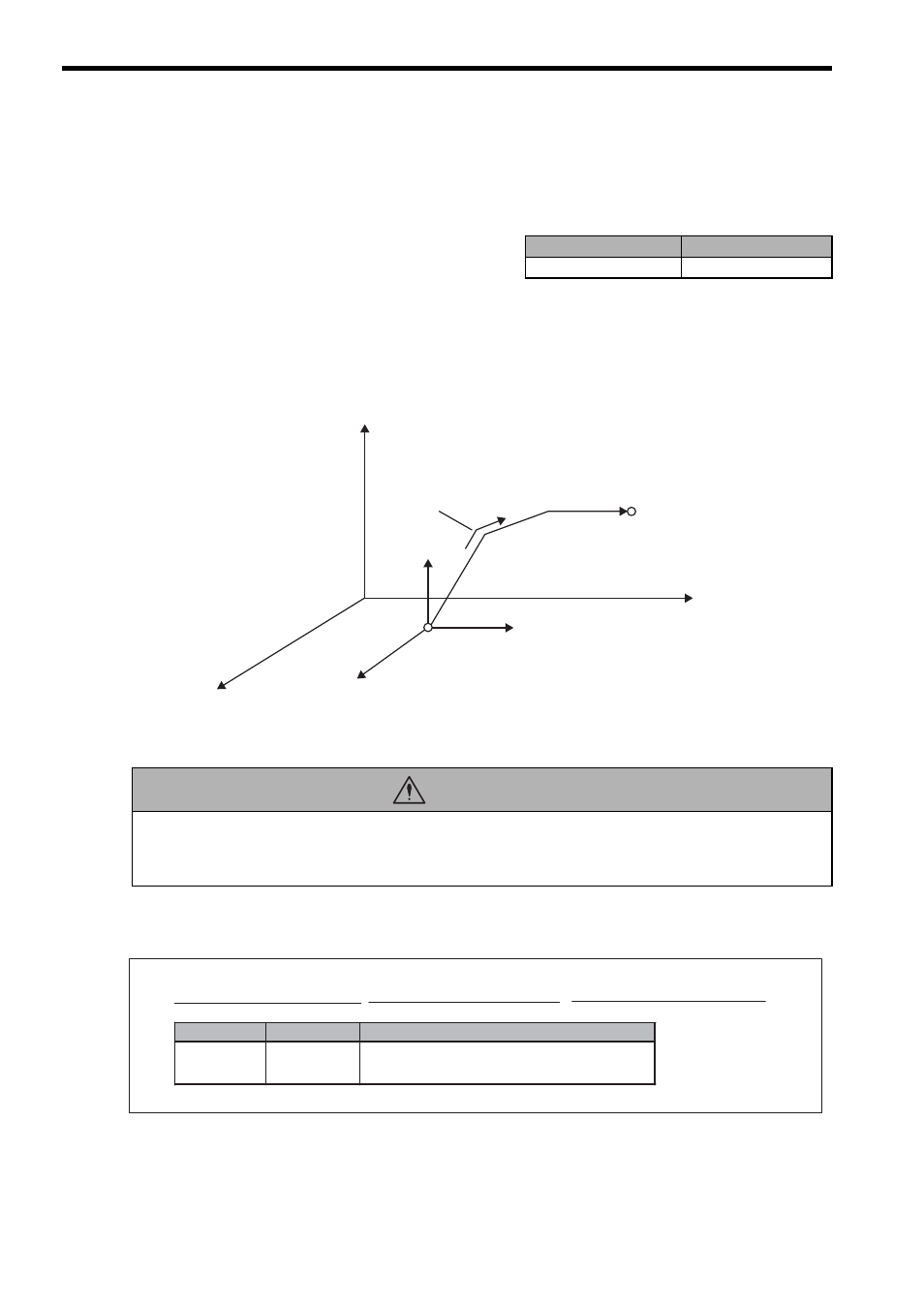
8 Command Reference
8.2.1 Positioning (MOV)
8-46
8.2 Axis Move Commands
This chapter described axis move commands.
8.2.1 Positioning (MOV)
(1) Overview
The Positioning (MOV) command independently moves each axis from the current position to the end position at
positioning speed.
Up to16 axes can be moved simultaneously. Any axis not specified in the command will not be moved.
The path of movement with the MOV command is different from the linear travel.
Fig. 8.24 Movement Path with MOV Command
(2) Format
Motion Programs
Sequence Programs
Applicable
Not Applicable
• The path of movement with the Positioning (MOV) command is not always a straight line. When program-
ming, be sure to check the path to make sure that there are no tools or other obstacles in the way of the
workpiece.
Failure to carry out this check may result in damage to equipment, serious personal injury, or even death.
Logical axis 1
Logical axis 2
Logical axis 3
Each axis moves at the
individually specified speed.
Program
current position
Positioning
Positioning
end position
CAUTION
... ;
Item
Unit
Usable Data
Reference
position
Reference unit Directly designated value
Double integer type register (Indirect designation)
MOV [Logial axis name 1] Reference position [Logical axis name 2] Reference position [Logical axis name 3] Reference position
