Yaskawa MP2000 Series: User's Manual for Motion Programming User Manual
Page 59
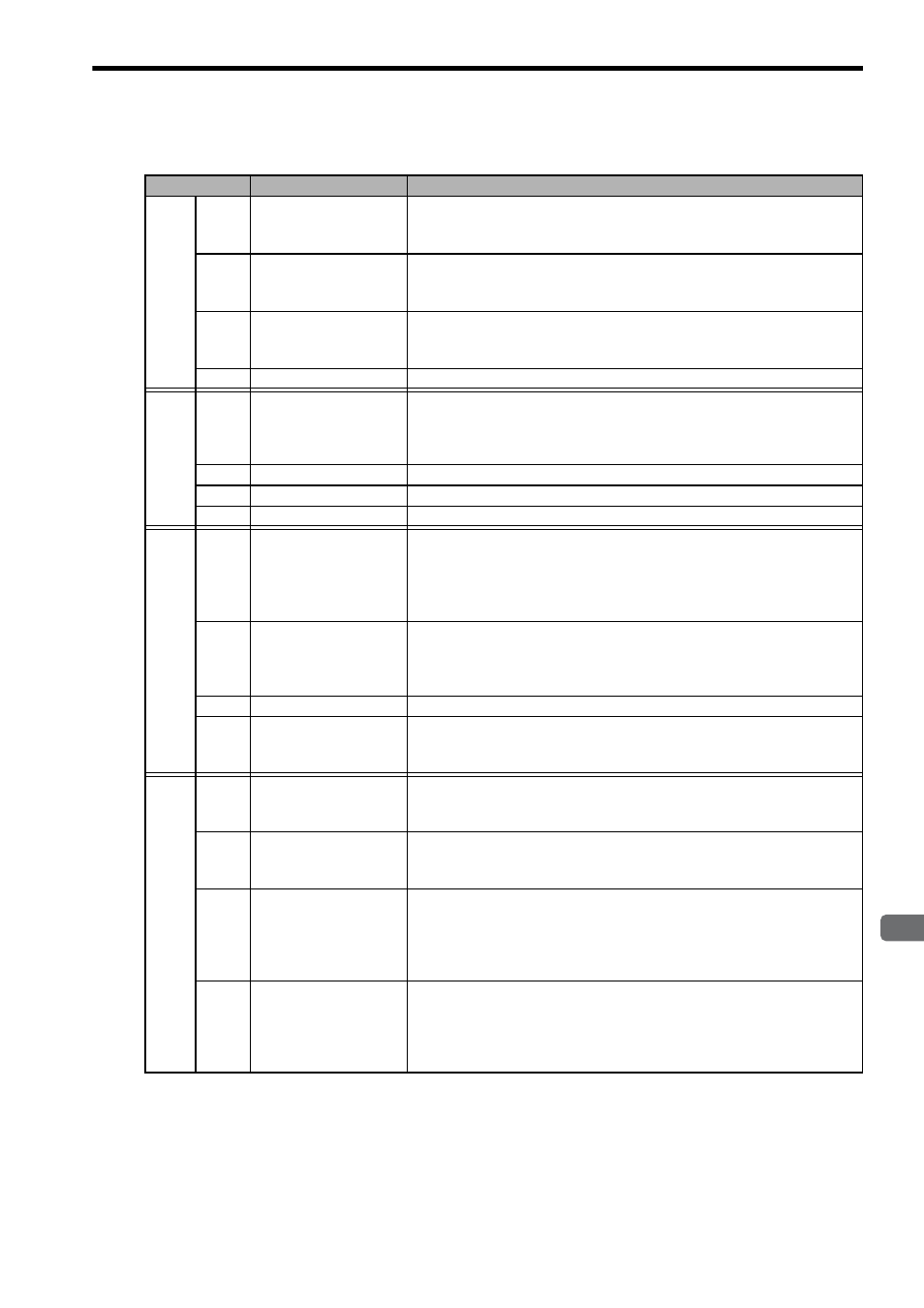
4.3 Running a Motion Program
4-7
4
Motion Programs
(a) Status Flag
Bit No
Status
Description
0 to 3
Bit 0
Program running
This bit is ON while the motion program is running.
0: The motion program is being stopped
1: The motion program is running
Bit 1
Program paused
This bit is ON while the motion program is paused by Program Pause Request.
0: The program is not paused by Program Pause Request.
1: The program is paused by Program Pause Request.
Bit 2
Program stopped by
stop request
This bit is ON while the motion program is stopped by Program Stop Request.
0: The program is not stopped by Program Stop Request.
1: The program is stopped by Program Stop Request.
Bit 3
(Reserved)
−
4 to 7
Bit 4
Single program block
operation stopped
This bit is ON while a single program block operation is stopped during debug-
ging.
0: Other than single block operation stop
1: Single block operation stop
Bit 5
(Reserved)
−
Bit 6
(Reserved)
−
Bit 7
(Reserved)
−
8 to B
Bit 8
Program alarm
This bit is ON while a program alarm is occurring.
When this bit turns ON, the details of the error are written in the error informa-
tion screen and S register.
0: No program alarm
1: A program alarm is occurring.
Bit 9
Stopped by break point
This bit is ON while the program is stopped during a break point during debug-
ging.
0: Not stopped at break point
1: Stopped at break point
Bit A
(Reserved)
−
Bit B
In debug mode
This bit is ON while debugging the motion program.
0: Normal operation mode
1: Debug mode
C to F
Bit C
Program type
Reports the running program type: Motion program or sequence program
0: Motion program
1: Sequence program
Bit D
Start request signal
history
This bit turns ON when the Program Operation Start Request is ON.
0: Program Operation Start Request OFF
1: Program Operation Start Request ON
Bit E
No system work error
Scanning error
This bit turns ON when the system work required to execute the motion pro-
gram is not assigned, or when an MSEE command is embedded in a drawing
other than the H drawing.
0: No system work error is not occurring.
1: No system work error is occurring.
Bit F
Main program number
exceeded error
This bit turns ON when the specified motion program number is outside the
range.
Motion program number range: 1 to 256
0: Within the range
1: Outside the range
