Set/delete break point, Step in, Step over – Yaskawa MP2000 Series: User's Manual for Motion Programming User Manual
Page 286
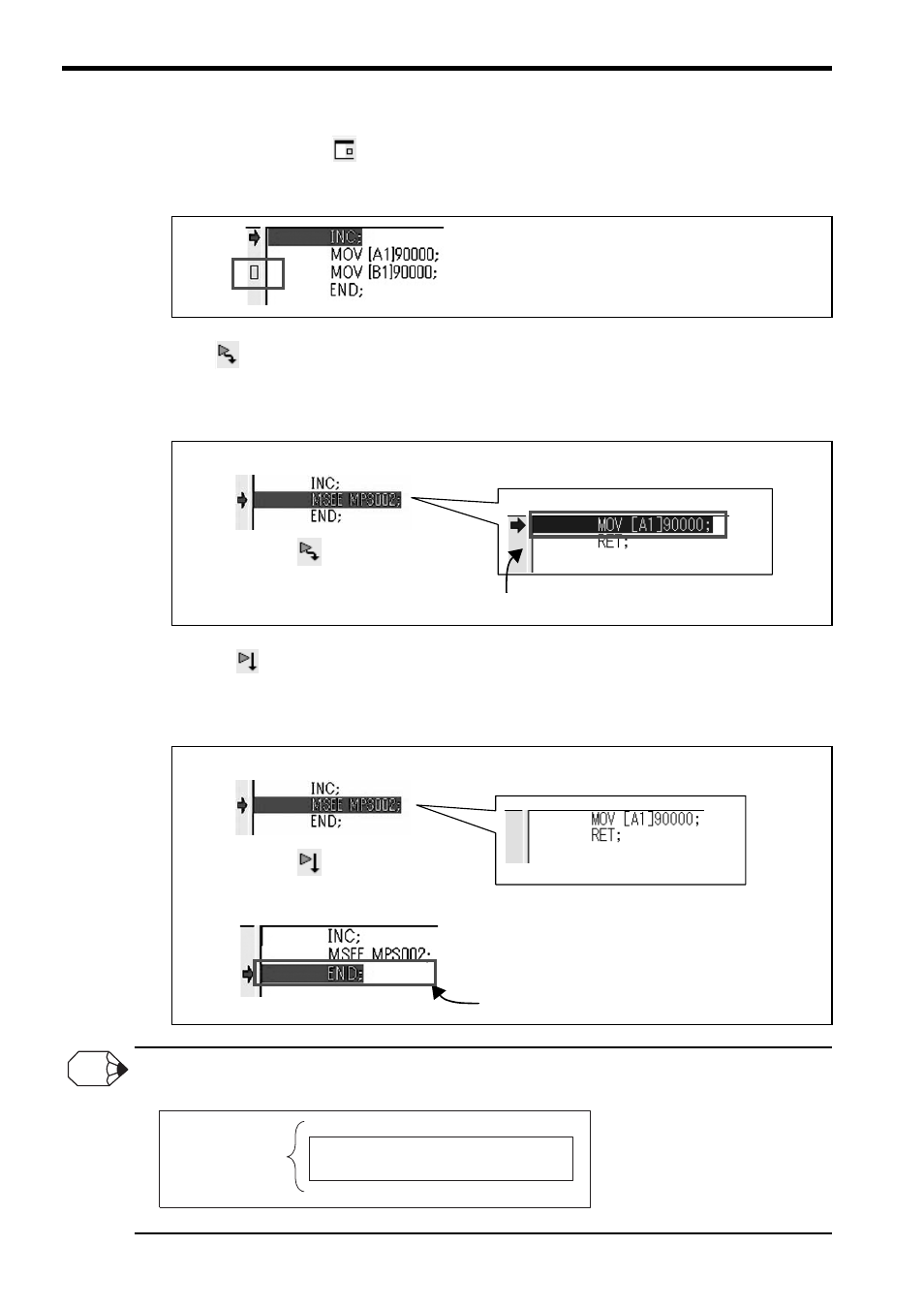
9 Engineering Tool MPE720
9.4.2 Motion Editor Window during Debugging
9-18
• Set/Delete break point
Click this icon to set a break point. A maximum of four break points can be set.
Clicking the button of the line for which a break point has been already set will delete the break point.
• Step in
Click this icon to execute one program line.
When this icon is clicked while an MSEE or SSEE command block is being executed, execution will jump to
the first line of the called subprogram.
• Step over
Click this icon to execute one program line.
When this icon is clicked while an MSEE or SSEE command block is being executed, the called subprogram
will be executed and then execution will proceed to the next block of the MSEE or SSEE command block.
More than one process can be specified as the processing unit for execution of the Step in and Step over by using SNGD
and SNGE commands.
MPM001
1. Click the icon.
2. The first line of the called subprogram will be executed.
MPS002
MPM001
MPS002
1. Click the icon.
2. The called subprogram is executed.
3. The next block of the MSEE of SSEE command block
will be executed.
INFO
Command blocks to be the processing unit
for execution of step in or step over
SNGD;
SNGE;
The command blocks
enclosed with SNGD
and SNGE constitute
the processing unit
for execution of step
in or step over.
