9 sequence program features, 1 execution method, 3 data transfer from/to motion program – Yaskawa MP2000 Series: User's Manual for Motion Programming User Manual
Page 31: Sequence program motion program
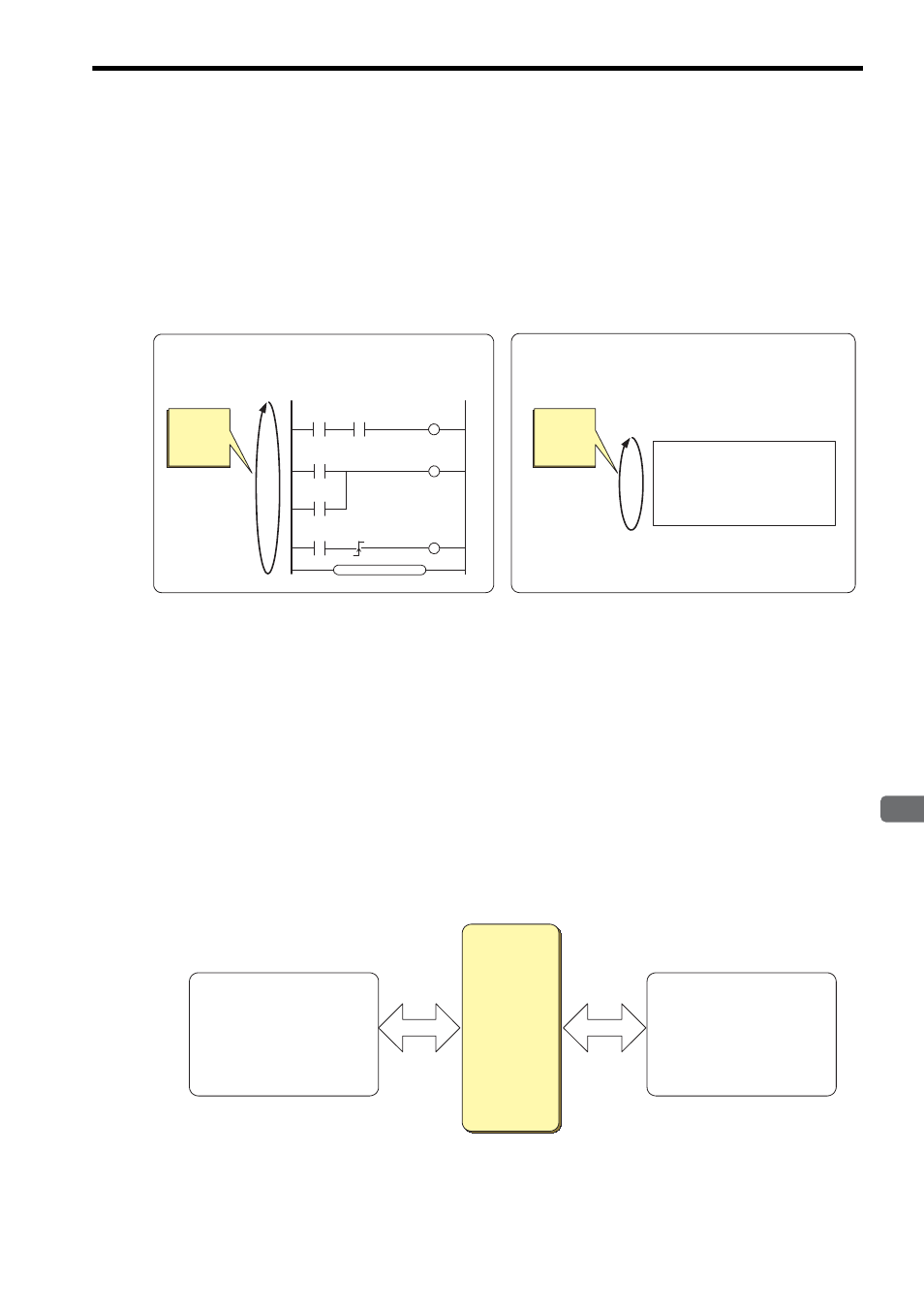
1.9 Sequence Program Features
1-15
1
Overview
1.9 Sequence Program Features
1.9.1 Execution Method
A sequence program employs the same execution method as the ladder program.
A sequence program is a cyclically executed scan execution type program. Processing from the program start to
an END command is completed within one scan.
Sequence programs can be used by registering them in the program execution registry screen dialog box of M-
EXECUTOR Module.
1.9.2 Programming Language Commonly Used in Motion Programs
A sequence program employs the same motion language as a motion program.
The motion language commands that can be used in sequence programs, however, are limited to sequence com-
mands, such as math commands. Commands for motion control, such as axis move commands, cannot be used.
The use of sequence programs allows you to create an application for sequence control without using a ladder
program.
1.9.3 Data Transfer from/to Motion Program
Data can be transferred between a sequence program and a motion program.
Data registers (M registers) are used to transfer the data.
In this way, data updated in the sequence program can be used in the motion program, and vice versa.
Sequence program
(Scan execution type)
Ladder program
(Scan execution type)
Executed in
a constant
cycle
IB00000 IB00001
OB00000
IB00002
IB00003
DB000005
IB00004 DB000006
OB00001
END
OB00000 = IB00000 & IB00001;
DB000005 = IB00002 | IB00003;
OB00001 = PON(IB00004 DB000006);
END;
Executed in
a constant
cycle
Data register
(M register)
MOV [A1] ML00000;
Sequence program
Motion program
Read Update
Read Update
ML00000
=
ML00002
+
ML00004;
ML00000
=
ML00000
*
ML00006;
END;
