3 running a motion program, 1 how to run a motion program, Important – Yaskawa MP2000 Series: User's Manual for Motion Programming User Manual
Page 55
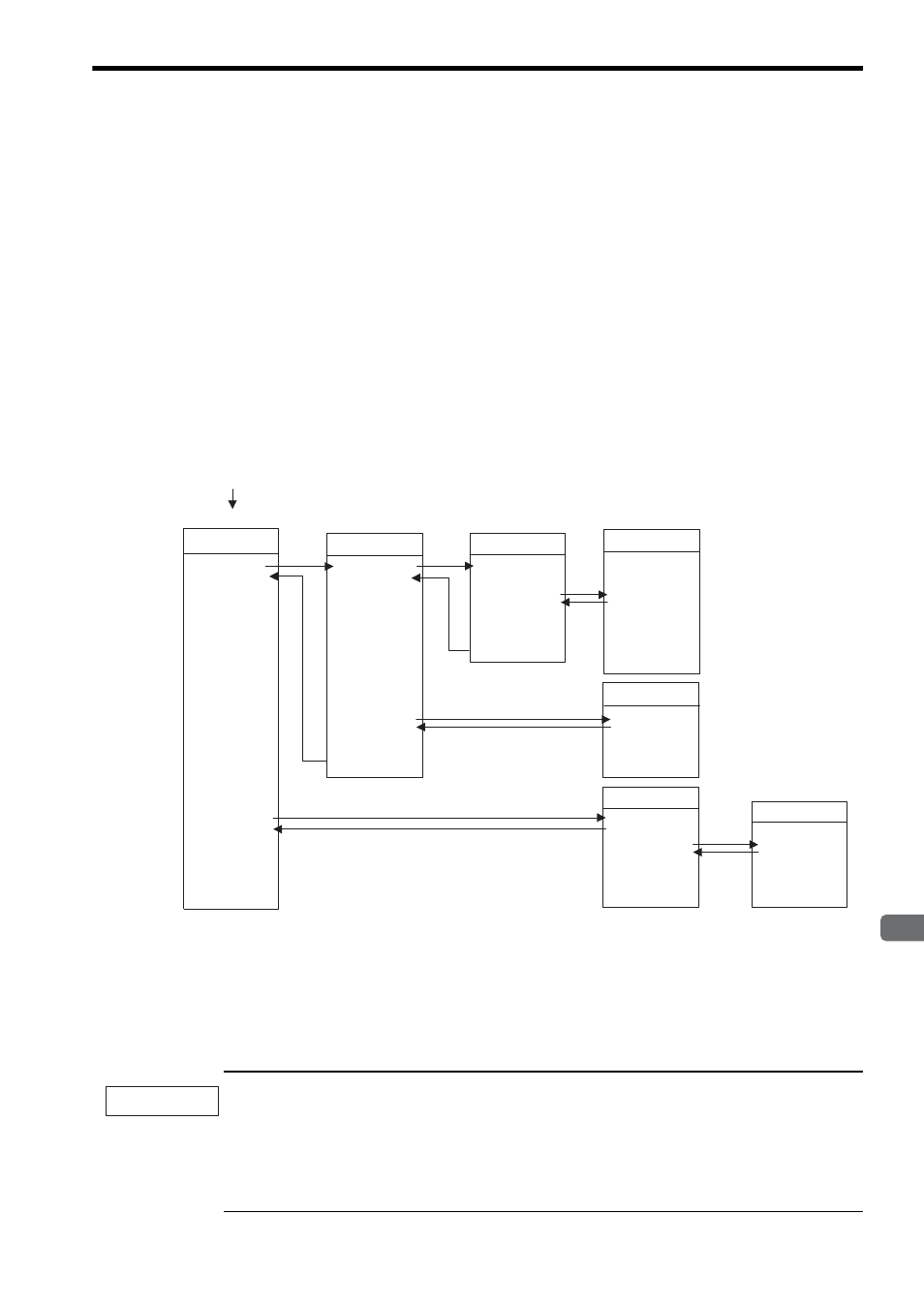
4.3 Running a Motion Program
4-3
4
Motion Programs
4.3 Running a Motion Program
4.3.1 How to Run a Motion Program
To run the created motion programs, the user must register them in the system. The motion programs registered
in the system can be referenced in the high-speed scan cycle.
Motion programs can be run in two ways, depending on how they were registered in the system:
• Calling it from the ladder program using a MSEE command
• Registering it to the M-EXECUTOR program execution definition
Now, this section explains each way to run a motion program:
(1) Calling the Motion Program from the Ladder Program Using a MSEE command
After creating a motion program, embed an MSEE command (Motion Program Call command) in the H draw-
ings. Motion programs can be called from any parent, child, or grandchild drawing in an H drawing. The follow-
ing figure shows an example of motion program execution.
H drawing ladder commands are executed in hierarchical order i.e., parent drawings, child drawings, then grand-
child drawings in each high-speed scan cycle.
To start up the motion program, after the MSEE command is incorporated, use a control signal to turn ON the
request for the program operation startup.
Motion programs are also called in each scan cycle, but unlike ladder programs, all motion programs cannot be
executed in one scan. For this reason, motion programs are executed and controlled by special system’s motion
management function.
When running a motion program, pay attention to the followings:.
• The motion program registered in M-EXECUTOR cannot be executed using a MSEE command.
• Multiple motion programs with the same number cannot be executed using a MSEE command.
• A subroutine (MPS
) cannot be executed from a MSEE command in a ladder.
• It can only be referenced from a motion program (MPM
, MPS
).
• A sequence program (SPM
, SPS
) cannot be executed from a MSEE command in a ladder.
MSEE
MPM001
DWG.H
SEE
H01
DEND
DWG.H01
SEE H01.01
END
DEND
END
RET
END
DEND
MPM003
MPS101
DWG.H01.01
MPM001
Parent Drawings
System programs are
started according to
execution conditions.
MPM002
MSEE
MPM002
MSEE
MPM003
MSEE
MPS101
Subprogram
VEL [a1]5000 [b1]..
FMX T10000000;
IAC T25;
IDC T30;
MOV [a1]300. [b1]..
MVS [a1]200. [b1]..
.
.
.
Motion Programs
Child Drawings
Grandchild
Grandchild Drawings
IMPORTANT
