5) supplemental information on acc command, 16 (5) supplemental information on acc command – Yaskawa MP2000 Series: User's Manual for Motion Programming User Manual
Page 123
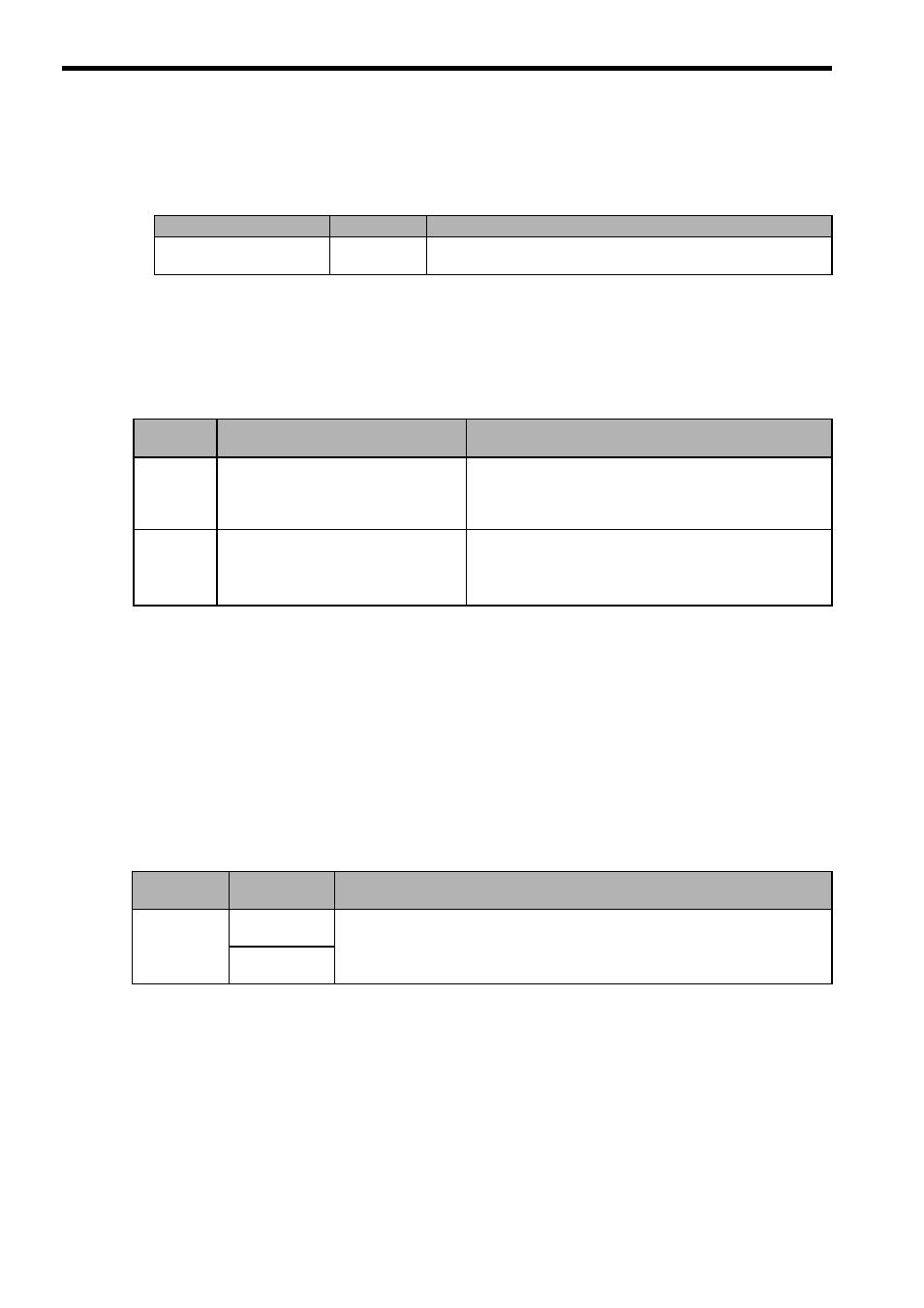
8 Command Reference
8.1.3 Acceleration Time Change (ACC)
8-16
(5) Supplemental Information on ACC Command
(a) Related Motion Parameters
ACC changes the acceleration time of the following motion setting parameter.
The acceleration time can be changed by directly changing the setting of the motion setting parameter
OL
36 (Straight line acceleration time constant) instead of executing an ACC command. Refer to the fol-
lowing table for details on how to directly change the acceleration time setting.
Motion and setting procedure of acceleration time for positioning related commands are as follows.
* The built-in SVB and SVB-01 modules have a function that can automatically write the setting of motion setting
parameter OL
36 (Straight line acceleration/acceleration time constant) into the SERVOPACK parameters.
When this automatic writing function is enabled, you do not need to use bit 10 (ACC: Change acceleration time)
of motion setting parameter OW
08.
For the automatic writing function, refer to
11.6 Parameters That Are Automatically Updated in Machine Controller
MP2000 Series Built-in SVB/SVB-01 Motion Module User’s Manual (manual number: SIEPC88070033).
(b) Setting Acceleration Time and Deceleration Time
With the following combination of motion module and SERVOPACK model, the acceleration time and
deceleration time cannot be set individually. If you set the acceleration time, the deceleration time will be
automatically set. With SERVOPACK models other than those listed below, the acceleration times and decel-
eration times can be set individually using ACC and DCC commands.
Parameter Name
Register No.
Description
Straight Line Acceleration/
Acceleration Time Constant
OL
36
Sets the linear acceleration rate or linear acceleration time constant.
Motion
Module
Motion
Setting Procedure
SVA-01,
PO-01,
SVR
The axis moves according to the accelera-
tion time of motion setting parameter
OL
36 (Straight line acceleration/
acceleration time constant).
Set an acceleration time to motion setting parameter OL
36
(Straight line acceleration/acceleration time constant).
SVB-01,
Built-in
SVB
The axis moves at the acceleration rate of
the SERVOPACK parameter.
Set an acceleration time using motion setting parameter
OL
36. Then, use bit 10 (ACC: Change acceleration time)
of motion setting parameter OW
08 (Motion command) to
write the new acceleration time into the SERVOPACK.
*
Motion
Module
SERVOPACK
Model
Description
SVB-01,
Built-in SVB
SGD-N
• With a built-in SVB or SVB-01 module, the axis moves at the acceleration/decelera-
tion rate of the SERVOPACK parameter.
• SGD-N and SGDB-N SERVOPACKs uses same parameter to set both acceleration
time and deceleration time.
SGDB-N
