2) format, 3) programming example, 4) supplemental information on abs command – Yaskawa MP2000 Series: User's Manual for Motion Programming User Manual
Page 111: 4 (2) format (3) programming example
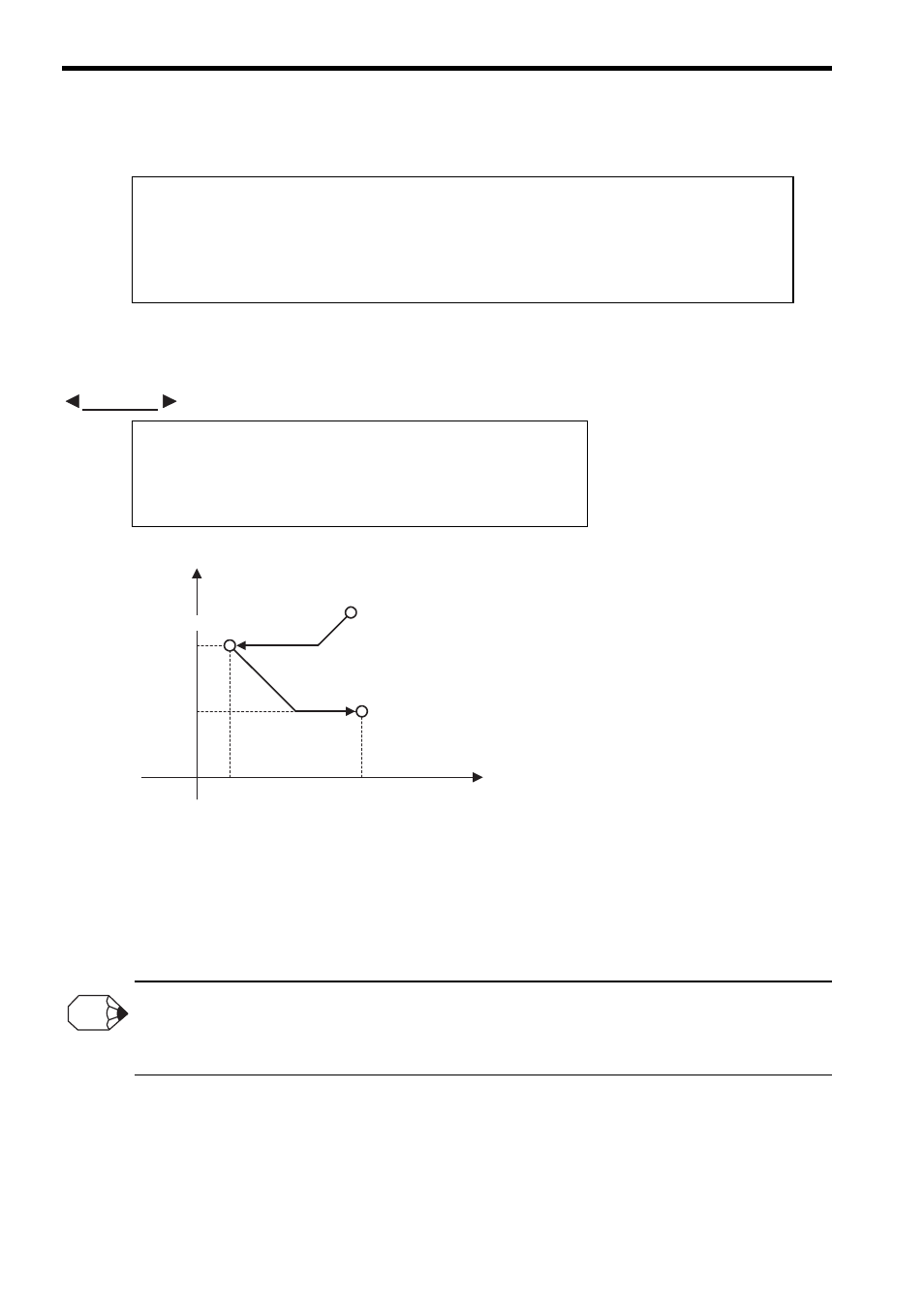
8 Command Reference
8.1.1 Absolute Mode (ABS)
8-4
(2) Format
(3) Programming Example
An ABS command programming example is given below.
Fig. 8.2 ABS Command Programming Example
(4) Supplemental Information on ABS Command
(a) Related Motion Parameters
Motion setting parameters and ABS commands have no relation.
The movement mode (ABS mode/INC mode) for axis move commands is control data exclusively reserved
for motion programs, and no motion setting parameter can be used to specify these modes.
• Note that the movement mode (ABS mode/INC mode) for axis move commands is totally different from the position
reference type specified by the motion setting parameter OW
09, bit 5.
• When executing a motion program, set bit 5 (position reference type) of motion setting parameter OW
09 to 0
(incremental addition mode) regardless of the movement mode setting.
• To code an individual ABS command
ABS;
• To code an ABS command in the same block with an axis move command
ABS MOV [Logical axis name 1 ]
⎯ [Logical axis name 2 ] ⎯ ;
ABS; "Absolute mode
MOV [A1]10000 [B1]40000; "Positioning
MOV [A1]50000 [B1]20000; "Positioning
END;
EXAMPLE
(50000, 20000)
Program current position
B1
A1
0
(10000, 40000)
10000
50000
20000
40000
INFO
