Yaskawa CIMR-AU 200V Drives User Manual
Page 298
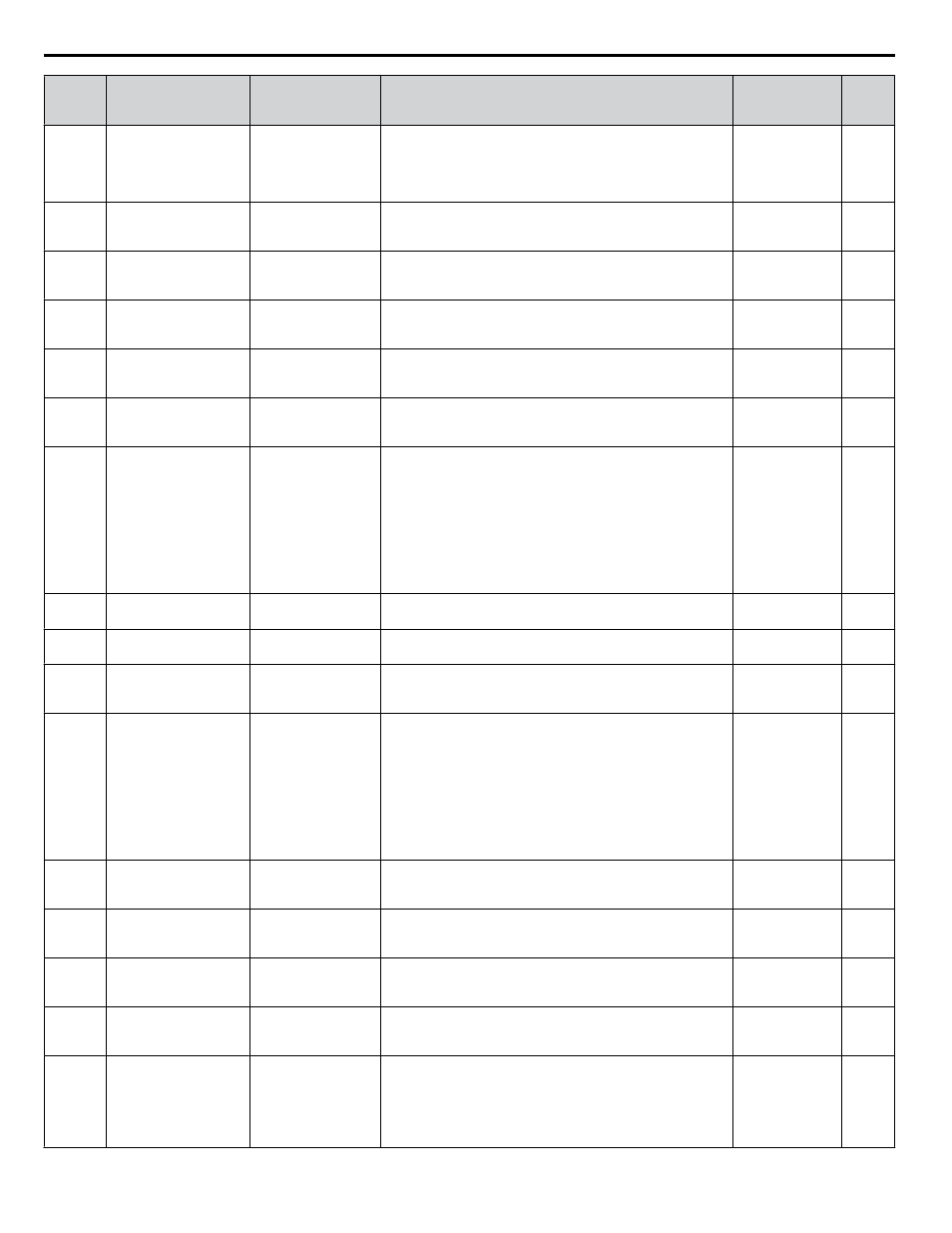
No.
(Addr.
Hex)
Name
LCD Display
Description
Values
Page
F6-25
(03C9)
Operation Selection at
MECHATROLINK
Watchdog Timer Error
(E5)
SI-T WDTErr Sel
0: Ramp to Stop
1: Coast to Stop
2: Fast-Stop
3: Alarm Only
0: Ramp to stop. Decelerate using the deceleration time in
C1-02.
1: Coast to stop
2: Fast stop. Decelerate using the deceleration time in C1-09.
3: Alarm only
Default: 1
Range: 0 to 3
–
F6-26
(03CA)
MECHATROLINK
bUS Errors Detected
Num of SI-T BUS
Sets the number of option communication errors (bUS).
Default: 2
Min.: 2
Max.: 10
–
F6-30
(03CB)
PROFIBUS-DP Node
Address
PB Node Address
Sets the node address.
Default: 0
Min.: 0
Max.: 125
–
F6-31
(03CC)
PROFIBUS-DP Clear
Mode Selection
PB Clear Select
0: Reset to Zero
1: Hold Prev Value
0: Resets drive operation with a Clear mode command.
1: Maintains the previous operation state when Clear mode
command is given.
Default: 0
Range: 0, 1
–
F6-32
(03CD)
PROFIBUS-DP Data
Format Selection
PB Map Select
0: PPO Type
1: Conventional
0: PPO Type
1: Conventional
Default: 0
Range: 0, 1
–
F6-35
(03D0)
CANopen Node ID
Selection
CO Node Address
Sets the node address.
Default: 0
Min.: 0
Max.: 126
–
F6-36
(03D1)
CANopen
Communication Speed
CO Baud Rate
0: Auto Detect
1: 10 kbps
2: 20 kbps
3: 50 kbps
4: 125 kbps
5: 250 kbps
6: 500 kbps
7: 800 kbps
8: 1Mbps
0: Auto-detection
1: 10 kbps
2: 20 kbps
3: 50 kbps
4: 125 kbps
5: 250 kbps
6: 500 kbps
7: 800 kbps
8: 1 Mbps
Default: 6
Range: 0 to 8
–
F6-40
(03D5)
CompoNet Node
Address
CN Node Adress
Reserved.
–
–
F6-41
(03D6)
CompoNet
Communication Speed
CN Baud Rate
Reserved.
–
–
F6-45
(02FB) BACnet Node Address BAC Node Address
Sets BACnet physical node address.
Default: 1
Min.: 0
Max.: 127
–
F6-46
(02FC) BACnet Baud Rate
BAC Baud Rate
0: 1200 bps
1: 2400 bps
2: 4800 bps
3: 9600 bps
4: 19.2 kbps
5: 38.4 kbps
6: 57.6 kbps
7: 76.8 kbps
8: 115.2 kbps
0: 1200
1: 2400
2: 4800
3: 9600
4: 19200
5: 38400
6: 57600
7: 76800
8: 115200
Default: 3
Range: 0 to 8
–
F6-47
(02FD) Rx to Tx Wait Time
Rx to Tx Wait T
Sets the wait time between receiving and sending for BACnet. Default: 5 ms
Min.: 5
Max.: 65
–
F6-48
(02FE)
BACnet Device Object
Identifier 0
BAC Dev Obj Id 0
Sets the least significant word for BACnet.
Default: 0
Min.: 0
Max.: FFFF
–
F6-49
(02FF)
BACnet Device Object
Identifier 1
BAC Dev Obj Id 1
Sets the most significant word for BACnet.
Default: 0
Min.: 0
Max.: 3F
–
F6-50
(03C1)
DeviceNet MAC
Address
DN MAC Address
Selects the drive MAC address.
Default: 64
Min.: 0
Max.: 64
–
F6-51
(03C2)
DeviceNet
Communication Speed
DN Baud Rate
0: 125 kbps
1: 250 kbps
2: 500 kbps
3: Set from Network
4: Auto Detect
0: 125 kbps
1: 250 kbps
2: 500 kbps
3: Adjustable from network
4: Detect automatically
Default: 4
Range: 0 to 4
–
B.6 F: Options
298
YASKAWA ELECTRIC TOEP C710616 41E YASKAWA AC Drive - A1000 Quick Start Guide
