D2: frequency upper/lower limits – Yaskawa CIMR-AU 200V Drives User Manual
Page 282
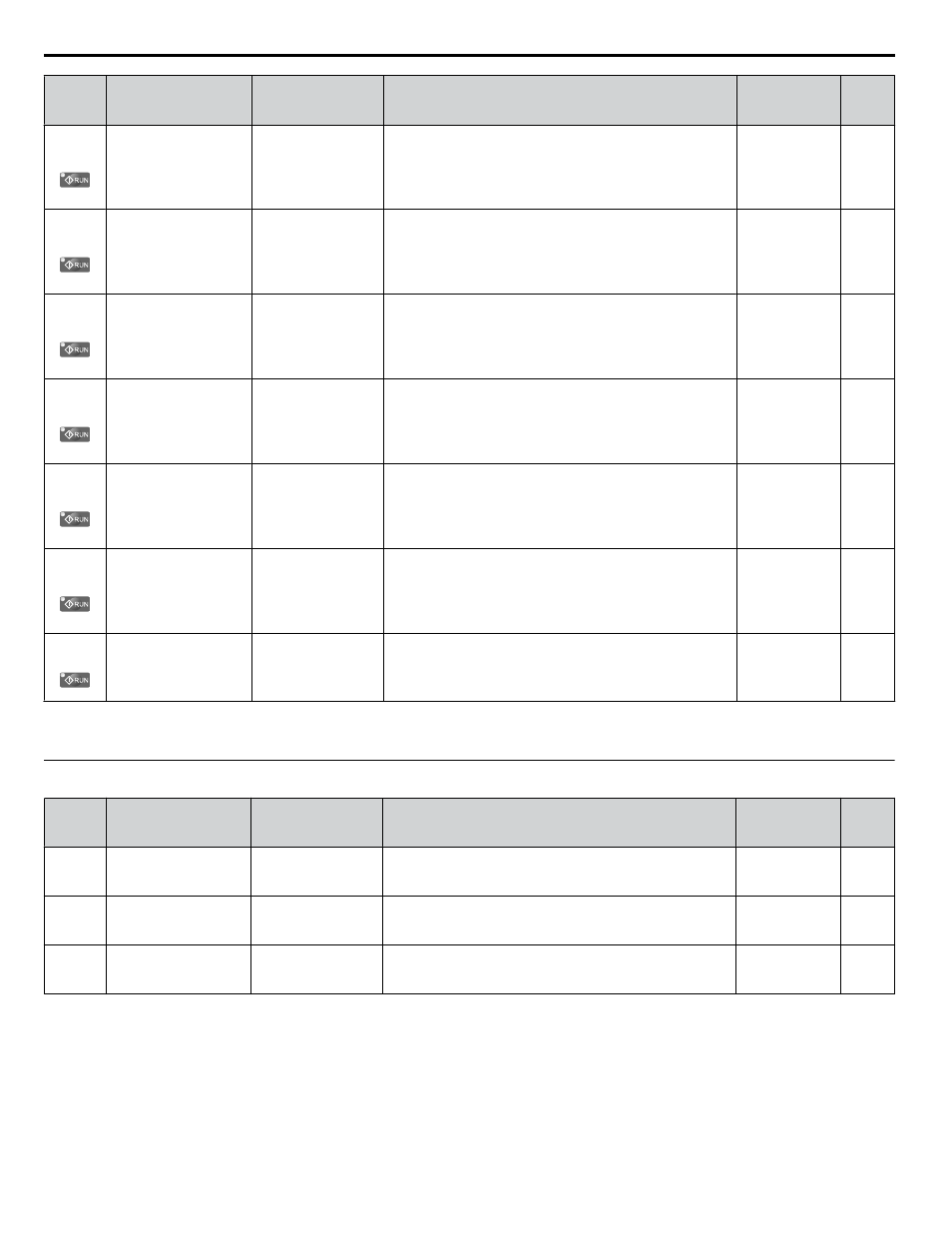
No.
(Addr.
Hex)
Name
LCD Display
Description
Values
Page
d1-11
(028C) Frequency Reference 11 Reference 11
Sets the frequency reference for the drive. Setting units are
determined by parameter o1-03.
Note:
The value set to o1-03 is changed to 1 and the
unit is changed to percentage automatically
when A1-02 is set to 6 or 7.
Default: 0.00 Hz
Min.: 0.00
Max.: 400.00
<1>
<2>
d1-12
(028D) Frequency Reference 12 Reference 12
Sets the frequency reference for the drive. Setting units are
determined by parameter o1-03.
Note:
The value set to o1-03 is changed to 1 and the
unit is changed to percentage automatically
when A1-02 is set to 6 or 7.
Default: 0.00 Hz
Min.: 0.00
Max.: 400.00
<1>
<2>
d1-13
(028E) Frequency Reference 13 Reference 13
Sets the frequency reference for the drive. Setting units are
determined by parameter o1-03.
Note:
The value set to o1-03 is changed to 1 and the
unit is changed to percentage automatically
when A1-02 is set to 6 or 7.
Default: 0.00 Hz
Min.: 0.00
Max.: 400.00
<1>
<2>
d1-14
(028F) Frequency Reference 14 Reference 14
Sets the frequency reference for the drive. Setting units are
determined by parameter o1-03.
Note:
The value set to o1-03 is changed to 1 and the
unit is changed to percentage automatically
when A1-02 is set to 6 or 7.
Default: 0.00 Hz
Min.: 0.00
Max.: 400.00
<1>
<2>
d1-15
(0290)
Frequency Reference 15 Reference 15
Sets the frequency reference for the drive. Setting units are
determined by parameter o1-03.
Note:
The value set to o1-03 is changed to 1 and the
unit is changed to percentage automatically
when A1-02 is set to 6 or 7.
Default: 0.00 Hz
Min.: 0.00
Max.: 400.00
<1>
<2>
d1-16
(0291)
Frequency Reference 16 Reference 16
Sets the frequency reference for the drive. Setting units are
determined by parameter o1-03.
Note:
The value set to o1-03 is changed to 1 and the
unit is changed to percentage automatically
when A1-02 is set to 6 or 7.
Default: 0.00 Hz
Min.: 0.00
Max.: 400.00
<1>
<2>
d1-17
(0292)
Jog Frequency
Reference
Jog Reference
Sets the Jog frequency reference. Setting units are determined
by parameter o1-03.
Default: 6.00 Hz
Min.: 0.00
Max.: 400.00
<1>
<2>
<1> Range upper limit is determined by parameters d2-01, Frequency Reference Upper Limit, and E1-04, Maximum Output Frequency.
<2> The value of o1-03 is changed to 1 and the unit is also changed to a percentage (%) when the control mode is set to CLV/PM or AOLV/PM.
u
d2: Frequency Upper/Lower Limits
No.
(Addr.
Hex.)
Name
LCD Display
Description
Setting
Page
d2-01
(0289)
Frequency Reference
Upper Limit
Ref Upper Limit
Sets the frequency reference upper limit as a percentage of the
maximum output frequency.
Default: 100.0%
Min.: 0.0
Max.: 110.0
–
d2-02
(028A)
Frequency Reference
Lower Limit
Ref Lower Limit
Sets the frequency reference lower limit as a percentage of the
maximum output frequency.
Default: 0.0%
Min.: 0.0
Max.: 110.0
–
d2-03
(0293)
Master Speed Reference
Lower Limit
Ref1 Lower Limit
Sets the lower limit for frequency references from analog inputs
as a percentage of the maximum output frequency.
Default: 0.0%
Min.: 0.0
Max.: 110.0
–
B.4 d: References
282
YASKAWA ELECTRIC TOEP C710616 41E YASKAWA AC Drive - A1000 Quick Start Guide
