B3-01: speed search selection at start – Yaskawa CIMR-AU 200V Drives User Manual
Page 165
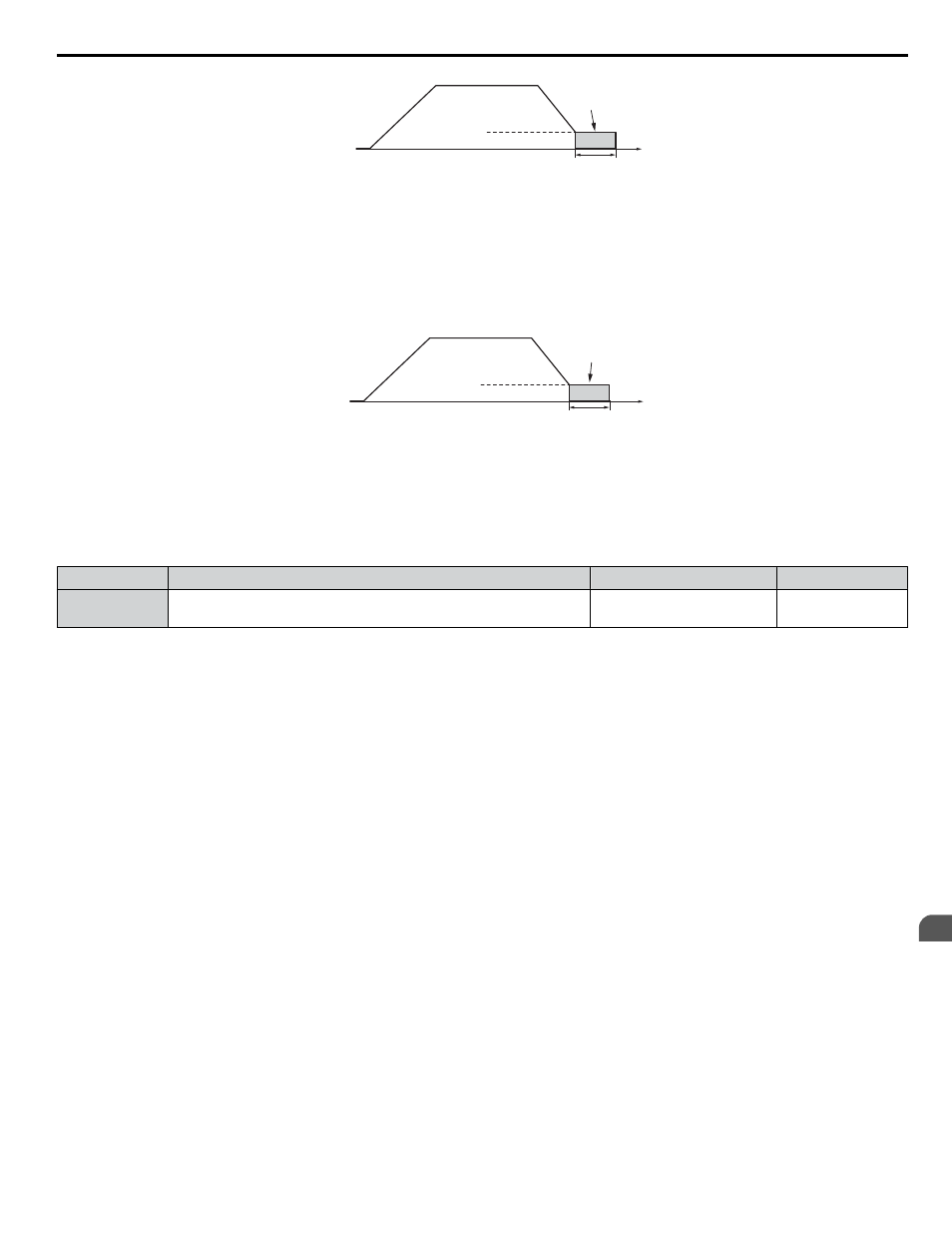
Output
Frequency
Time
b2-13
Short Circuit
Braking
E1-09 Min. Frequency
b2-01 Zero Speed Level
Figure 4.19 Short-Circuit Braking at Stop in OLV/PM and AOLV/PM
Note:
If b2-01 is set to a smaller value than E1-09 (Minimum Frequency), then DC Injection Braking will begin when the frequency falls to the
E1-09 value. The drive will not perform short-circuit braking when b2-01 = E1-09 = 0 Hz.
CLV and CLV/PM (A1-02 = 3, 7)
For these control modes, parameter b2-01 sets the starting frequency for Zero Speed Control (not position lock) at Stop. When
the output frequency falls below the setting of b2-01, Zero Speed Control is enabled for the time set in parameter b2-04.
Time
Zero Speed
Control
b2-04
E1-09 Min. Frequency
b2-01 Zero Speed Level
Output
Frequency
Figure 4.20 Zero Speed Control at Stop in CLV and CLV/PM
Note:
If b2-01 is set to lower than E1-09 (Minimum Frequency), then Zero Speed Control begins at the frequency set to E1-09.
n
b3-01: Speed Search Selection at Start
Determines if Speed Search is automatically performed when a Run command is issued.
No.
Parameter Name
Setting Range
Default
b3-01
Speed Search Selection at Start
0, 1
Determined by
A1-02
Setting 0: Disabled
This setting starts operating the drive at the minimum output frequency when the Run command is entered. If external Speed
Search 1 or 2 is already enabled by a digital input, the drive will start operating with Speed Search.
Setting 1: Enabled
This setting performs Speed Search when the Run command is entered. The drive begins running the motor after Speed Search
is complete.
4.6 Basic Drive Setup Adjustments
YASKAWA ELECTRIC TOEP C710616 41E YASKAWA AC Drive - A1000 Quick Start Guide
165
4
Start-Up Programming & Operation
