3 modes of operation, 3 modes of oper ation – HEIDENHAIN TNC 410 User Manual
Page 18
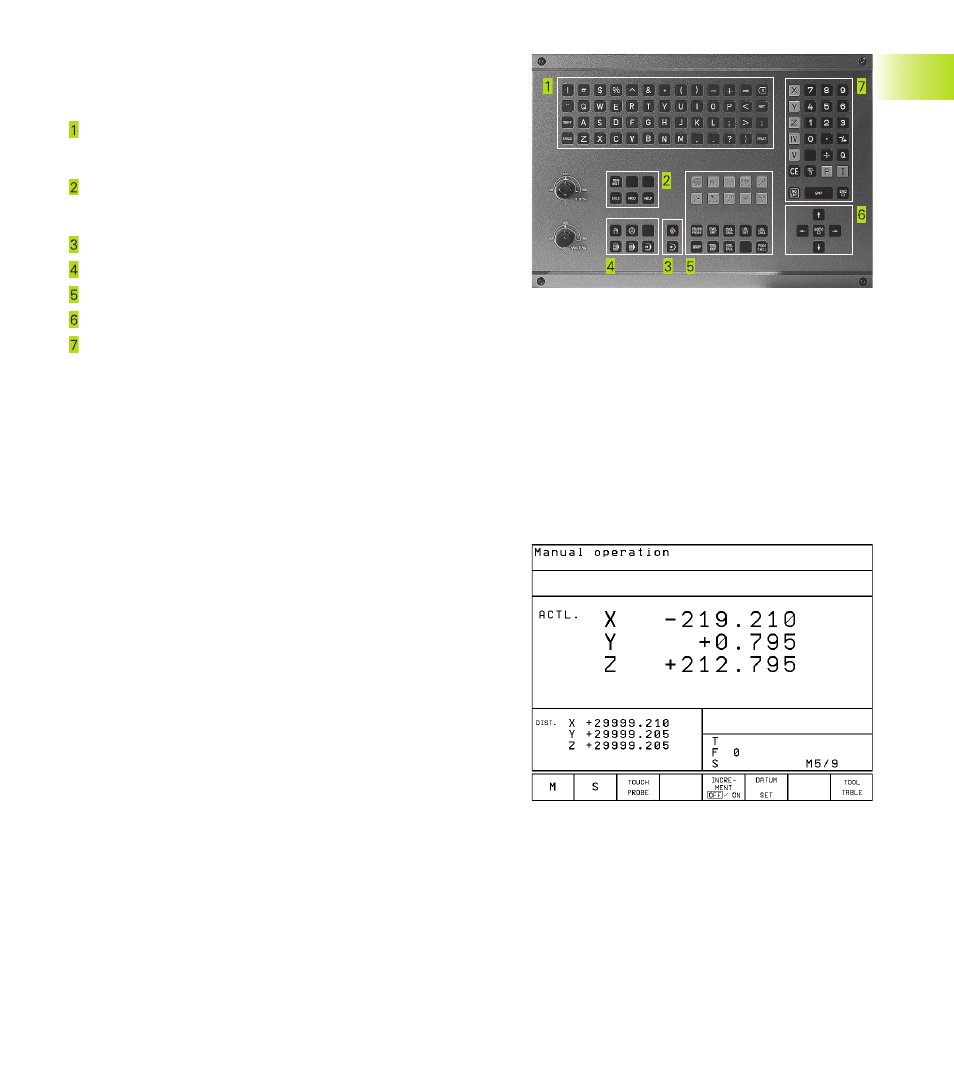
5
HEIDENHAIN TNC 410
Keyboard
The figure at right shows the keys of the keyboard grouped accord-
ing to their functions:
Alphanumeric keyboard
for entering texts and file names, as well as for programming in
ISO format
File management,
MOD functions,
HELP functions
Programming modes
Machine operating modes
Initiation of programming dialog
Arrow keys and GOTO jump command
Numerical input and axis selection
The functions of the individual keys are described in the foldout of the
front cover. Machine panel buttons, e.g. NC START, are described in
the manual for your machine tool.
1.3 Modes of Operation
The TNC offers the following modes of operation for the various
functions and working steps that you need to machine a workpiece:
Manual Operation and Electronic
The Manual Operation mode is required for setting up the machine
tool. In this operating mode, you can position the machine axes
manually or by increments and set the datums.
The Electronic Handwheel mode of operation allows you to move the
machine axes manually with the HR electronic handwheel.
Soft keys for selecting the screen layout
The same selection is available as in the Positioning with MDI mode.
The TNC always shows the positions at left in the divided screen.
1
.3 Modes of Oper
ation
