Grass Valley Xplay Vertigo Suite v.5.0 User Manual
Page 74
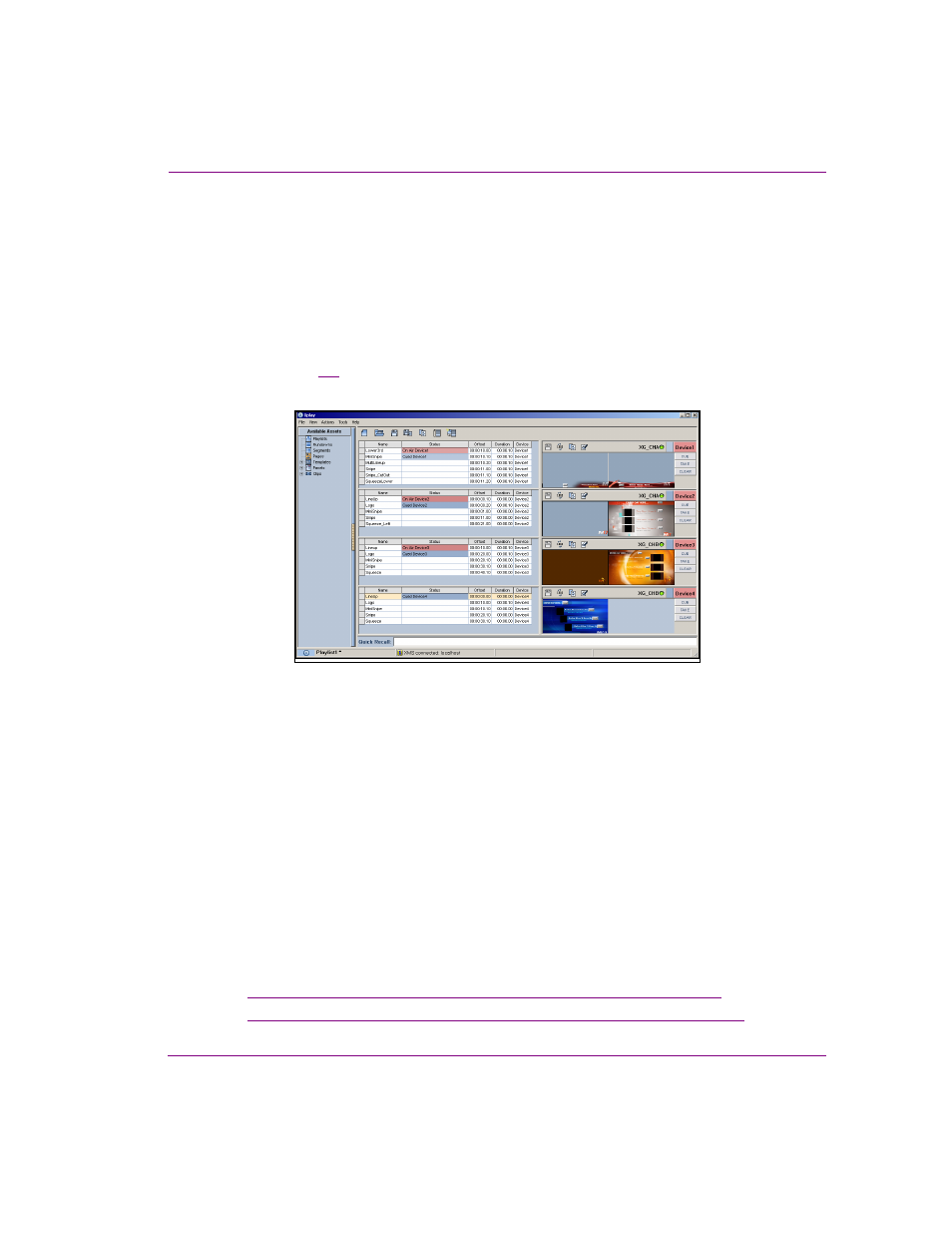
Xplay User Manual
4-7
Operator controlled preview and playout techniques
Preview and playout on multiple devices, channels or
layers
Use Xplay’s M
ULTI
-D
EVICE
layout when Xplay is to be used to control the preview and
playout on multiple devices, multiple channels, and/or multiple layers on a channel.
In Multi-Device layout, each device, channel and/or keyer is represented in Xplay by a
Device View, which allows operators to visualize and independently control the selection
and pace at which playlist elements are cued and played out on the various devices. For
example, figure
shows Xplay with four (4) Device Views since it was configured to
control a dual-channel Vertigo XG with 2 keyer layers for each channel.
Figure 4-4. Xplay is configured in a Multi-Device layout to control 2 channels, each with 2 keyer layers
When Xplay is set to the Multi-Device layout, the appearance and functionality of the
Playlist Editor and Device Views can be changed to accommodate different operator
preferences and playout situations.
For example:
•
Playlist items can be organized in the Playlist Editor in a Standard or By Device view.
•
The layout of the Device Views can provide a view of the Preview, On Air or both the
OnAir-Preview devices.
•
If the Playlist Editor is in Standard view, operators can control the playlist using the
Playlist Editor’s global controls (Cue and Take) to playout the playlist elements
sequentially on their assigned devices. If the S
HOW
MANUAL
PLAYOUT
BUTTONS
setting
is also enabled, operators can also use the Device View’s Manual Playlist buttons to
force the playout of an element on any device, regardless of the device assignment.
The following sections provides instructions for how operators can set up and control Xplay
to preview and control the playout of a playlist on a multiple devices, channels and/or layers:
•
“Preparing to preview and playout using the Multi-Device layout” on page 4-8
•
“Previewing and taking playlist elements to air on multiple devices” on page 4-10
