B - c, Ppendix, Reating – Grass Valley Xplay Vertigo Suite v.5.0 User Manual
Page 150: Editing, Pages, Play
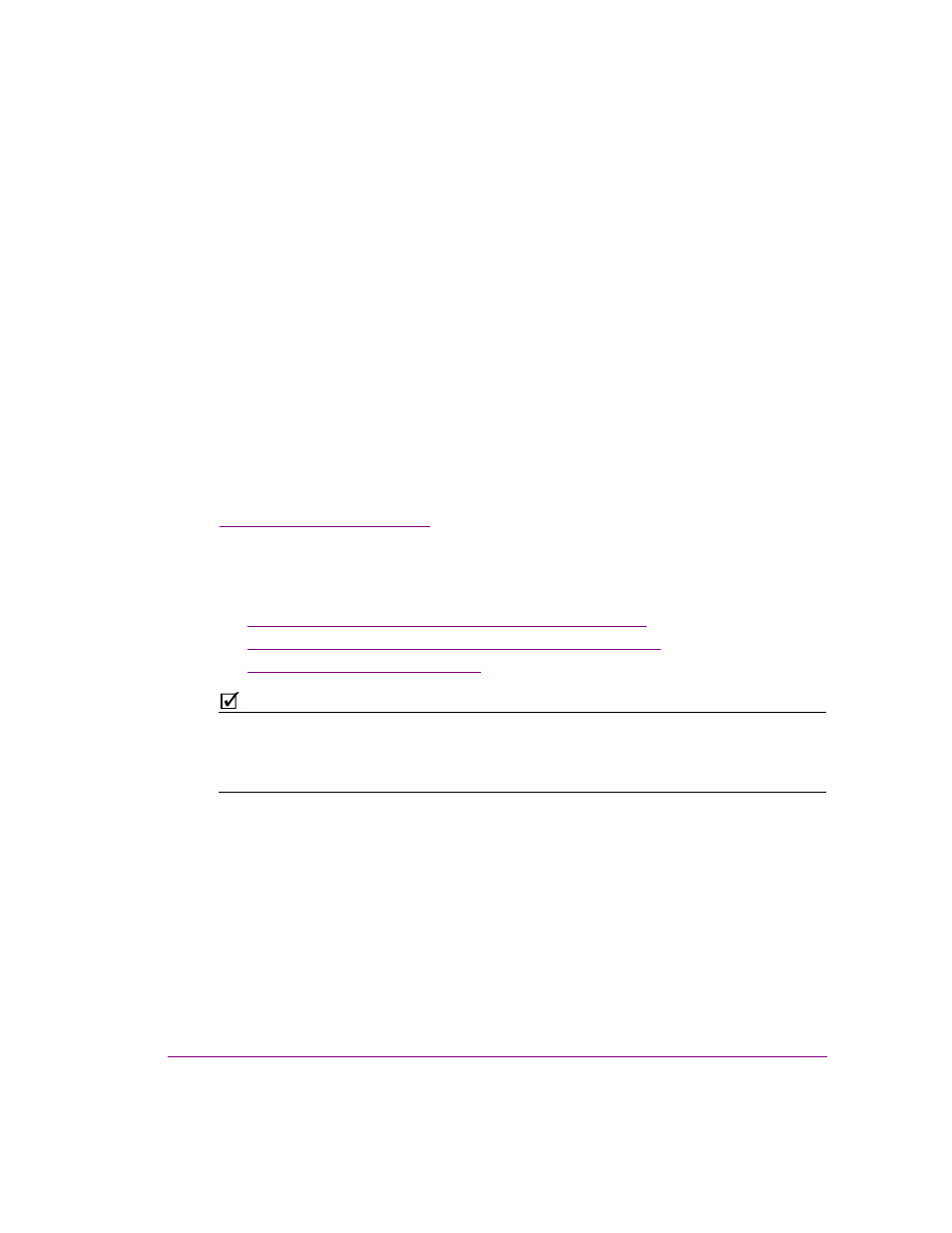
Xplay User Manual
7-1
7 A
PPENDIX
B - C
REATING
AND
EDITING
PAGES
IN
X
PLAY
While most graphic pages are created and added to playlists in Xbuilder, Xplay does offer
you the ability to create and add embedded and/or shared pages to a loaded playlist. See
“Embedded versus Shared pages”
below for a brief description of these two types of pages.
All pages that are created in Xplay, whether embedded or shared, are based upon existing
templates. As the following sections describe, the procedure that you use to create and add
pages to a playlist in Xplay depends upon whether you want to create a single embedded
page, multiple embedded pages, or a shared page.
•
“Creating and adding embedded pages to a playlist” on page 7-3
•
“Creating and adding shared page assets to a playlist” on page 7-9
•
“Editing pages in Xplay” on page 7-13
N
OTE
Which device’s playlist a new page is added to is determined by the template’s Target
Device property, which is normally set in Xstudio when the template is created. If a new
page is created in Xplay from a template that does not specify a target device, the page is
automatically added to the first device’s playlist in Xplay’s Playlist Editor.
