Grouping elements into playlist segments, Grouping elements into playlist segments -19 – Grass Valley Xplay Vertigo Suite v.5.0 User Manual
Page 46
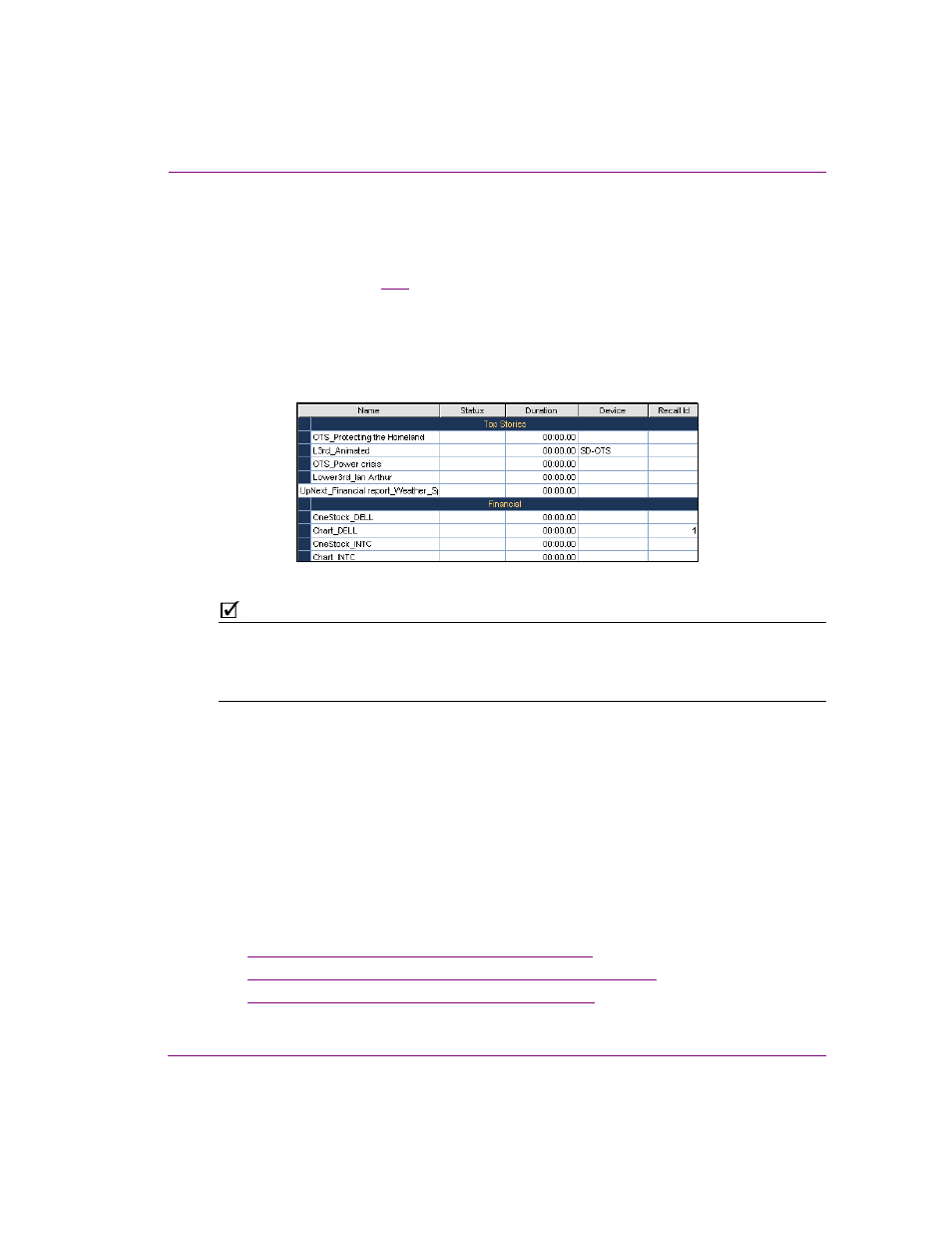
Xplay User Manual
3-19
Creating and editing playlists in Xplay
Grouping elements into playlist segments
When Xplay is in S
TANDARD
playlist view, you can add playlist segments (sometimes called
embedded segments) into your playlists to group together related playlist elements under
common headings (figure
3-14
). This allows you to:
•
See at a glance how items in a playlist have been organized thematically
(e.g. Headlines, Sports, Business, Entertainment).
•
Move the contents of a segment all at once. This is useful if, for example, at the last
minute you decide that the pages organized under Business should be placed before
the Sports segment.
Figure 3-14. Playlist segments allow you to put pages, templates and clips into thematic groupings
N
OTE
Playlist segments are different from the shared segment assets that are listed in the Asset
Browser’s S
EGMENTS
root category. Shared segment assets are stored on the Xmedia
Server and made available in the Asset Browser for creating rundowns, while playlist
segments are only available to the playlist in which they are a part of.
When Xplay is in B
Y
D
EVICE
playlist view, you are not permitted to add new playlist segments
to a device’s playlist (the A
DD
S
EGMENT
commands are disabled). However, if a playlist is
loaded into the Playlist Editor that contains playlist segments, the following behaviors occur:
•
If the playlist segment contains elements that all target the same device, the segment
and its elements are all displayed within the device’s playlist.
•
If the playlist segment contains elements which target more than one device, the
segment and its elements are split up and displayed in each of the relevant devices.
•
All empty playlist segments are removed from the playlist when the playlist is loaded.
•
You can only reposition a playlist segment and its elements within its own target device
playlist.
The following sections provide instructions for adding and managing playlist segments:
•
“Adding and populating playlist segments” on page 3-20
•
“Repositioning playlist segments and their elements” on page 3-22
•
