Grass Valley Xplay Vertigo Suite v.5.0 User Manual
Page 114
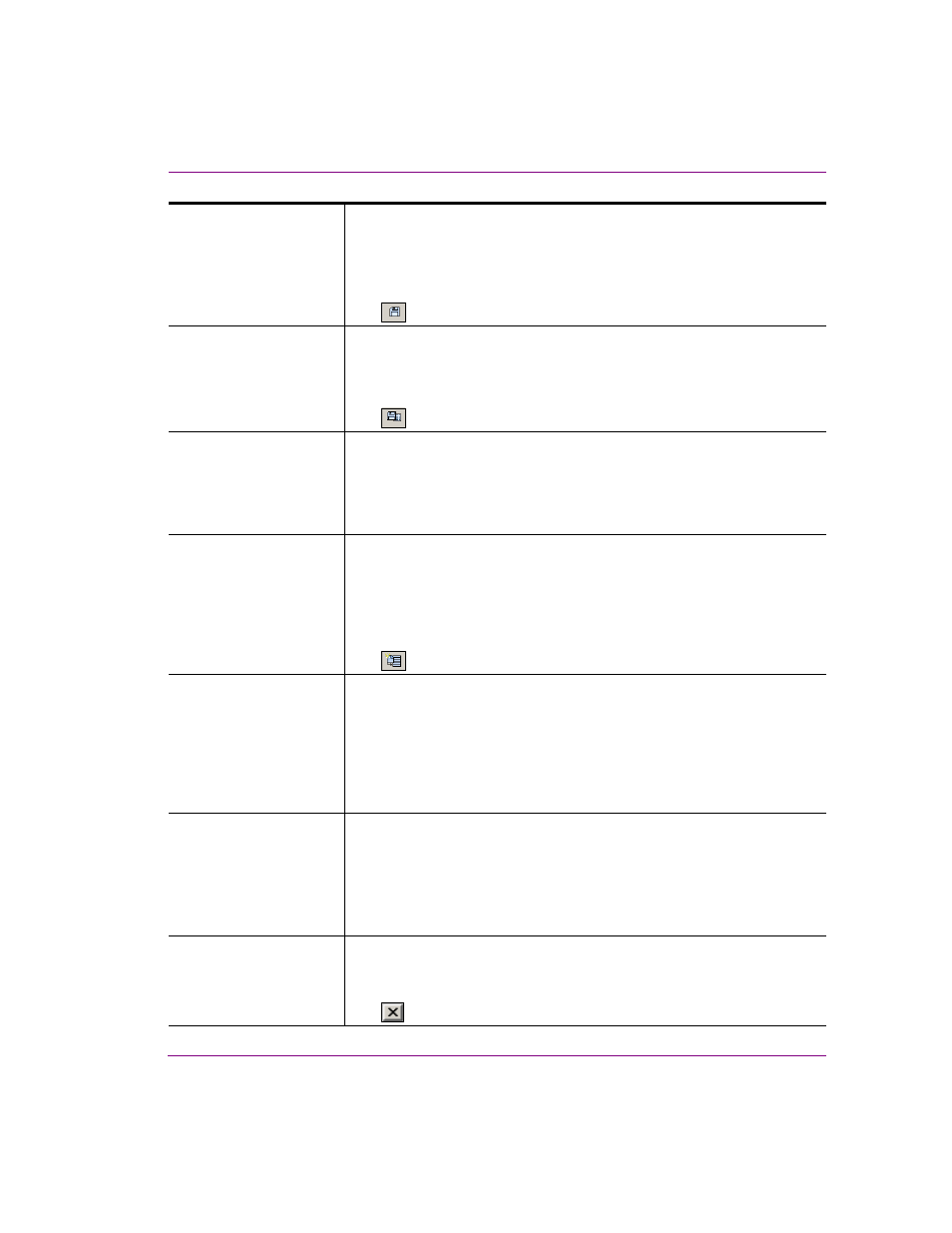
Xplay User Manual
6-3
Appendix A - Quick reference to Xplay’s menus and settings
S
AVE
P
LAYLIST
Saves any recent changes to the currently opened playlist. If the playlist is
new and has not yet been saved, the Save Playlist dialog box appears and
lets you specify the playlist’s properties, like name, author, and category.
Alternative access:
•
Keyboard shortcut: C
TRL
+S
•
S
AVE
C
URRENT
P
LAYLIST
button in the Playlist window toolbar.
S
AVE
P
LAYLIST
A
S
Opens the Save Playlist dialog box to allow you to save a new copy the
currently opened playlist using a new name and/or category.
Alternative access:
•
Keyboard shortcut: C
TRL
+T
•
S
AVE
C
URRENT
P
LAYLIST
A
S
button in the Playlist window toolbar.
N
EW
P
AGES
This command allows you to add multiple embedded pages. The S
ELECT
A
TEMPLATE
FOR
THE
NEW
GRAPHIC
and the I
NSERT
N
EW
P
AGE
dialog boxes
stay up after adding a page to the playlist, so that you can keep adding more.
Alternative access:
•
Keyboard shortcut: C
TRL
+G
I
NSERT
N
EW
P
AGE
This command allows you to add a single embedded page. The S
ELECT
A
TEMPLATE
FOR
THE
NEW
GRAPHIC
dialog box closes once a template is
selected and the I
NSERT
N
EW
P
AGE
dialog box closes once the page is
added.
Alternative access:
•
Keyboard shortcut: C
TRL
+E
•
I
NSERT
N
EW
P
AGE
button in the Playlist window toolbar.
N
EW
S
HARED
P
AGES
This command allows you to add multiple shared pages. The S
ELECT
A
TEMPLATE
FOR
THE
NEW
GRAPHIC
and the I
NSERT
N
EW
P
AGE
dialog boxes
stay up after adding a page to the playlist, so that you can keep adding more.
You can also use this command to create shared pages without being
required to add them to the playlist (i.e. save the shared pages to the XMS).
Alternative access:
•
Keyboard shortcut: C
TRL
+H
S
AVE
P
AGES
This command goes through the list of pages that have been cached in
Xplay and saves them.
When you cue and take pages, you have the ability to make modifications to
them in the cue window (and on-air window too). These changes are
preserved in the version of the page cached in Xplay, but are not saved back
to XMS. The S
AVE
P
AGES
command allows you to save all these changes.
E
XIT
Closes the current Xplay session.
Alternative access:
•
Keyboard shortcut: C
TRL
+Q
•
C
LOSE
button in the top-right corner of the Xplay window.
