Grass Valley Xplay Vertigo Suite v.5.0 User Manual
Page 156
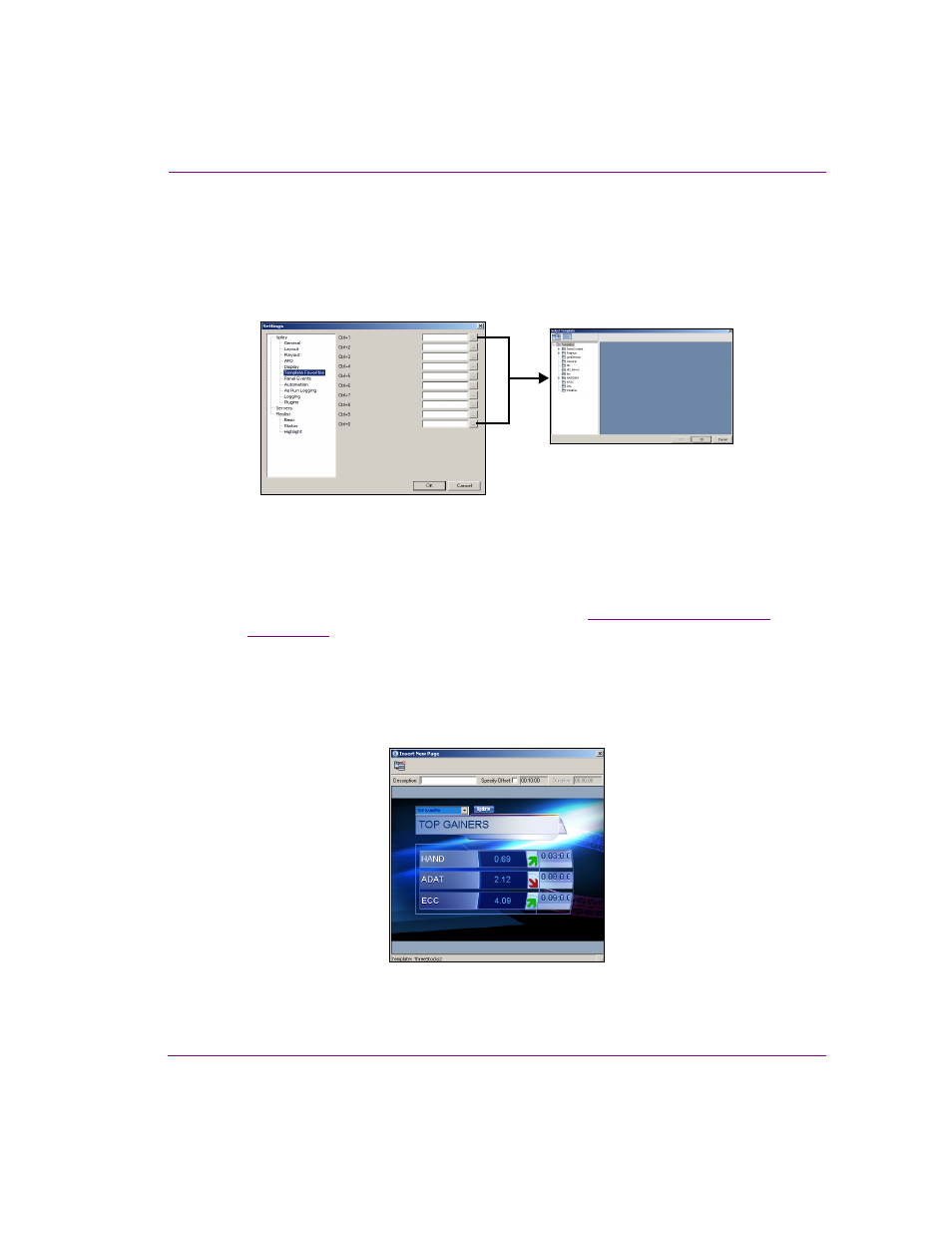
Xplay User Manual
7-7
Appendix B - Creating and editing pages in Xplay
Using Template Favorites to create and add embedded pages
The Template Favorites settings allow you to assign particular templates to control key
sequences (Ctrl+1, Ctrl+2...). This provides a convenient shortcut for opening templates
that are frequently used for creating and adding embedded pages to broadcast playlists.
The Template Favorites settings allows you to assign shortcut for up to (10) templates.
Figure 7-6. Xplay’s Template Favorites settings
To create and add an embedded page to a playlist using the Template Favorites
commands:
1.
Create Template Favorites commands by assigning templates to the control key
sequences in Xplay’s Template Favorites settings (see
).
2.
Load the playlist into the Playlist Editor and select the playlist element above where you
want to insert the new embedded page.
3.
Press the Control key sequence (e.g. Ctrl+1) that is associated with the template that
you want to based the new embedded page on.
The I
NSERT
N
EW
P
AGE
dialog box appears with the template already loaded in it.
Figure 7-7. The template opens in the Insert New Page dialog box allowing you to edit and create the page
