Grass Valley Xplay Vertigo Suite v.5.0 User Manual
Page 39
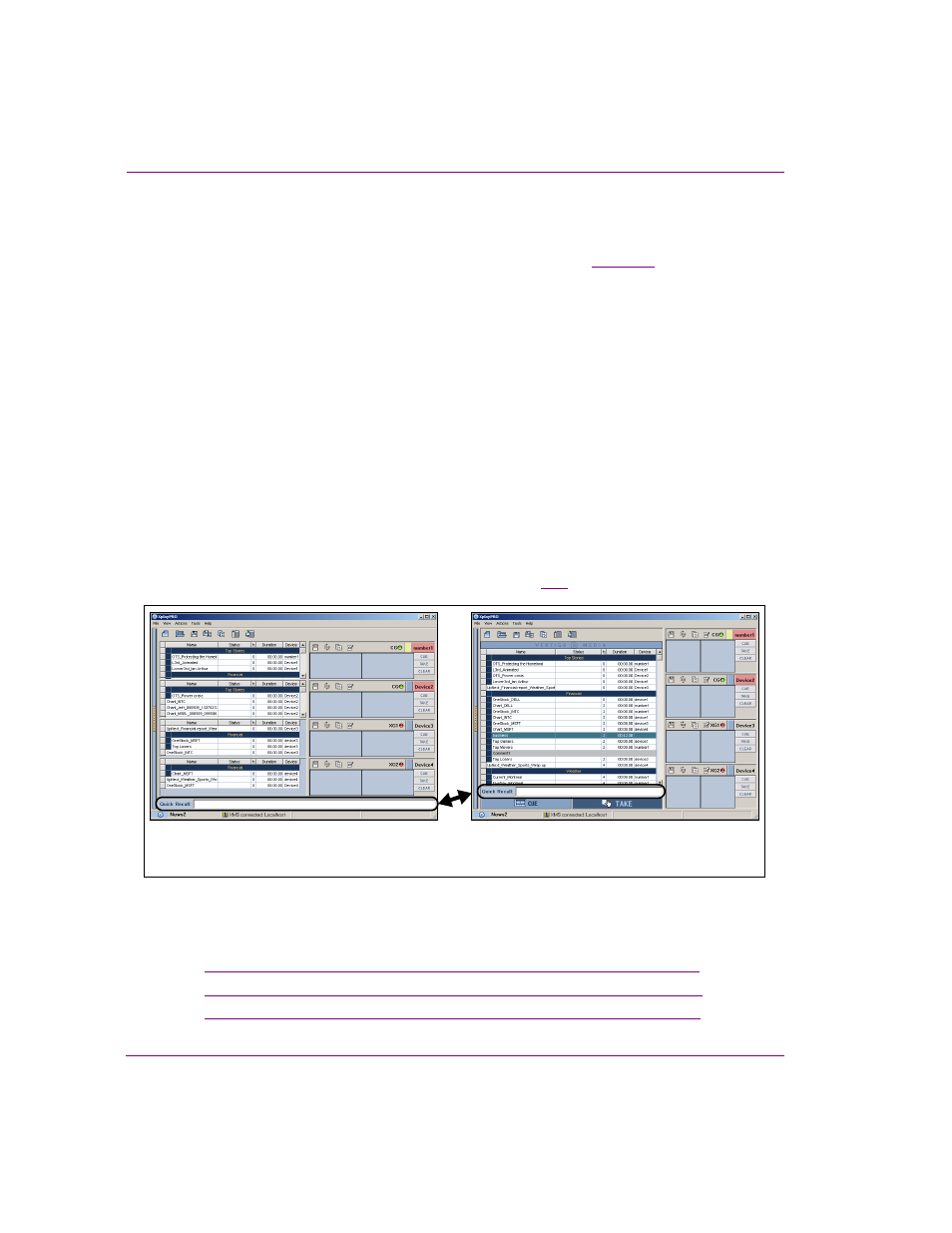
3-12
Xplay User Manual
Creating and editing playlists in Xplay
as assigned by the template’s T
ARGET
D
EVICE
property, which is set in Xstudio when the
template is created. If the template’s T
ARGET
D
EVICE
property was not specified (empty), then
the page is appended to the first device’s playlist. You can then reposition it within its device
view, however, you cannot move it to another device’s playlist (see
Using Quick Recall to add templates, clips and pages to a
playlist
Templates, clips and shared pages contain a property called a R
ECALL
ID, which is a unique
alpha-numeric value that is assigned by users to identify the specific asset. The Recall ID
property can be set either when the asset is saved for the first time or by accessing and
editing its properties in Xstudio, Xbuilder, or Xplorer.
The purpose of assigning a Recall ID to a template, clip or shared page asset is to be able
to quickly add the asset to a playlist in Xplay by simply using its Recall ID value, rather than
manually searching and adding it yourself. Additionally, the Recall ID also allows you to
quickly cue and/or take the asset to a device using Xplay.
To use Xplay’s Quick Recall functionality, you must first enable Quick Recall by selecting
the V
IEW
>Q
UICK
R
ECALL
command. Then Xplay must either be set to B
Y
D
EVICE
playlist
view or Standard playlist view with M
ANUAL
playout mode enabled, for the Quick Recall field
to appear in the lower portion of the Xplay interface (figure
3-11
).
Figure 3-11. Xplay’s Quick Recall field
The following sections describe how you can quickly added a template, clip or shared page
asset to a playlist using Xplay’s Quick Recall field:
•
“Adding a page/template/clip to a playlist in Standard playlist view” on page 3-13
•
“Adding a page/template/clip to a playlist in ByDevice playlist view” on page 3-13
•
“Adding a page/template/clip to a playlist and cueing it to a device” on page 3-14
The Quick Recall field when Xplay
is set to ByDevice playlist view
The Quick Recall field when Xplay
is set to Standard playlist view
and Manual playout mode
