3 creating and editing playlists in xplay, Creating and editing playlists in xplay -1 – Grass Valley Xplay Vertigo Suite v.5.0 User Manual
Page 28
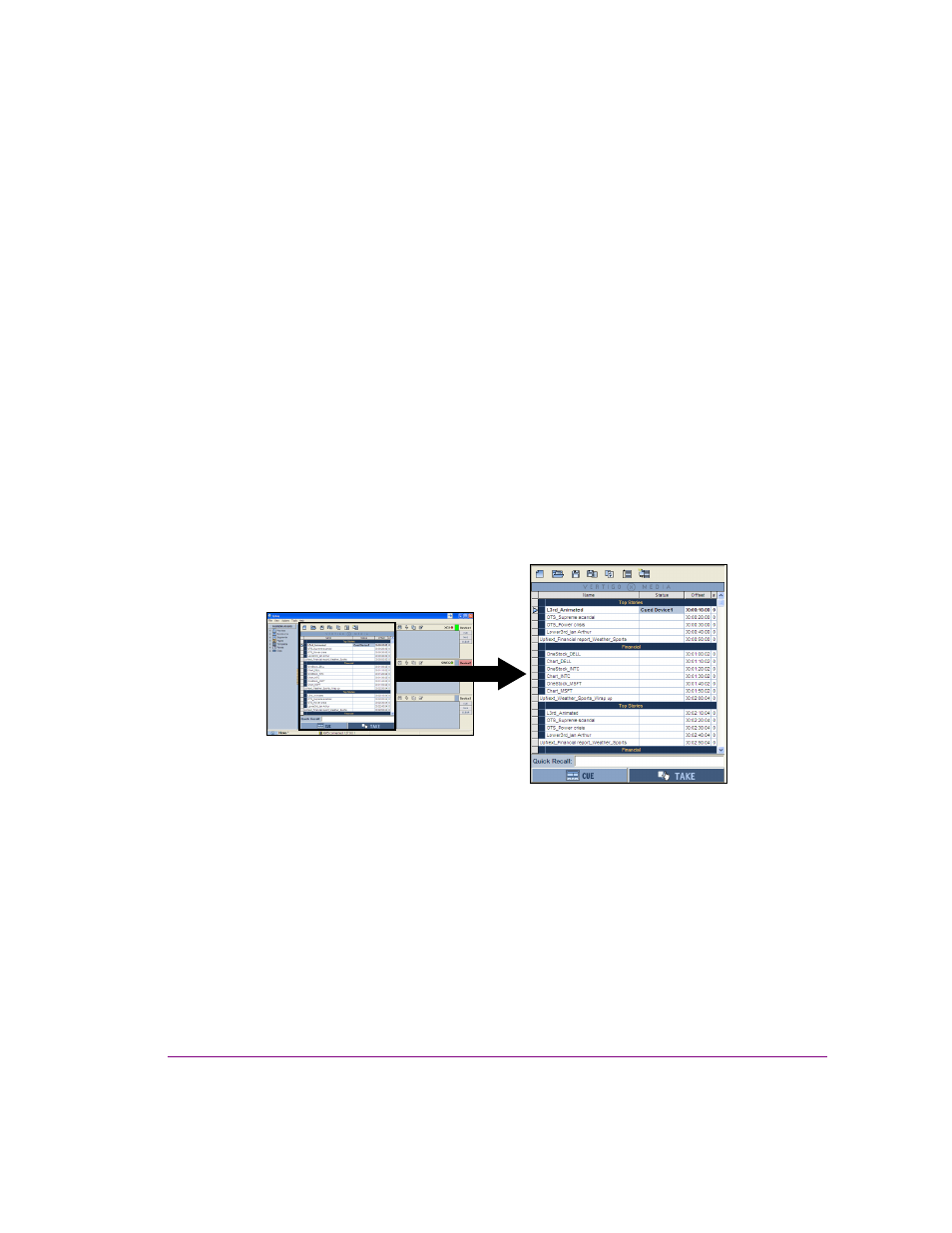
Xplay User Manual
3-1
3 C
REATING
AND
EDITING
PLAYLISTS
IN
X
PLAY
Xplay’s Playlist Editor allows you to build and edit playlists by adding playlist elements (i.e.
pages, templates and clips) to the tabular list and organizing them into the order in which
they are intended to be taken to air. Playlists built in Xplay are typically designed to be
manually played back sequentially by operator control using Xplay.
Figure 3-1. Xplay’s Playlist Editor in Standard playlist view
Each row in playlist represents a single playlist element, while the columns display
properties associated with the playlist item (some of which can be edited directly in the
Playlist Editor). Since some playlists can get quite long, you can also organize playlist
elements into thematic segments, as well as insert comment rows to provide information or
instructions to the operator controlling the playout of the playlist.
