Grass Valley Xplay Vertigo Suite v.5.0 User Manual
Page 157
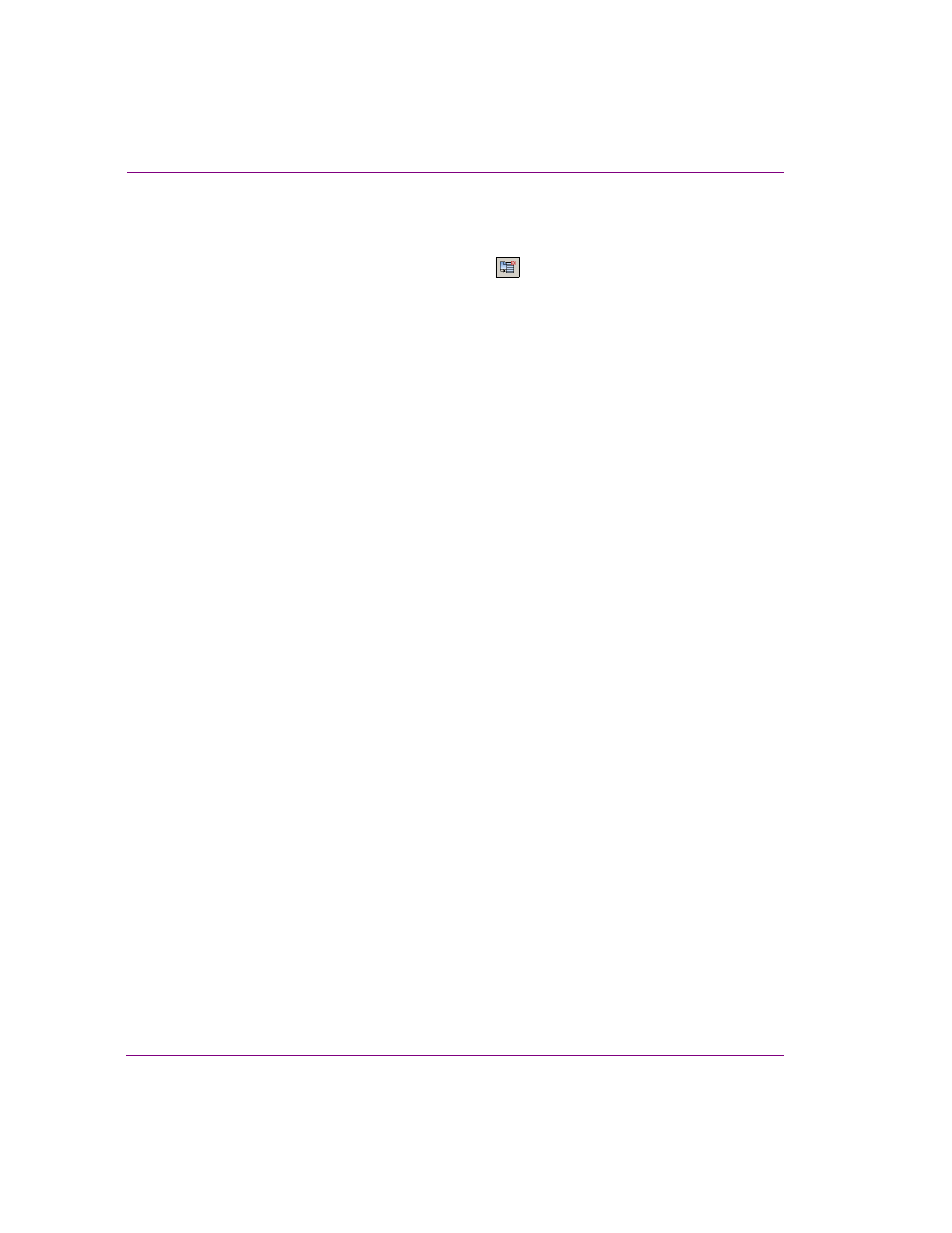
7-8
Xplay User Manual
Appendix B - Creating and editing pages in Xplay
4.
Make the necessary changes to the page’s content using the template’s editable fields.
5.
Optional: Type a description and/or specify an offset for the page in the fields in the
upper portion of the I
NSERT
N
EW
P
AGE
dialog box.
6.
Click the I
NSERT
I
N
P
LAYLIST
AND
C
LOSE
button
in the top-left corner of the I
NSERT
N
EW
P
AGE
dialog box.
The new embedded page is immediately inserted into the playlist and I
NSERT
N
EW
P
AGE
dialog box closes. Note that if you did not select a specific insertion point in the
playlist, the new embedded page is appended to the end of the playlist.
When Xplay’s Playlist Editor is in the B
Y
D
EVICE
playlist view, which device’s playlist the
page is inserted into or appended to is determined by the template’s T
ARGET
D
EVICE
property, which is set in Xstudio when the template is created. If the template’s T
ARGET
D
EVICE
property was not specified (empty), then the page is appended to the first
device’s playlist.
