Grass Valley Xplay Vertigo Suite v.5.0 User Manual
Page 137
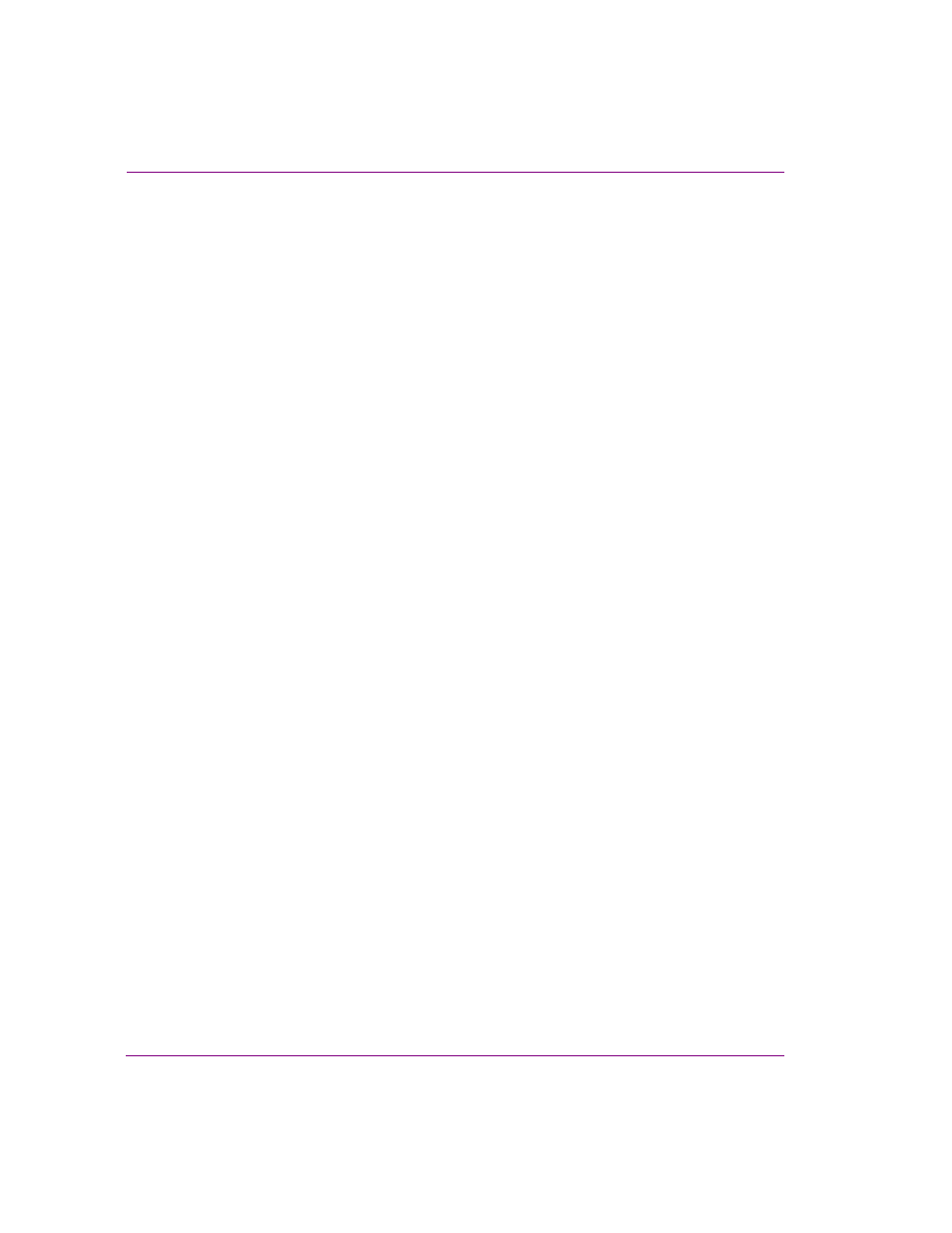
6-26
Xplay User Manual
Appendix A - Quick reference to Xplay’s menus and settings
different times. If both times differ by an amount less than or equal to the deadband,
they will be executed at the same time.
•
TV Format: The target TV format for execution of automation commands and page
creation. This is used to determine the number of frames per second and to display
timecode values. Choose from the following settings:
• NTSC: NTSC (720x486) at 29.97 fps, 0.9 pixel aspect ratio
• PAL: PAL (720x576) at 25 fps, 1.094 pixel aspect ratio
• HDTV_720_60: HD 720p at 60 fps, 16:9 aspect ratio
• HDTV_720_60M: HD 720p at 59.94 fps, 16:9 aspect ratio
• HDTV_720_50 HD: 720p at 50 fps, 16:9 aspect ratio
• HDTV_1080_30: HD 1080i at 30 fps, 16:9 aspect ratio
• HDTV_1080_30M: HD 1080i at 29.97 fps, 16:9 aspect ratio
• HDTV_1080_25: HD 1080i at 25 fps, 16:9 aspect ratio
• NTSC_16_9: NTSC (720x486) at 29.97 fps, 1.2 pixel aspect ratio
• PAL_16_9: PAL (720x576) at 25 fps, 1.4587 pixel aspect ratio
