Grass Valley Xplay Vertigo Suite v.5.0 User Manual
Page 176
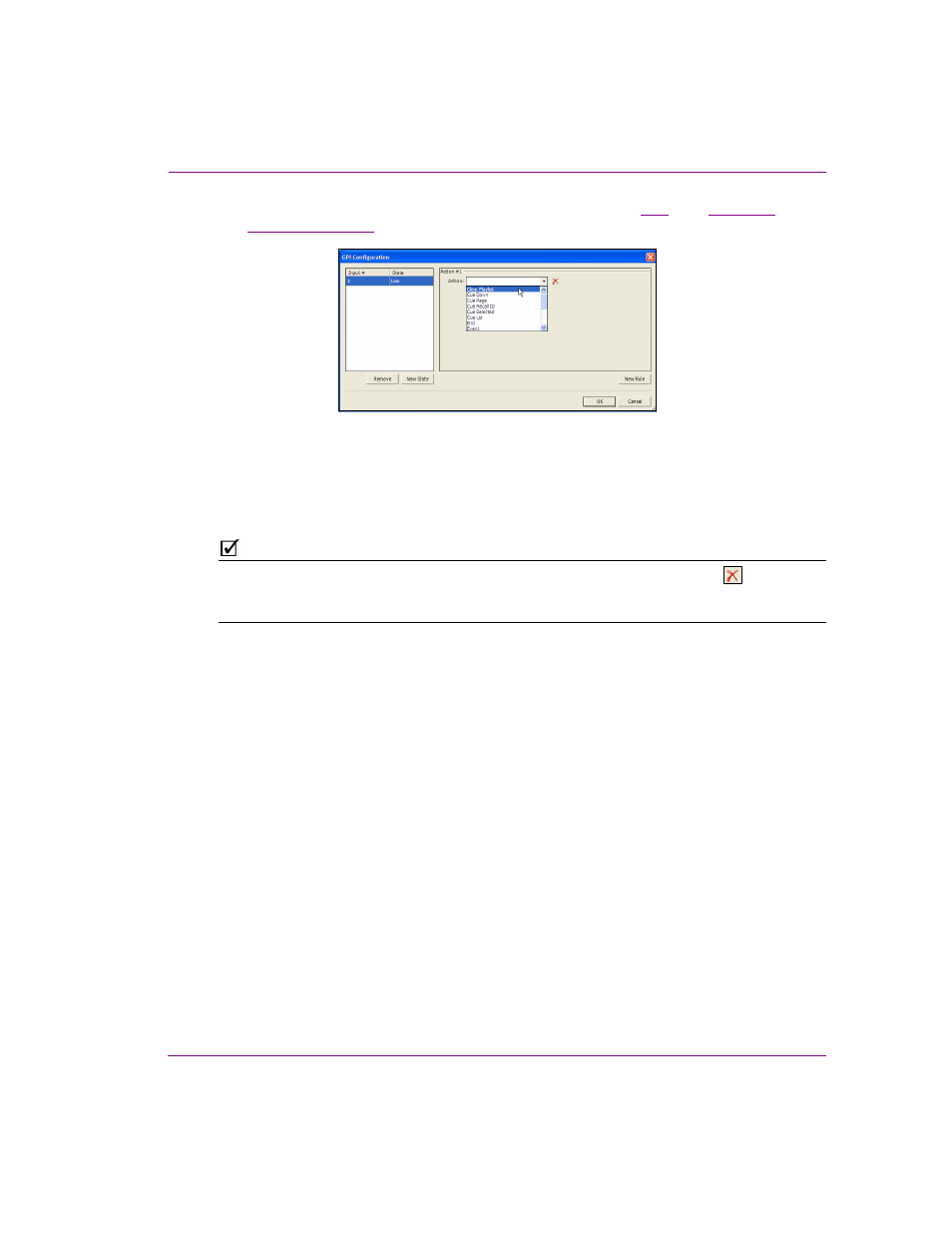
Xplay User Manual
9-7
Appendix D - Configuring GPI inputs
2.
Select a GPI input action from the A
CTION
drop-down list (figure
9-12
). See
for a description of each available action.
Figure 9-12. Select an action for the input state’s rule
3.
If applicable, set any additional parameters associated with the selected action.
4.
Optional: Click the N
EW
R
ULE
button to add additional actions to the input state’s rule.
5.
Click OK to apply the changes.
N
OTE
To remove an action from the input state’s rule, select the state and then click the
icon
next to the action that you want to delete. The action is immediately removed. Click OK to
apply the changes.
This manual is related to the following products:
