Template favorites settings, Template favorites settings -23 – Grass Valley Xplay Vertigo Suite v.5.0 User Manual
Page 134
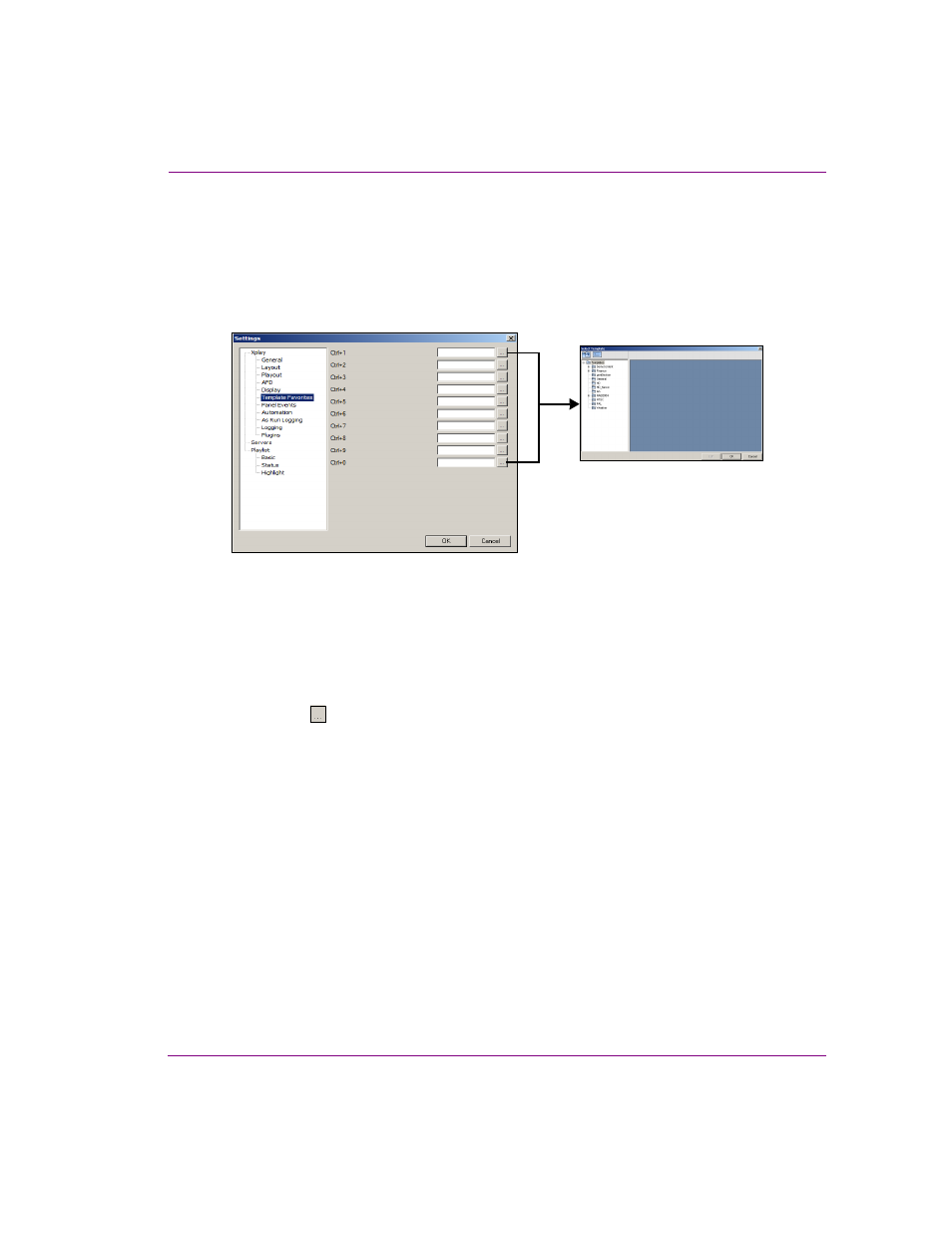
Xplay User Manual
6-23
Appendix A - Quick reference to Xplay’s menus and settings
Template Favorites settings
The Template Favorites settings allow you to assign particular templates to control key
sequences (Ctrl+1, Ctrl+2...). This provides a convenient shortcut for opening templates
that are frequently used for creating and adding embedded pages to broadcast playlists.
The Template Favorites settings allows you to assign shortcut for up to (10) templates.
Figure 6-6. Xplay’s Template Favorites settings
To assign a specific template to a control key sequence:
1.
Open the Settings dialog box: T
OOLS
>S
ETTINGS
2.
Select T
EMPLATE
F
AVORITES
from the tree menu in the left panel.
3.
Click in the text box of one of the Control key sequence (i.e. C
TRL
+1) rows that you
want to assign the template to.
4.
Press the button next to the text box.
The S
ELECT
T
EMPLATE
dialog box appears.
5.
In the S
ELECT
T
EMPLATE
dialog box, navigate to the desired template. Select the
template and click OK.
Now when you are working in Xplay and you press the Control key sequence, the
template assigned to that shortcut will open in the I
NSERT
N
EW
P
AGE
window.
