Grass Valley Xplay Vertigo Suite v.5.0 User Manual
Page 40
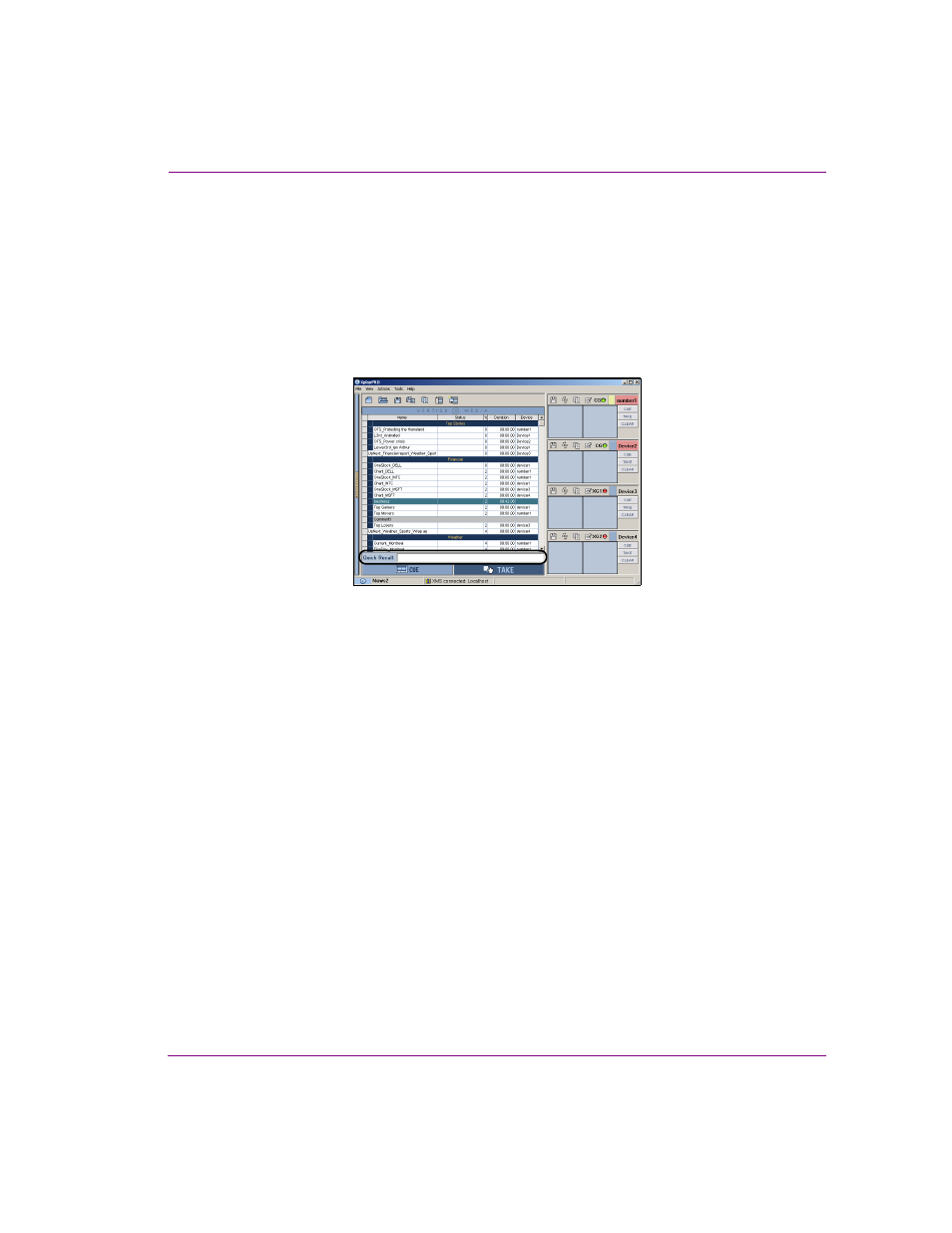
Xplay User Manual
3-13
Creating and editing playlists in Xplay
Adding a page/template/clip to a playlist in Standard playlist view
To add a template, clip or shared page asset to the playlist when Xplay is set to
S
TANDARD
playlist view:
1.
Determine where you want to place the asset within the playlist by selecting the playlist
element above the location where you want to insert the asset.
2.
Type the asset’s Recall ID in the Quick Recall text box and press the + (plus) keyboard key.
The asset is immediately added below the playlist element that was selected. If no playlist
element was selected in the playlist, the asset is appended to the end of the playlist.
Figure 3-12. The Quick Recall field when Xplay is set to Standard playlist view
Adding a page/template/clip to a playlist in ByDevice playlist view
When Xplay is set to B
Y
D
EVICE
playlist view, the asset’s Target Device property primarily
determines in which device’s playlist the asset will be added. If no Target Device is
associated with the asset, then the asset is added to the first device’s playlist.
Meanwhile, where within the device’s playlist the asset is added depends upon if a playlist
element is selected, and whether the selection is inside or outside of the Target Device’s
playlist.
To add a template, clip or shared page asset to the playlist when in B
Y
D
EVICE
playlist
view:
1.
Determine where you want to place the asset within the target device’s playlist by
selecting the playlist element above the location where you want to insert the asset.
Note: Since you cannot set the target device on a clip asset, a clip will always default
to the first playlist.
2.
Type the asset’s Recall ID in the Quick Recall text box and then press the + (plus)
keyboard key.
The asset is immediately added below the playlist element that was selected in the
target device’s playlist. If no playlist element was selected, the asset is appended to
the end of the target device’s playlist. If the selection was outside of the target device
playlist or the asset does not have an assigned target device, the asset is appended to
the first device’s playlist.
