Adding secondary, For more information – Grass Valley Xplay Vertigo Suite v.5.0 User Manual
Page 55
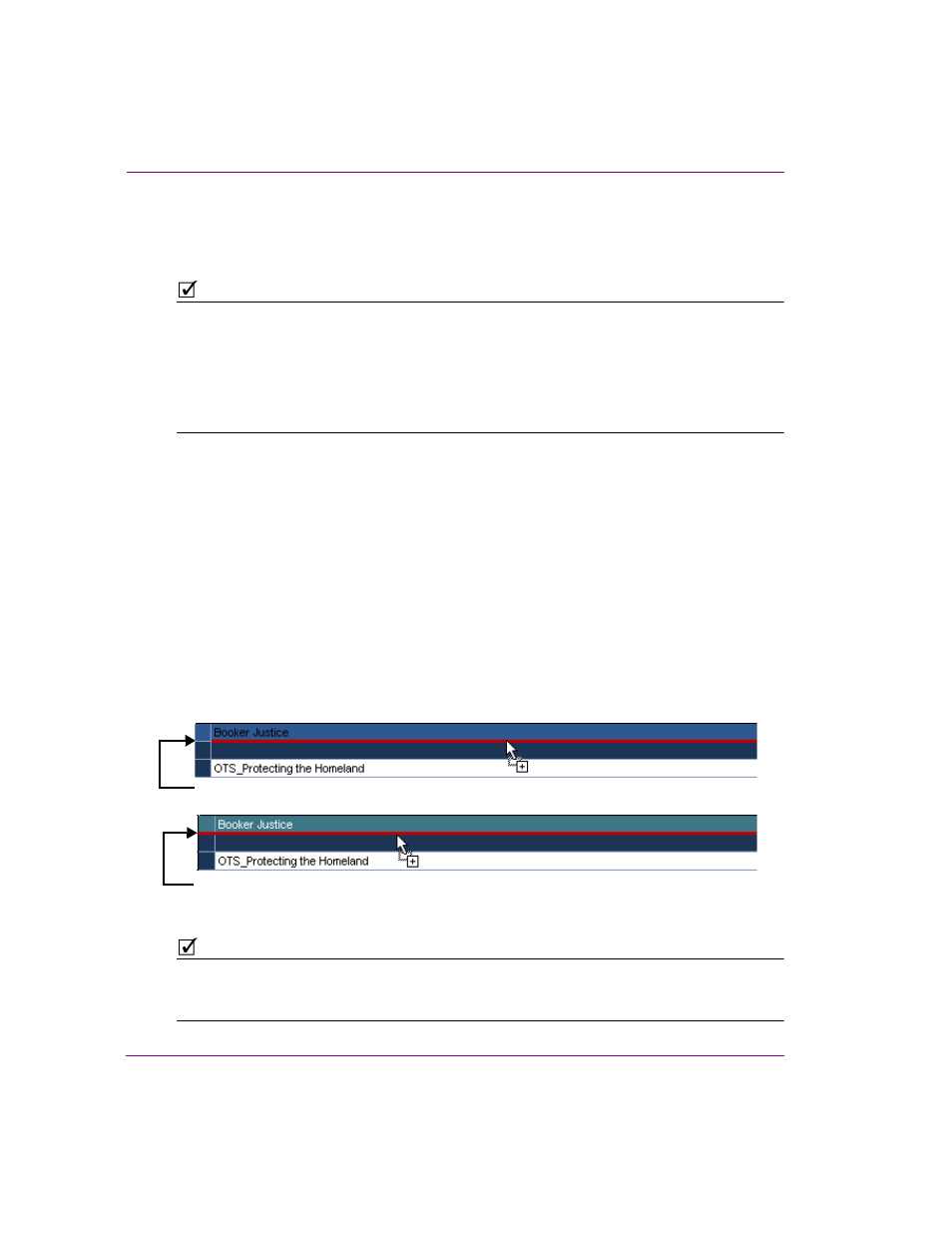
3-28
Xplay User Manual
Creating and editing playlists in Xplay
Adding secondary elements to a clip in the playlist
Making a page a secondary event to a clip allows you to set the page’s offset and duration
with respect to the clip (primary event), rather than to the beginning of the playlist.
N
OTE
Secondary elements can only be added to a playlist and shown in playlists when Xplay’s
Playlist view is set to S
TANDARD
. When Xplay is in B
Y
D
EVICE
playlist view, secondary
elements are not permitted to be added to a playlist. As well, secondary elements are
removed from the playlist when the playlist is loaded in the B
Y
D
EVICE
layout and the
following message in the Message Log window confirms that the secondary elements were
removed.
“The playlist contained secondary elements in clips that were removed on...”
To add a secondary event (page) to a primary event (clip):
1.
Add a clip to the playlist as a primary event by dragging the clip asset from the Asset
Browser and dropping it into the desired location in the playlist.
2.
Add a page to the playlist as a secondary event to the clip by dragging the page asset
from the Asset Browser to the row below the clip’s name in the playlist.
Before you drop it, take note of the following:
• Whether or not the primary event heading changes color. If the primary event
heading changes color, the page will become a secondary event. If it does not, then
the element will be placed below the primary event as an additional primary event.
• The length of the insert line (red by default). If the insert line runs the entire width
of the playlist, then the page is being moved outside the primary event. If the line
shortens, it means that the page will become a secondary event (see below).
• Blue box: Once page has been added to the primary event, it is bordered at left by
a blue box (see below).
3.
Drop the page into the playlist by releasing the mouse button.
N
OTE
To make a page that already exists as a primary event in the playlist a secondary event of
a clip in that same playlist, simply drag the page from its current location to the row under
the clip in the same way that is described in step 2 and 3 above.
A fully extended insert line adds the page as a primary object
A partially extended insert line adds the page as a secondary object to the primary object
