Grass Valley Xplay Vertigo Suite v.5.0 User Manual
Page 34
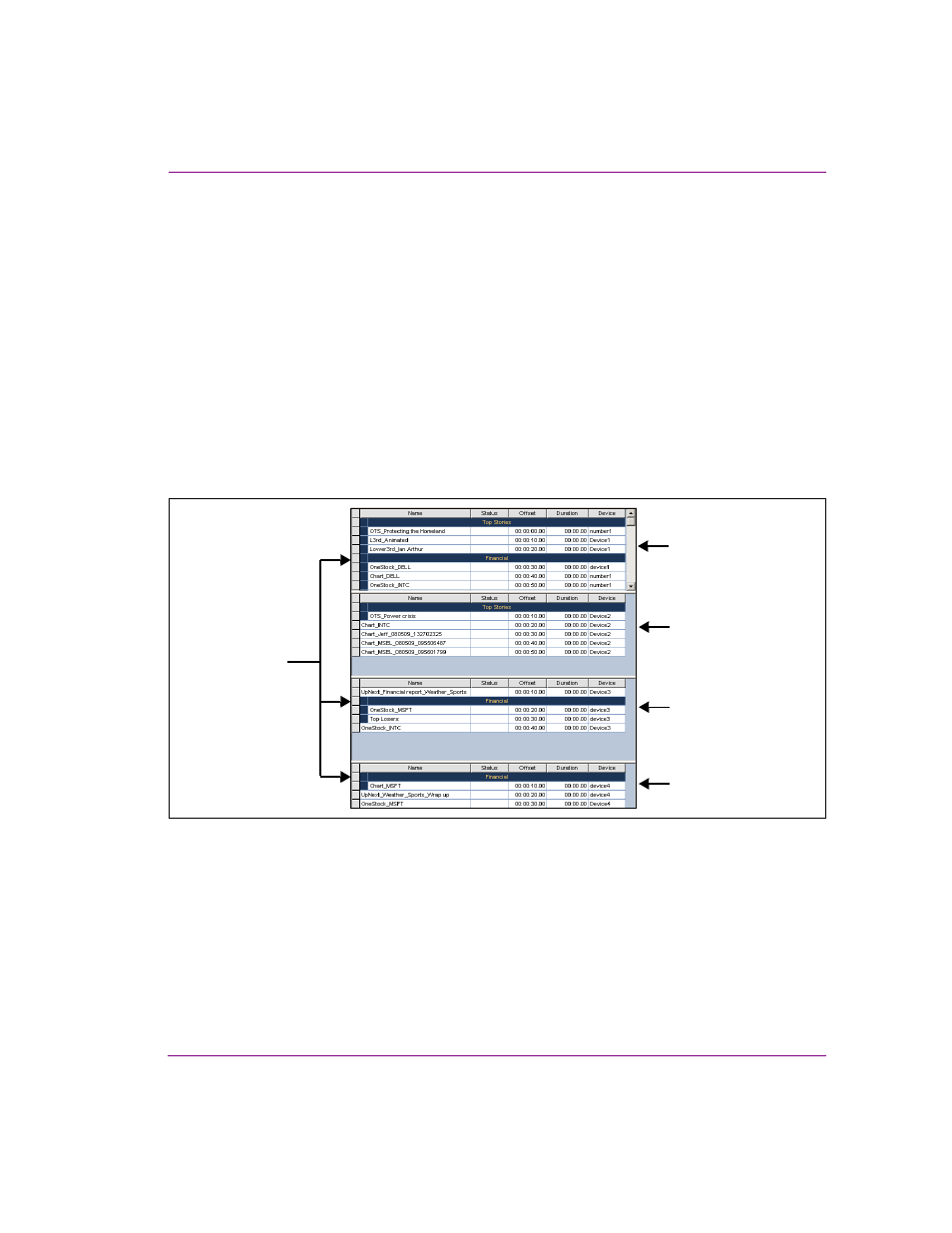
Xplay User Manual
3-7
Creating and editing playlists in Xplay
The following behaviors pertain to how existing playlists are treated when they are loaded
into the Playlist Editor when it is set to ByDevice playlist view:
•
Only the elements that target the device are displayed in the playlist for each device.
Elements whose target device does not match any device name will be played in the
playlist for the first device.
•
Secondary elements in clips are removed from the playlist when the playlist is loaded
in the ByDevice layout. The following message in the Message Log window confirms
that the secondary elements were removed.
“The playlist contained secondary elements in clips that were removed on...”
•
All empty segments and/or a comment rows are removed from the playlist when the
playlist is loaded.
•
When a playlist segment contains elements which target more than one device, the
segment and its elements are displayed in each of the relevant devices.
•
Use the Device Manager to show/hide views and their associated playlist.
Figure 3-6. Playlist elements are organized per assigned device in ByDevice playlist view
Segment’s elements
split per device
Device1 elements and
all unassigned elements
Device2 elements only
Device3 elements only
Device4 elements only
