Displaying record/playback information, Time of day, Typeahead – Visara LINCS Features User Manual
Page 99: Time of day typeahead
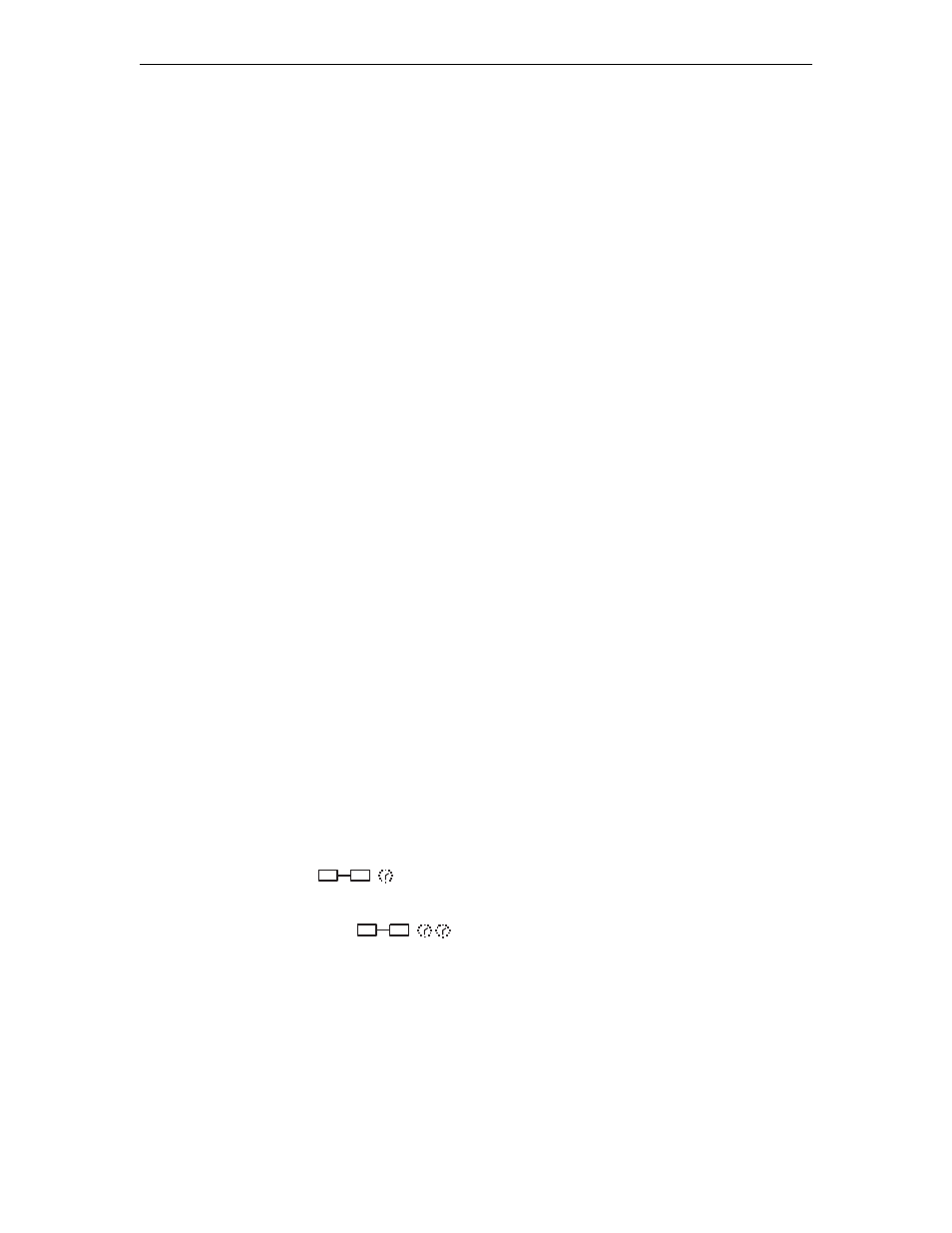
89
Chapter 7. CUT Device Support
707021-001
Displaying Record/Playback Information
You can display information about the playback operation, such as the PF keys to which key
sequences have already been assigned, the playback name of the recorded sequence, and whether
the sequence is local or global, by displaying the Display/Update Playback Sequences panel.
Configuration and Management
Configuration - To use the Record/Playback feature, the display station must be configured
for Record/Playback.
Time of Day
When the Time of Day feature is enabled, the current time will be displayed at location 53 on
the status line. The time is displayed as HH:MM (HH is hours and MM is minutes) and is
updated once per minute.
Both a 12 hour and a 24 hour format are allowed. The format is specified in configuration.
Note that if the “File Transfer” feature is enabled on a device, the time will not be displayed
since some file transfer programs are sensitive to the data which appears on the status line.
The “Time of Day” field on the status line is shared by the “Buffered Prints” field. While
prints are buffered from a device, the Time of Day will not be displayed.
Configuration and Management
Configuration - The Time of Day feature is enabled on the Device Options/General panel
in Configuration. If it is enabled, then all CUT devices will display the Time of Day on
the status line.
Typeahead
The Typeahead feature allows you to queue keystrokes during certain input inhibit conditions.
The keystrokes are subsequently processed when the inhibit condition is cleared. Up to 64
keystrokes may be queued for later processing.
The following lists the inhibit conditions which allow the queuing of keystroke
• X-clock - This symbol appears in 3270 host sessions
• X-system - This symbol appears in 3270 host sessions.
• Printer busy (
X
) - This symbol appears if you attempt a local print to a printer
that is already busy doing some other local print.
• Printer Very Busy (
X
) - This symbol appears if you attempt a local print to
a printer that is busy doing a host print.
While one of the indicated symbols is displayed on your status line, your session is in “typeahead
mode” and may queue up to 64 keystrokes, including AID keys which may cause the session
to become inhibited again. If desired, you may purge the keys which you have queued by
pressing the Reset key. When the inhibit condition is cleared, any keystrokes which are queued
will be processed.
