Visara LINCS Features User Manual
Page 58
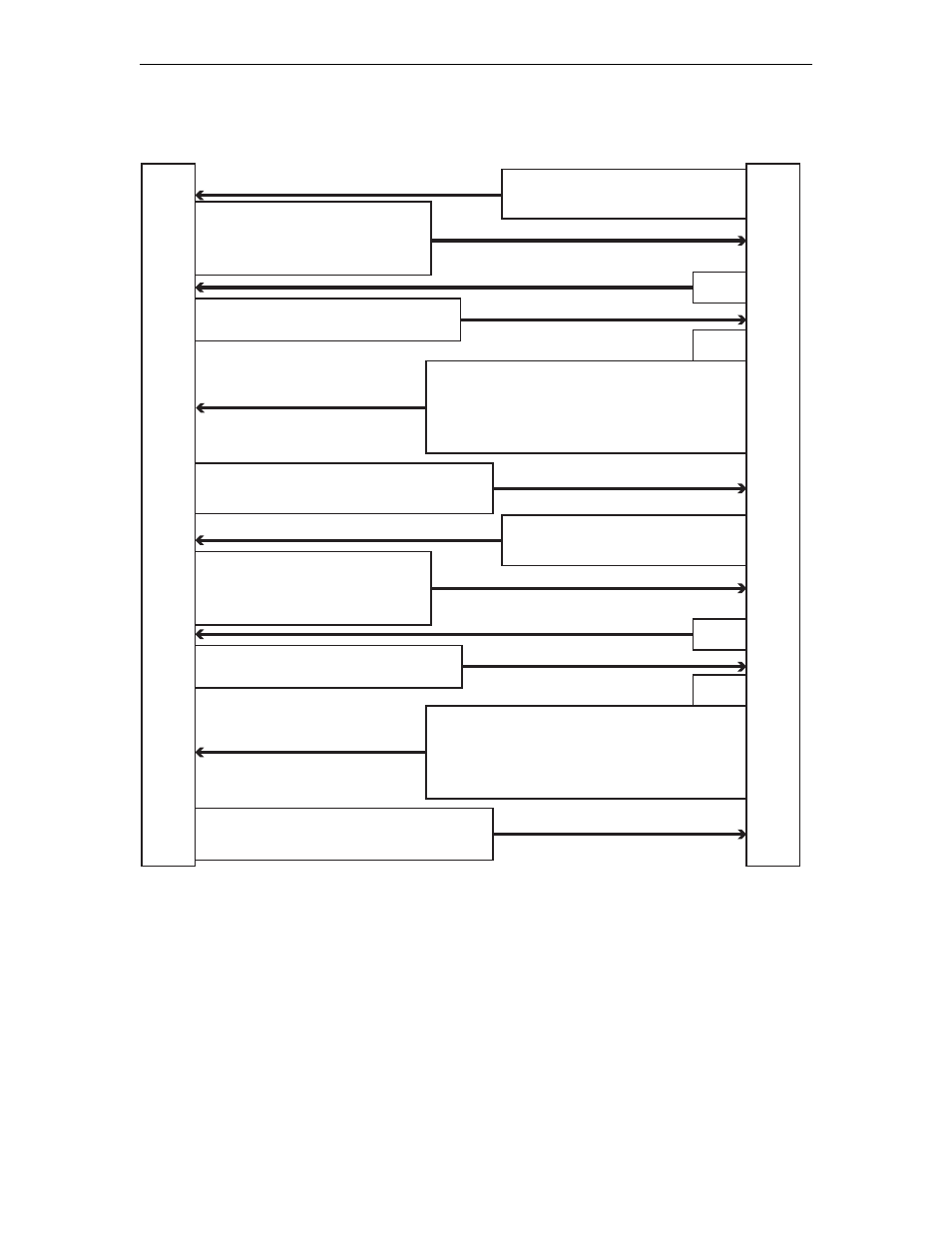
48
LINCS Features
707021-001
The following diagram shows the typical sequence of events when a host is distributing formats
to a LINCS node.
Auxiliary Device and Format Storage
Auxiliary Device Query Replies
Destination/Origin structured
field specifying the Format Storage
auxiliary device
+rsp
Local Format Storage structured field
+rsp
Destination/Origin structured field identifying
the Format storage auxiliary device and
Exception/Status structured field with self-defining
parameters set to indicate the success or
failure of the operation
Load Format Storage structured field
- continue sending until all formats are loaded
Auxiliary Device and Format Storage
Auxiliary Device Query Replies
Destination/Origin structured
field specifying the Format Storage
auxiliary devies
+rsp
Local Format Storage structured field
+rsp
Destination/Origin structured field identifying
the Format storage auxiliary device and
Exception/Status structured field with self-defining
parameters set to indicate the success or
failure of the operation
Load Format Storage structured field
- continue sending until all formats are loaded
3270
Host
LINCS
Presenting Formats
Once the formats are loaded from the host to the LINCS node, they can be presented to any
CUT device seen as an LU defined to that host. The following structured fields can be used by
the host to present formats:
• Select Format Group – This structured field specifies the group directory to be searched
during the subsequent present format operation. This group remains selected until another
format group is selected, format storage is reset, or the currently selected group is deleted.
• Present Absolute/Relative Format – This structured field contains a format name, a 3270
command byte, and a write control character. In addition, a relative format contains an
offset value that is added to each 3270 order that contains a buffer address.
