Entry assist – Visara LINCS Features User Manual
Page 85
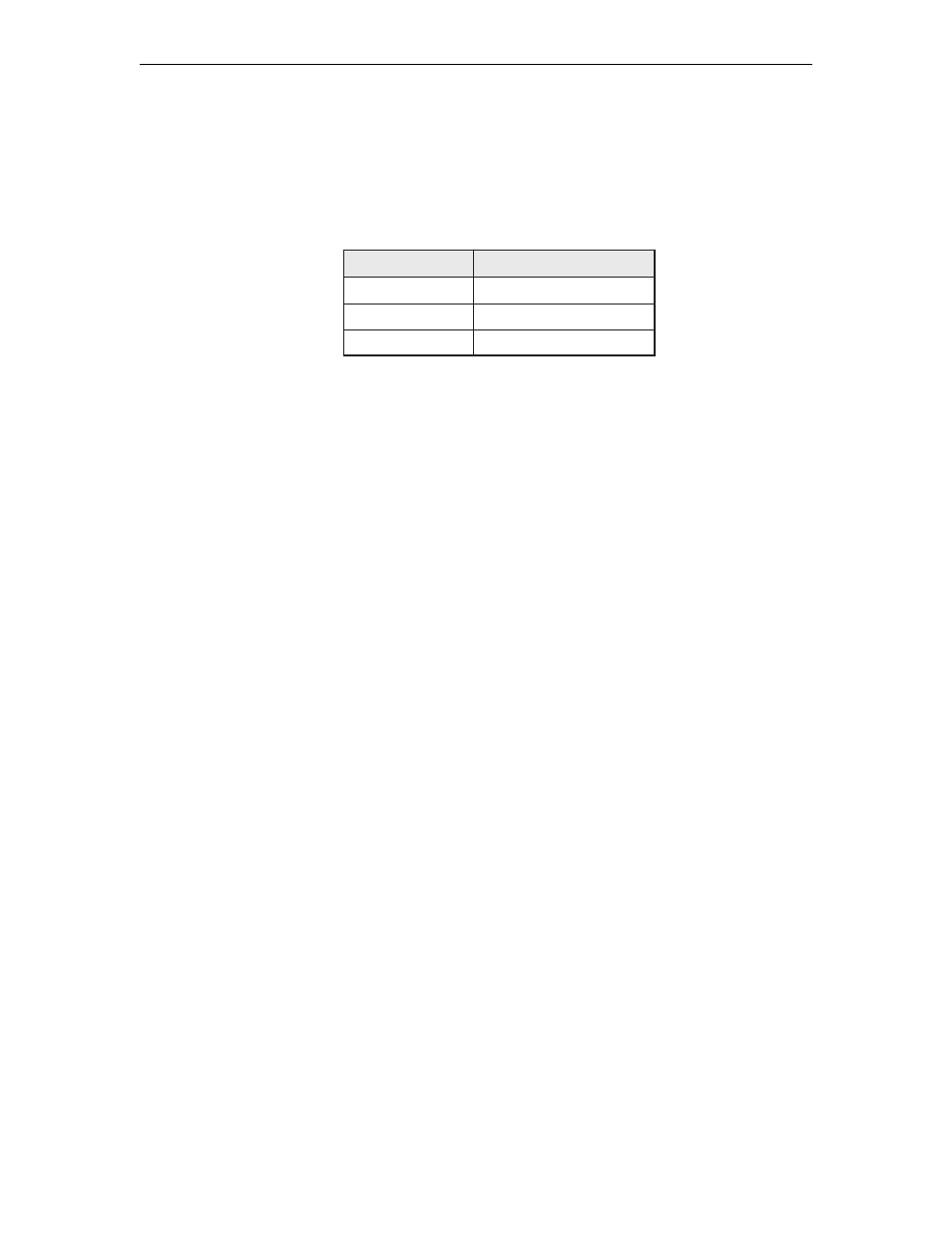
75
Chapter 7. CUT Device Support
707021-001
KDU and the Dual Language Feature
You can use the Keyboard Definition Utility (KDU) to modify both primary and secondary
language keyboards.
The appropriate configured language is displayed on the keyboard’s layouts to be modified.
The following mnemonics are used for the Dual Language keys:
s
c
i
n
o
m
e
n
M
y
e
K
I
R
P
y
e
K
y
r
a
m
i
r
P
C
E
S
y
e
k
y
r
a
d
n
o
c
e
S
K
T
L
y
e
K
e
l
g
g
o
T
e
g
a
u
g
n
a
L
Modifications for each code page must be made from that particular language’s code page. For
example, German modifications can’t be taken from the Spanish code page.
Printing
There are two types of prints: LU1 (SCS) and LU3. When an LU3 print is sent to a printer,
the printer uses the code page corresponding to the default language for the host associated
with the current printer session. An LU1 (SCS) print is not affected by the Dual Language
feature, because the printer performs the translation for SCS prints. Local prints from a
DFT are LU1 prints.
The following languages have their own character generators. To correctly print all the characters
in a language, you must install that language’s character generator. Languages followed by an
asterisk (*) are supported by both 3270 and ASCII hosts. Languages that are not followed by
an asterisk are supported by only 3270 hosts.
Cyrillic
Greek
Icelandic
ROECE Latin
Spanish *
Thai
Turkish
Yugoslav
All other languages use the Base character generator.
Connecting to a Dynamic LU
When a session connects to a dynamic LU, the keyboard language is set to the default language
that has been configured for that host.
Entry Assist
LINCS’ Entry Assist feature makes it easier to enter, format, and edit data on attached display
terminals. When you activate Entry Assist on your display station, formatting, editing, and
data entry functions remain active while the display station is in Document mode, but they
cannot be used out of Document mode. Data formatted during Document mode remains
