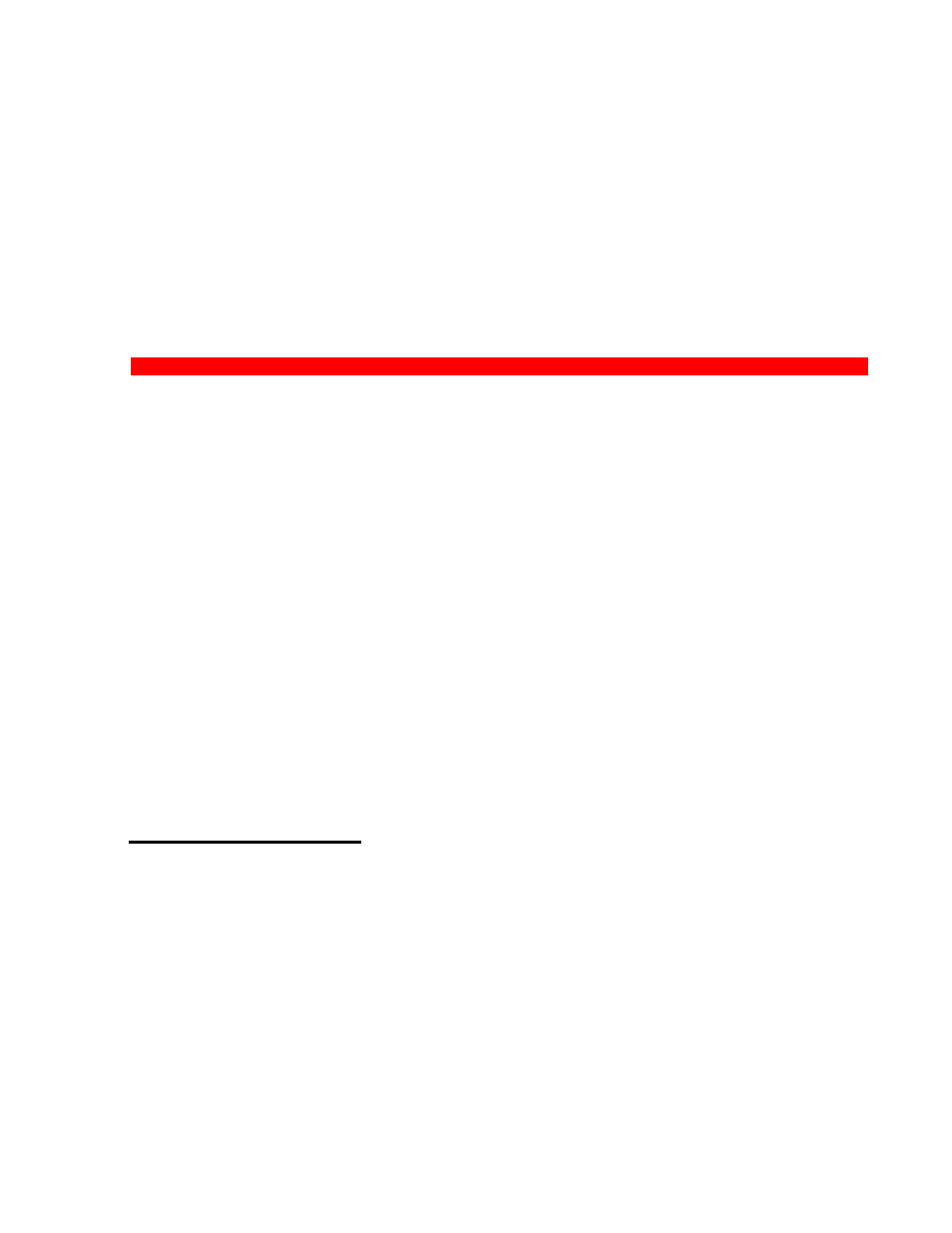Visara 1486 User Manual
1486a/g/p display station operator’s manual
Table of contents
Document Outline
- Table of Contents
- Chapter 1. Introduction
- Chapter 2. Customer Installation
- Chapter 3. Controls, Setup Menus, and Indicators
- Display Station Controls
- Key Functions
- Setup Mode
- Entering Offline Setup Mode
- Entering Online Setup Mode
- Using the Setup Menus
- Printing the Offline Setup Configuration
- Setting Up the Display Station
- Setting Up the Printer
- Setting the Power-On Escape Sequence
- Translating EBCDIC Characters to ASCII
- Entering Print Quality Escape Sequences
- Changing the Serial Number
- Setting the Record/Playback Security Mode
- Testing the Display Station
- Keyboard Switch Settings
- Indicators
- Chapter 4. Operating Procedures
- Chapter 5. Calculator Operation
- Chapter 6. Problem Determination and Maintenance
- Appendix A. Four-Digit Error Codes
- Appendix B. System Configuration
- Appendix C. Printer Support and Limitations
- Index
- List of Illustrations
- Figure 2-1. Display Station Packaging
- Figure 2-2. Installing the Tilt/Rotate Stand
- Figure 2-3. 1486A/G/P Receptacle Connectors
- Figure 3-1. 1486A/G/P Front View
- Figure 3-2. The Keytop and Key Face
- Figure 3-3. Offline Main Display Setup Menu
- Figure 3-4. Online Main Display Setup Menu
- Figure 3-5. First Display Setup Menu
- Figure 3-6. Second Display Setup Menu
- Figure 3-7. Intensity Control Options
- Figure 3-8. First Printer Setup Menu
- Figure 3-9. Second Printer Setup Menu
- Figure 3-10. Offline Printer Power-On Sequence Setup
- Figure 3-11. Offline Printer Soft Translate Table Setup
- Figure 3-12. Offline Printer NLQ/DPQ Setup Menu
- Figure 3-13. Offline Serial Number Setup Menu
- Figure 3-14. Offline Record/Playback Security Setup
- Figure 3-15. Offline Keyboard Test Screen
- Figure 3-16. Operator Status Row Symbols
- Figure 3-17. Operator Status Row - Local Screen Print
- Figure 3-18. Operator Status Row - Local Trim Print
- Figure 4-1. Dual Display Mode Split Screen
- Figure 4-2. Local Print Screen
- Figure 4-3. Local Trim Print Screen
- Figure 4-4. Operator Status Row After Recrd Key
- Figure 4-5. Operator Status Row After Function Key
- Figure 4-6. Operator Status Row After Play Key
- Figure 5-1. Simulated Decimal Calculator
- Figure 5-2. 104-Key Keyboard Decimal Calculator Keys
- Figure 5-3. Simulated Binary Calculator
- Figure 5-4. 104-Key Keyboard Binary Calculator Keys
- Figure 5-5. Simulated Hex Calculator
- Figure 5-6. 104-Key Keyboard Hex Calculator Keys
- Figure 6-1. A Sample Sign-On Display
- Index
- Symbols
- A
- B
- C
- Cable
- Calculator
- Calculator mode
- Character downloading,
- Character height,
- Characters per inch,
- CMAPs See Customer Maintenance Action plans (CMAPs)
- Code page, enabling,
- Column, displaying,
- Configuration
- Connectors,
- Contrast control,
- Control units
- Controls
- Cursor
- Customer Maintenance Action plans (CMAPs),
- Cut sheet paper feeder, enabling,
- D
- Data
- Decimal calculator
- Diagnostic tests
- Display address, selecting,
- Display Emulation option,
- Display setup
- Alarm volume,
- Auto dim timer,
- Column, displaying,
- Cursor blink,
- Cursor style,
- Display address,
- Display emulation,
- Extended display,
- Keyboard,
- Keyboard click,
- Keyboard click volume,
- Keyboard ID,
- Language,
- Multinational character set,
- Power down option,
- Printer address,
- Row, displaying,
- Rule line follows cursor,
- Rule line intensified,
- Rule line style,
- Terminal mode,
- Typeahead,
- Display station
- Display-Printer mode,
- Double height printing, enabling,
- Dual Display mode
- E
- F
- H
- K
- Keyboard
- Keyboards
- Keys
- Alt,
- Attention,
- Autorepeat,
- Backspace,
- Backtab,
- Binary calculator,
- Cancel System Request,
- Caps Lock,
- Clear,
- Cursor,
- Decimal calculator,
- Delete,
- Dup,
- Enter,
- Erase Input,
- Field +,
- Field -,
- Field Advance,
- Field Backspace,
- Field Exit,
- Help,
- Hex,
- Hexadecimal calculator,
- Home,
- Insert,
- New Line,
- Page Down,
- Page Up,
- Program Function,
- Reset,
- Rule,
- Scroll Down,
- Scroll Up,
- Shift,
- Shift Lock,
- System print,
- System Request,
- Test,
- Keystroke Record/Playback,
- L
- M
- O
- P
- Packing,
- Page orientation,
- Paper type,
- Partial Calculator, displaying,
- Power cable,
- Power down option, enabling,
- Power-on escape sequences,
- Power-On indicator,
- Power-On/Off switch,
- Preventive maintenance,
- Print key,
- Print quality,
- Printer
- Printer address, selecting,
- Printer cable,
- Printer setup
- Attached printer type,
- Character downloading,
- Character height,
- Characters per inch,
- Code page,
- Cut sheet paper feeder,
- Double height printing,
- End of line wrap,
- Envelope source,
- Form,
- Lines per inch,
- Page orientation,
- Paper type,
- Print quality,
- Print quality escape sequences,
- Proportional character pitch,
- Source drawer,
- Type style,
- Printing
- Problems
- Proportional character pitch, enabling,
- R
- S
- Screens
- Second Printer Setup menu,
- Security keylock,
- Serial number, changing,
- Setup language, selecting,
- Setup mode
- Setup options
- Shift key,
- Sign-on display, sample of,
- Single Display mode,
- Source drawer, selecting,
- System print keys,
- System printing,
- System/36, configuration on
- System/38, configuration on
- T
- T-connector cable, attaching to,
- Telephone twisted-pair cable,
- Terminal mode
- Tests, diagnostic
- Tilt/Rotate stand
- Translating EBCDIC to ASCII,
- Transmitting messages,
- Trim border marker,
- Trim screen printing,
- Twinax cable
- Twinax connector,
- Twisted-pair cable,
- Two-Displays-Printer mode,
- Type style, enabling,
- Typeahead,
- U