Visara LINCS Features User Manual
Page 47
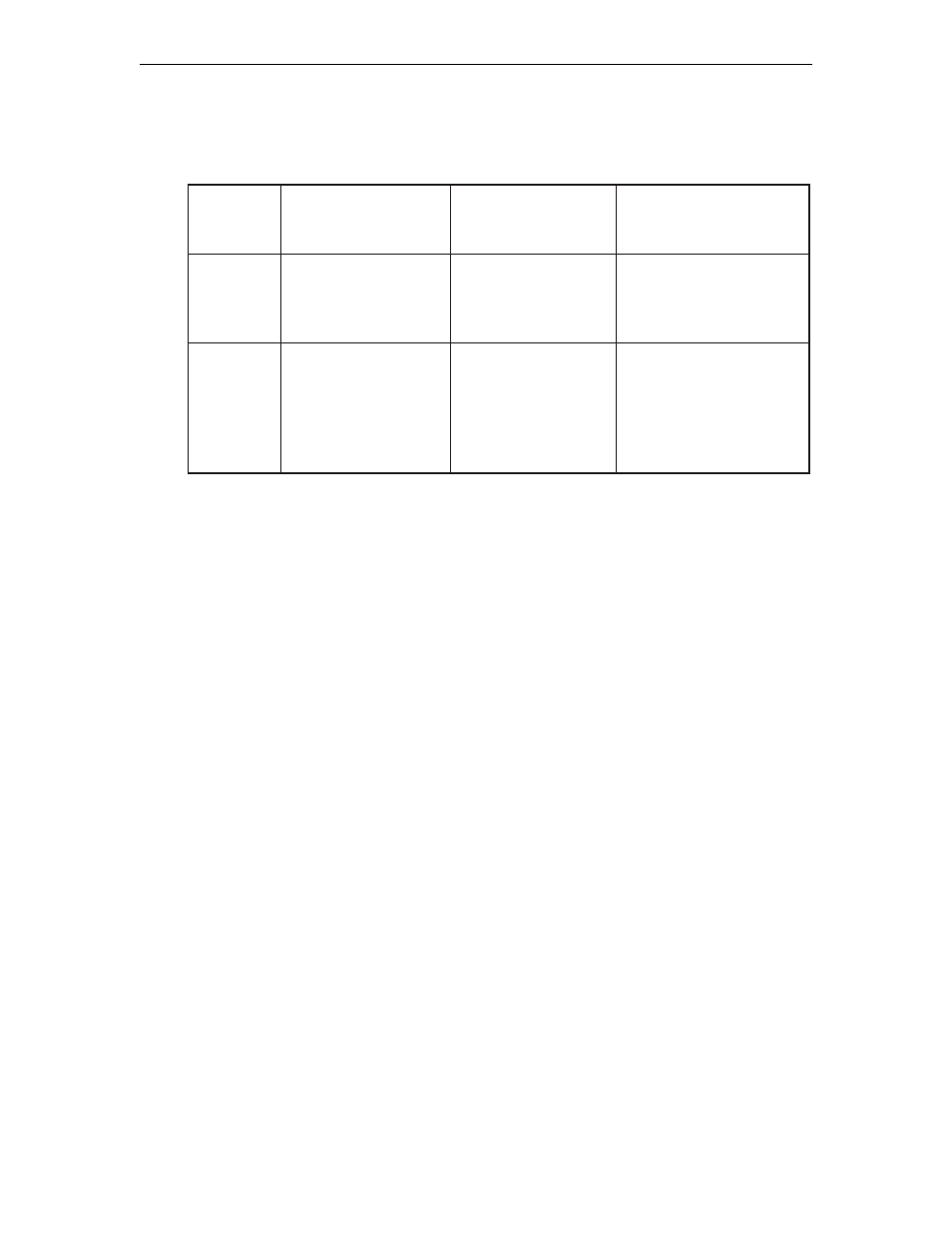
37
Chapter 5. Host Connectivity
707021-001
The character string selected for the Secondary Transparent Order are dedicated for use as an
order and cannot be printed at any time. The table below compares the Secondary Transparent
Order to SNA character string (SCS).
r
e
d
r
O
S
C
S
)
y
l
n
o
1
U
L
(
g
n
i
n
a
e
M
y
r
a
d
n
o
c
e
S
r
e
d
r
O
t
n
e
r
a
p
s
n
a
r
T
)
3
U
L
d
n
a
1
U
L
(
g
n
i
n
a
e
M
5
3
t
a
h
t
e
u
l
a
v
l
a
m
i
c
e
d
a
x
e
H
f
o
t
r
a
t
s
e
h
t
s
e
t
a
c
i
d
n
i
.
a
t
a
d
t
n
e
r
a
p
s
n
a
r
t
*
x
x
)
s
(
r
e
t
c
a
r
a
h
c
l
a
m
i
c
e
d
a
x
e
H
t
a
h
t
U
D
A
n
i
d
e
n
i
f
e
d
f
o
t
r
a
t
s
e
h
t
s
e
t
a
c
i
d
n
i
.
a
t
a
d
t
n
e
r
a
p
s
n
a
r
t
t
n
u
o
C
f
o
t
n
u
o
c
e
h
t
s
e
n
i
f
e
D
g
n
i
w
o
l
l
o
f
s
e
t
y
b
a
t
a
d
t
a
h
t
a
t
a
D
.
r
e
d
r
o
e
h
t
e
t
y
b
t
n
u
o
c
e
h
t
s
w
o
l
l
o
f
o
t
y
l
t
c
e
r
i
d
d
e
s
s
a
p
s
i
.
r
e
t
n
i
r
p
e
h
t
*
y
y
)
s
(
r
e
t
c
a
r
a
h
c
l
a
m
i
c
e
d
a
x
e
H
t
a
h
t
U
D
A
n
i
d
e
n
i
f
e
d
f
o
d
n
e
e
h
t
s
e
t
a
c
i
d
n
i
.
a
t
a
d
t
n
e
r
a
p
s
n
a
r
t
*XX can be the same as YY. The data between XX and YY is converted from EBCDIC to
ASCII. Each EBCDIC character represents half of the ASCII character that is sent to the
ASCII printer. The following example illustrates the conversion:
Secondary Transparent Order Translation
XX = 7C hex (EBCDIC @)
YY = 7C hex (EBCDIC @)
You create a printable datastream that looks like this:
@1B5B41424344@
LINCS receives an EBCDIC RU datastream that looks like this:
7C F1 C2 F5 C2 F4 F1 F4 F2 F4 F3 F4 F4 7C
The datastream is converted to the following ASCII datastream and sent to the ASCII printer:
1B 5B 41 42 43 44
Manual Clear Screen
To ensure that the LINCS can support any type of display defined in ADU, the clear screen
sequence is not mandatory. Instead, LINCS manually clears the screen using a screen write of
all spaces. Cursor positioning Escape sequences move the cursor to the Home position and
spaces are sent to the ASCII display until the screen has been cleared.
Concurrent Print
The ASCII Concurrent Print feature allows data sent from an ASCII host to a CUT display to
also be directed to the display’s currently assigned printer. This essentially performs an automatic
“Local Print” of all screens sent to the display, as long as the feature is enabled.
