Media management, Iml utility, Central control facility – Visara LINCS Features User Manual
Page 118: Using central site control facility, Media management iml utility
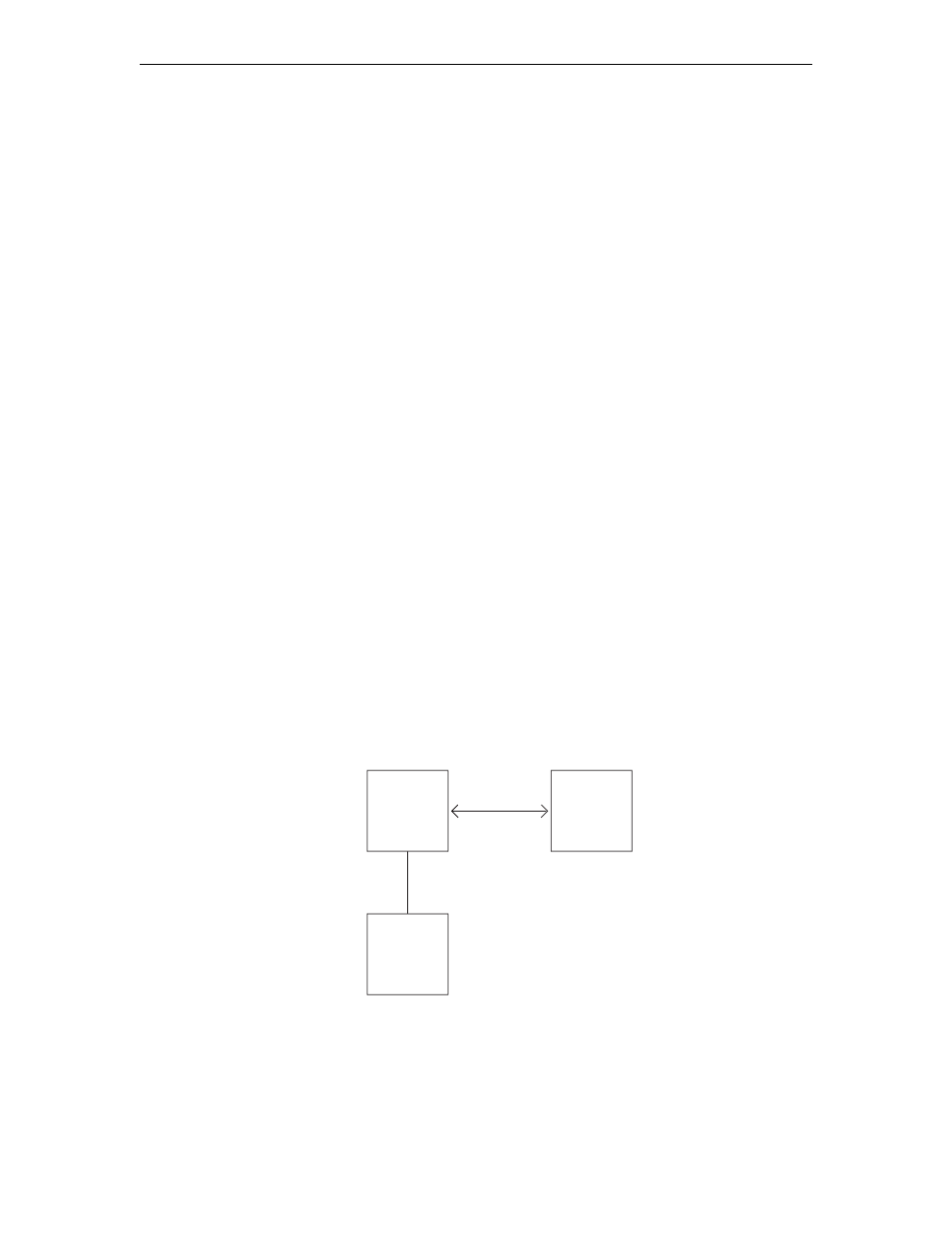
108
LINCS Features
707021-001
Media Management
The Media Management utilities allow you to view, copy, and delete data objects on your hard
and floppy disks. When a new level of software is received, the “Copy Data Objects” utility is
used to copy the System Microcode from the SYSTEM floppies to your hard disk. This operation
can be performed without disrupting normal operation of your LINCS node.
Other Media Management utilities allow you to copy your data objects, or an entire disk, for
backup purposes. Please refer to the Configuration and Central Control Manual for details on
the available Media Management utilities.
IML Utility
The IML utility on the Supervisor Functions Menu allows you to IML the LINCS node without
manually pressing the IML key. The IML can be scheduled to occur immediately, or for a later,
more convenient time.
When the LINCS node is IML’d from the Central Control utility, the configuration currently
on the hard disk is examined to see if a “Quick IML” can be executed. If the configuration on
the hard disk is not significantly different from the configuration which is currently loaded,
then a Quick IML will be executed, and only the customization data objects will be reloaded.
If the configuration has changed significantly enough such that additional files and features
need to be loaded from the hard disk, a full IML will be done.
Central Control Facility
The Central Site Control Facility provides remote operation for LINCS. A full screen interface
enables the NetView operator to execute LINCS tests using the same commands and screens
as are used locally at the LINCS node. Operators can perform such functions as checking the
configuration, displaying the Central Site Change Management catalog, and soliciting and
updating vital product data information.
The following diagram shows the NetView user and a LINCS node in the network:
HOST
NETVIEW
LINCS
3270
DISPLAY
Using Central Site Control Facility
To use the Central Site Control Facility (CSCF) in the network, the destination LINCS node
must be configured for CSCF. Refer to the Configuration and Central Control Manual for
details on configuring for CSCF and the feature memory requirements.
