Cscf commands – Visara LINCS Features User Manual
Page 119
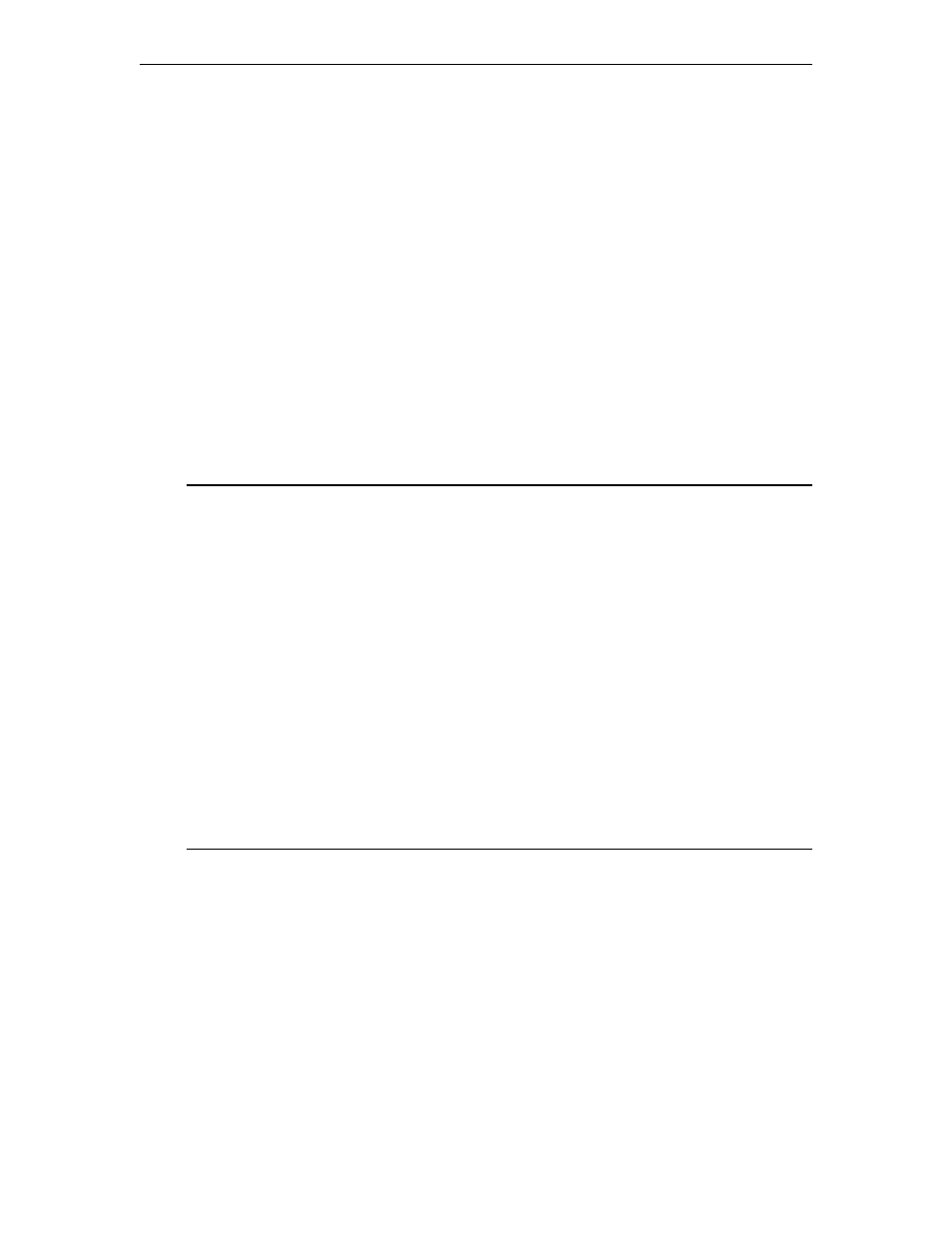
109
Chapter 10. Management Features
707021-001
The NetView user invokes CSCF by typing “CSCF PU=
PU name defined by VTAM. This command starts a transaction with a LINCS node in the
network. LINCS performs the test, and sends the screen data inbound.
The screen data consists of some fixed data and some variable data. The fixed data is referred
to as a template. The Communications Server first sends the template name and then variable
data to the NetView.
If the template does not exist in the VSAM database, then NetView asks LINCS to send the
template. LINCS responds with a template definition. NetView first stores that template
definition in its VSAM database, then it fits the variable data sent earlier into that template and
displays the resultant screen to the user. This way the template is sent only once to the host.
The next time the test is executed, only the variable data needs to be sent, thus making data
transmission more efficient.
With NetView you can perform most of the on-line Test mode tests on your LINCS node in the
same way as you would have performed those tests locally. Any differences in using Test mode
from the CSCF are noted in a help screen, which is accessed from the Main menu by pressing
PF1. The help screen is shown below. You can terminate the transaction by pressing PF2.
MTLXHELP LINCS CSCF HELP 9300/L08PU40
The Central Control Utility invoked from the Central Site Control
Facility (CSCF) is slightly different from the Central Control
Utility performed locally.
The upper left corner of a panel shows the CSCF panel name, and the
upper right corner shows the PU name. Since the PU name is prefixed
by “9300”, the panel title which is centered on row 1 will be
prefixed by “LINCS” to indicate that the destination is a 9300.
Unlike the Local Central Control Utility, selections may be entered
from a test panel that is not a menu panel. In this case, the
selection is processed from the Main Menu.
For a toggle field, enter a “+” to toggle forwards, or a “-” to
toggle backwards, and then press PF11. You may toggle multiple
fields by pressing PF11 once.
CMD===>>
PF: 1-Main 2-END 3-PREV 6-ROLL 12-RETRIEVE
CSCF Commands
CSCF requires that the NetView Central Site Control Facility feature be installed on the NetView
system. CSCF is supported by NetView Release 3 when running on the MVS/XA and VM
operating systems.
The CSCF commands are as follows:
• CSCF PU=
This command invokes CSCF on the LINCS node in the network. LINCS in turn sends the
Test mode Main menu to NetView. The Netview operator can now enter any valid commands
(for example, /1/1) to display configuration panels.
