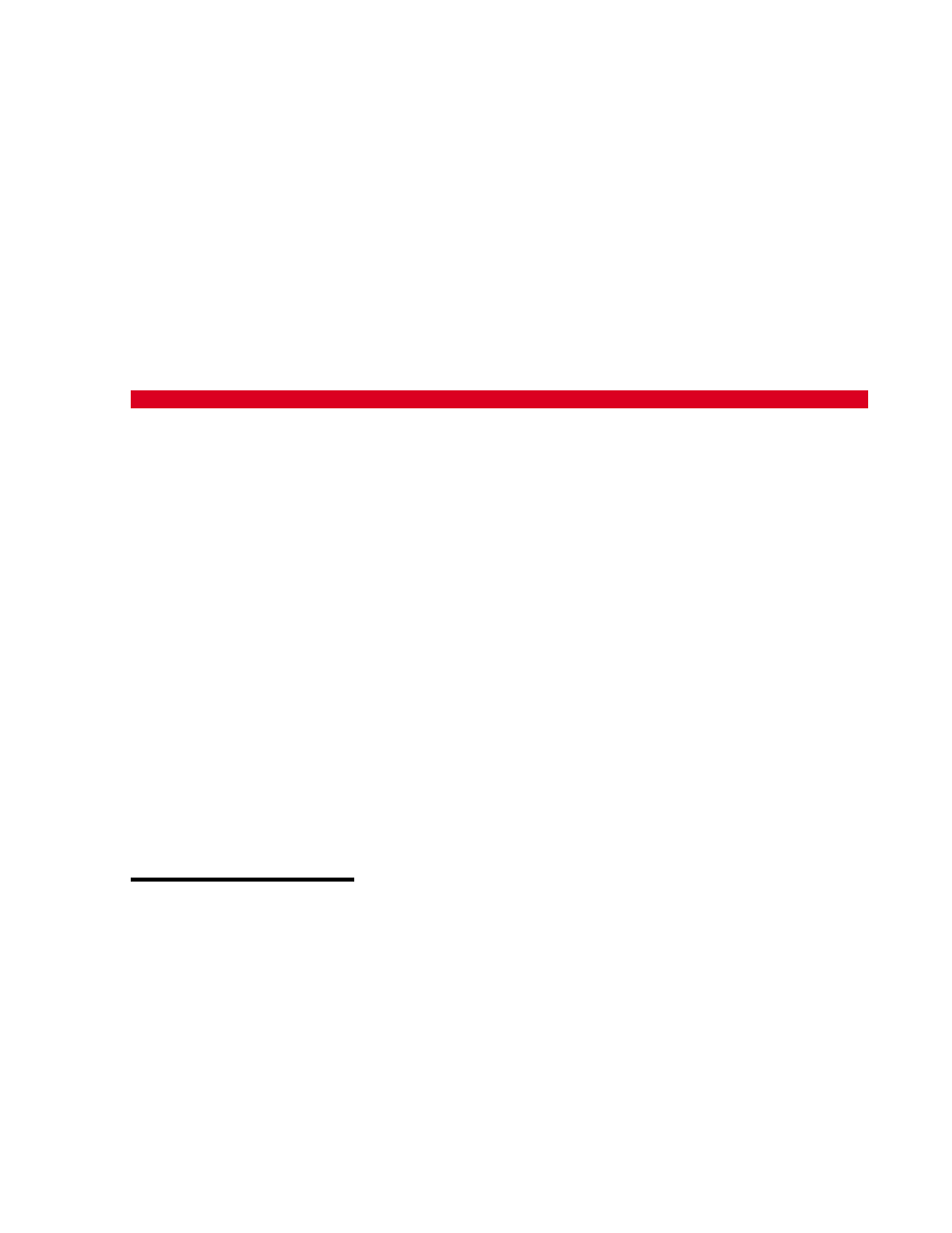Visara eTerm 300 User Manual
Visara Computer Accessories
Table of contents
Document Outline
- Table of Contents
- Chapter 1. eTerm Installation
- Usage Notice
- Precautions
- About the Product
- Package Overview
- eTerm 300
- eTerm 360
- eTerm 760
- Product Overview
- eTerm 300
- eTerm 360
- eTerm 760
- Connector Introduction
- Installation
- Connecting the Terminal
- Powering On the Terminal
- Appendices
- Troubleshooting
- Specifications - eTerm 300
- Specifications - eTerm 360
- Specifications - eTerm 760
- Chapter 2. eTerm Setup Wizard
- Configuring the Unit
- Welcome Screen
- License Agreement Screen
- Enable/Disable Dynamic Assignment of IP Address
- Specify a Static IP Address
- Enable/Disable Name Resolution Services
- Choose Display Resolution
- Configure Web Access
- Local Printer Setup
- Printer Port Setup
- Printer Model Setup
- Printer Name
- Printer Default
- Additional Printer Setup
- Finishing the Setup Wizard
- Restarting after Setup Wizard
- Chapter 3. eTerm Terminal Connection
- Creating Connections to Terminal Server Host
- Configuring Connection Manager
- Microsoft Remote Desktop Client Connection
- Deleting a Connection
- Modifying a Connection
- Citrix ICA Client Connection
- Creating a Network Connection
- Deleting a Connection
- Modifying a Connection
- Creating a Dial-In Connection
- Deleting a Connection
- Modifying a Connection
- Visara HostConnect Client Connection
- Configuring Host Connections
- New Connection
- Connection Name
- Connection Type
- Host Name / Address
- Terminal Type
- Timeout
- Additional Connection Capabilities
- Display Parameters, TN5250E
- Printer Parameters, TN5250E
- Display Parameters, TN3270
- Display Parameters, TN3270E
- Printer Parameters, TN3270E
- Chapter 4. eTerm Terminal Properties
- Index
- A
- C
- D
- E
- eTerm Setup Wizard
- Additional Printer Setup
- Choose Display Resolution
- Configure Web Access
- Enable/Disable Dynamic Assignment of IP Address
- Enable/Disable Name Resolution Services
- Finishing the Setup Wizard
- License Agreement Screen
- Local Printer Setup
- Printer Default
- Printer Model Setup
- Printer Name
- Printer Port Setup
- Restarting after Setup Wizard
- Specify a Static IP Address
- Welcome Screen
- eTerm Setup Wizard
- F
- I
- M
- P
- R
- S
- T
- U
- V
- Chapter 1. eTerm Installation