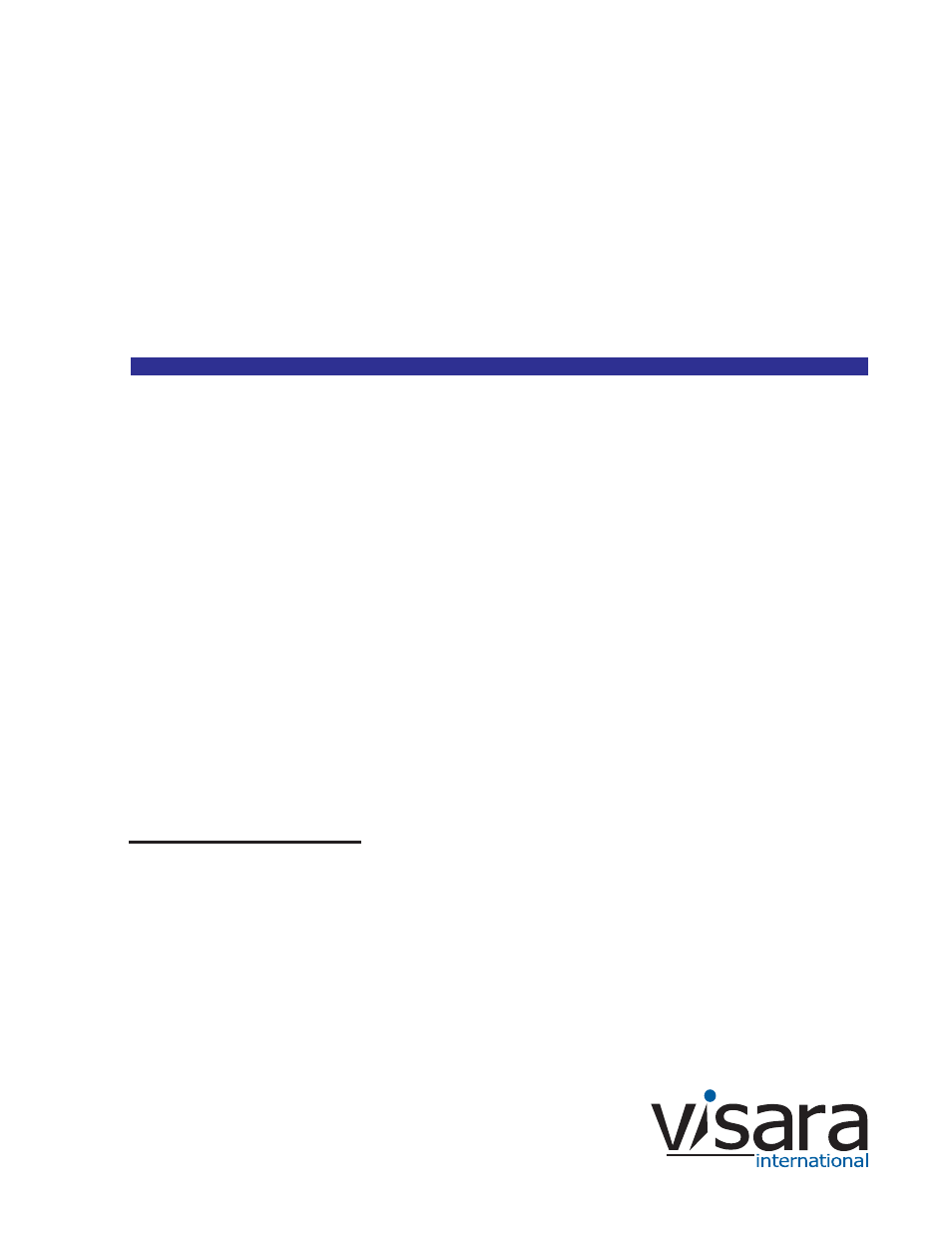Visara SCON-20L Installation User Manual
Visara Computer Accessories
This manual is related to the following products:
Table of contents
Document Outline
- Table of Contents
- Read This First
- Product Safety
- FCC and CDC Regulatory Statements
- Chapter 1. Overview
- Chapter 2. Planning for Your Install
- Identifying the Environment
- Replacing Existing ESCON 3174 Controllers
- Replacing Existing 2074 Controllers
- Replacing Bus and Tag Controllers
- Determining the Need for ESCON Directors
- When to Use EMIF
- StorageTek LMUs Planning
- FICON Usage
- IBM 3290 Plasma Display Planning
- Planning for the Visara UCT-L
- Planning for Hot Console Sessions
- Use of ESCON Channel Extenders
- Secure Network Connections
- Management Planning
- Planning for eManager Support
- SCON Maximum Capability Chart
- Determining the number of SCON
- Parameter Definition Cross Reference Chart
- Chapter 3. Configuring the SCON
- Configuring the Host Interface
- SCON Line Options/ESC Panel - (Non-SNA with Channel Path Filter)
- SCON Line Options/ESC Panel - (Non-SNA)
- SCON-3270 Host Circuit Panel
- Configuring for Traditional Coax Displays (does not apply to SCON-3074)
- Device Options/General Panel
- SCON Device Profile Panel
- SCON Device Profile Assignments Panel
- Special Considerations for StorageTek LMUs
- Enabling PC File Transfer for StorageTek LMU
- Enabling Coax Poll Rate for StorageTek LMU
- Configuring for Hot Console Sessions
- Configuring for Telnet Clients (does not apply to SCON-3074)
- Line Options Panel - FET Card
- Line Options - TCP/IP Options
- Network Device Definition Panel - Telnet Client Definition
- Network Device Definition Panel - Telnet Client Definition
- Device Options/General Panel
- Device Profile - ASCII Display Options
- Device Profile Assignments - Telnet Clients
- Configuring for TN3270E Clients
- Line Options - FET
- Line Options Panel - TCP/IP Options
- TCP/IP Options Panel
- 3270 Host Classes Panel
- TN3270 Client Definition Panel
- Device Options/General Panel
- Configuring for LAN Printers (does not apply to SCON-3074)
- Line Options Panel - FET
- Line Options - TCP/IP Options Panel
- TCP/IP Options Panel
- Network Device Definition Panel - LPD Printer
- Network Device Definition Panel - TCP Printer
- Device Profile Assignments Panel - Printer
- Device Profile - Printer, Second Panel
- Device Profile Assignments - LAN Printers
- Configuring for Remote Management
- Configuring for Telnet or TN3270 Host Sessions
- Line Options Panel - FET
- Line Options - TCP/IP Options Panel
- ASCII Session Profile
- ASCII Session Profile - Telnet Options (Configured for a Telnet Session)
- ASCII Session Profile - Telnet Options (Configured for a TN3270 Session)
- IP Host Classes Panel
- Device Profile Panel - Display (Configured for Telnet/TN3270 Host Access)
- Device Profile Assignments Panel
- Back Up Your Configuration
- Backup Using Copy Data Object Utility
- Backup Using FTP Interface
- Backup Using eManager
- Chapter 4. Cabling Diagram for the SCON
- Chapter 5. Host Gens - OS/390 with HCD
- Task List
- HCD Panel 1
- HCD Panel 2
- HCD Panel 3
- HCD Panel 4
- HCD Panel 5
- HCD Panel 6
- HCD Panel 7
- HCD Panel 8
- HCD Panel 9
- HCD Panel 10
- HCD Panel 11
- HCD Panel 12
- HCD Panel 13
- HCD Panel 14
- HCD Panel 15
- HCD Panel 16
- HCD Panel 17
- HCD Panel 18
- HCD Panel 19
- HCD Panel 20
- HCD Panel 21
- HCD Panel 22
- HCD Panel 23
- HCD Panel 24
- HCD Panel 25
- HCD Panel 26
- HCD Panel 27
- HCD Panel 28
- HCD Panel 29
- Chapter 6. IOCDS Sample Definitions
- Chapter 7. Bringing Your SCON Active
- Chapter 8. Frequently Asked Questions
- Chapter 9. Troubleshooting Guide
- Appendix A. Glossary of Terms
- Appendix B. Console Configurations Planning Worksheet
- Index
- Symbols
- A
- B
- C
- D
- E
- eManager
- EMIF and ESCON Directors Used
- EMIF Used, No Director
- EMIF, When to Use
- Enabling PC File Transfer for StorageTek LMU
- Environment, Identifying
- Environmental Parameters
- Error codes
- ESCON 3174 Controllers, Replacing Existing
- ESCON Channel Extenders, Use of
- ESCON Directors, Determining the Need for
- Event Codes
- Explicit Device Candidate List
- F
- G
- H
- I
- L
- M
- N
- O
- P
- R
- S
- T
- U
- V