Response time monitor (rtm) – Visara LINCS Features User Manual
Page 59
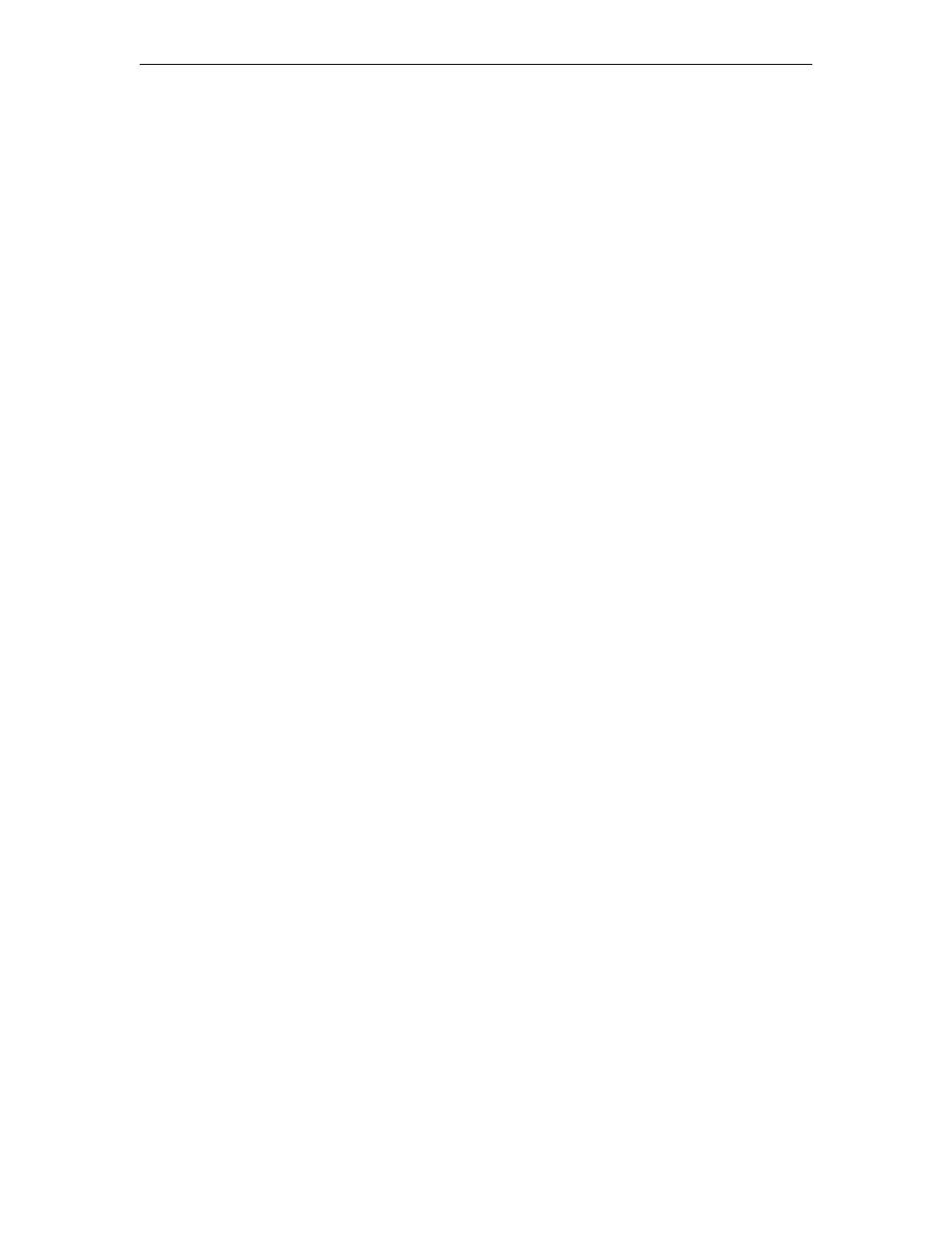
49
Chapter 5. Host Connectivity
707021-001
When this structured field is received, LINCS searches the current group directory for the
format containing this name. When the format is located, LINCS applies the 3270 command
and the WCC byte to the datastream, and presents the format to the LU. Multiple Present
Absolute or Present Relative Format commands can be contained in a single datastream,
and each is processed in sequence.
If a format is operator-selectable, you can request the format for presentation on CUT devices
by entering the local name for the format and pressing the
row 1 and column 1 of an unformatted screen. If the “Clear Aid Suppression” option is enabled
in configuration, you can clear the screen without transmitting the Clear AID to the host by
pressing the Clear key.
When you request a format, LINCS will search all loaded formats and display the format that
has the local name you specified. The display screen is set to its default or alternate size,
depending on the format screen size flag specified in the LFS structured field when the format
was loaded. A default WCC will be used.
Response Time Monitor (RTM)
Response Time Monitor (RTM) is a network management tool that measures and records
response times of inbound host attention operations from 3270 host sessions. The response
times are recorded for all CUT devices, as well as DFT devices that support the feature.
For SNA host circuits, a host application program can be created to set the RTM configuration
parameters and to gather RTM information from one or more LUs. This information can be
displayed at a Network Communication Control Facility (NCCF) terminal.
For non-SNA host circuits, the statistics can be viewed in Central Control mode.
Configuration and Management for RTM
Configuration – RTM configuration parameters are defined on the second panel of a 3270
Host Profile.
Management – The Display/Update RTM logs utility, which is on the Network Management
Menu in Central Control Mode, allows you to view and/or reset the RTM counters. The reset
option is only available for Host Circuits that have the RTM Host Support option disabled. If
Host Support is enabled, the host is in control of resetting the RTM logs.
RTM Statistics
The following statistics are kept when RTM is enabled.
• LTTI – The Last Transaction Time Indicator is the response time for the last host attention
key. This indicator is displayed on CUT devices (if configured with display privileges in the
RTM support field of the 3270 Host Profile) by pressing the LTTI key combination as
follows:’
1. Press the Extended Select key.
2. Press the LTTI key:
• On 122-key keyboards in Native mode and on 104-key keyboards, press PF19.
• On 102-key keyboards, press F11.
• On 88-key and 122-key keyboards in Emulation mode, press the hyphen key.
