Vav/zone status, Vav/zone status screens, 76 vcc-x operator interface sd vav/zone status – Orion System VCC-X Controller User Manual
Page 76
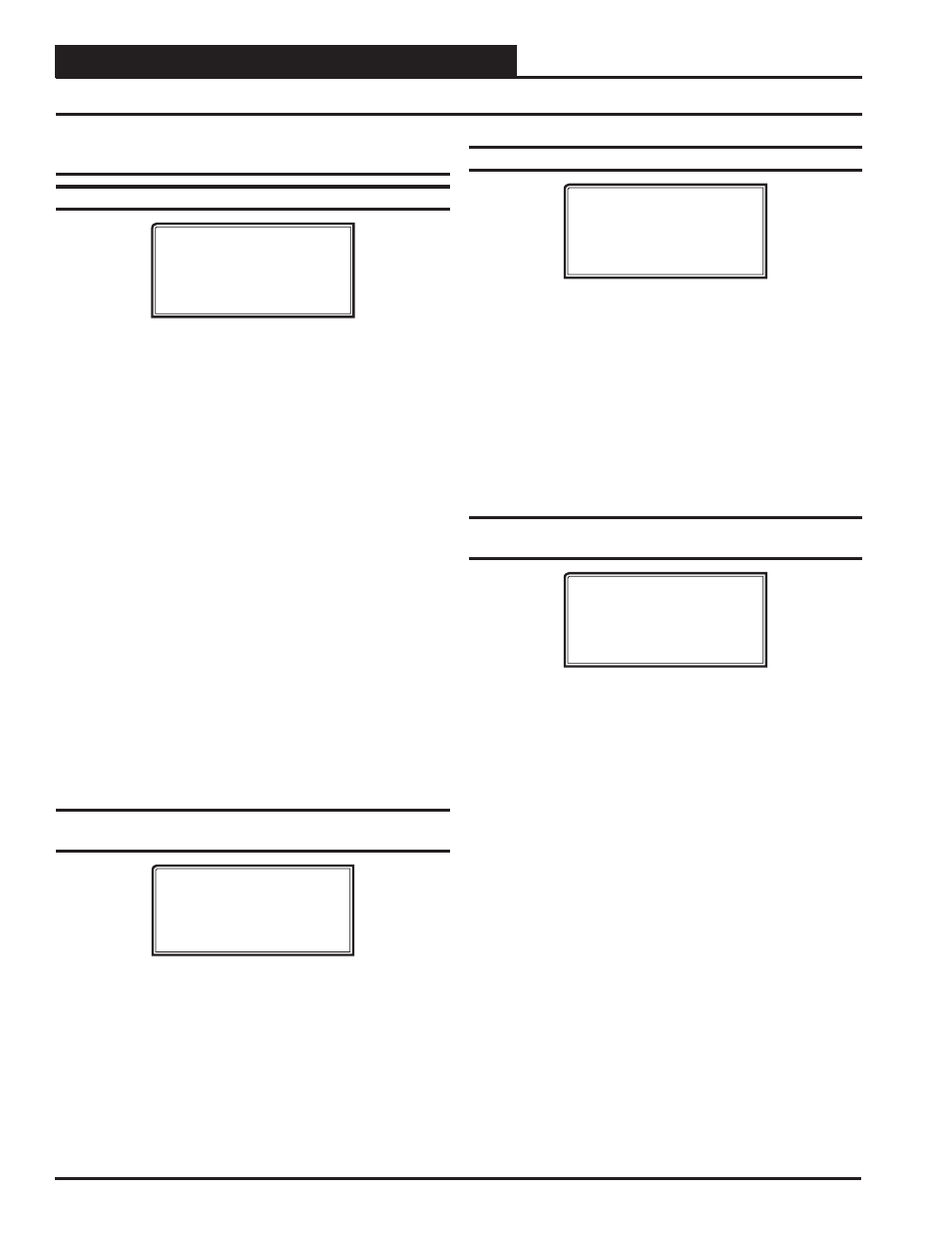
VAV/ZONE STATUS
76
VCC-X Operator Interface SD
VAV/Zone Status
Status Screen #1 - Mode of Operation
XX Box v4.01 IDXXXX
Occupied Mode
Vent Mode
Belongs to Group # 1
Line 2 Unoccupied Mode
Occupied
Mode
Override
Mode
Override
Pending*
Damper
Calibration
Group
Override
Line 3 OFF Mode
Vent
Mode
Cooling
Mode
Heating
Mode
Sensor
Fail
Mode**
Line 4 Belongs to Group # xx
No
Group
Affi liation
* Not displayed when using a Digital Room Sensor.
** Displays for either a temperature sensor failure or an
airfl ow sensor failure.
Status Screen #2 - Zone Temperature and
Cooling/ Heating Setpoints
XX Box v4.01 IDXXXX
Zone Temp..: XX.XºF
Cooling Spt: XX.XºF
Heating Spt: XX.XºF
Line 2 Current Zone Temperature
Line 3 Currently active Cooling Setpoint based on
the current Occupied / Unoccupied mode of
operation.
Line 4 Currently active Heating Setpoint based on
the current Occupied / Unoccupied mode of
operation.
Status Screen #3 - Slide Offset & H/C Demand
XX Box v4.01 IDXXXX
Slide Offset: XXºF
H/C Demand.: XX.XºF
Line 2 If the optional Setpoint Slide Adjust is installed
on the Flush Mount Wall Sensor, this line will
display the current amount the Slide Offset is
affecting the Heating and Cooling Setpoints.
Line 3 Current
Heating or Cooling Demand in the Zone
based on the current Heating and Cooling
Setpoints when compared to the current Zone
Temperature.
Line 4 Blank
Status Screen #4 - Supply Air Temperature &
Box Air Temperature
XX Box v4.01 IDXXXX
Supply Air: XX.XºF
Box Air..: XX.XºF
Line 2 Current Supply Air Temperature received via
broadcast from the DX Air Handler or from the Box
Controller’s own installed Box Air Temperature
Sensor connected to the AUX input of the VAV/
Zone
controller
board.
Line 3 Current Box Air Temperature
If you have confi gured the VCC-X controller to
broadcast the Supply Air Temperature to the VAV/
Zone controller and don’t have a Box Air
Temperature Sensor attached to the AUX input
on the VAV/Zone controller board, this line will
display the Supply Air Temperature the same as
line
2.
If you have a Box Air Temperature Sensor
attached to the AUX input on the VAV/Zone
controller board, this line will display the Box Air
Temperature at the location where the Box Air
Temperature Sensor is installed.
Line 4 Blank
VAV/Zone Status Screens
- VCB-X Controller VCB-X VCB-X Modular Service Tool VCM Controller Operator Interfaces SD VCM-X/RNE Controller VCC-X Modular System Manager SD Modular System Manager SD Quick Start VCM-X/RNE Controller Operator Interface SD SA E-BUS Controller VAV II Controller v.1 CAV II Controller v.1 MUA II Controller v.1 VAV II Controller v.2 CAV II Controller v.2 MUA II Controller v.2
