Rsmv configuration, Rsmv confi guration screens, Vcc-x operator interface sd 66 – Orion System VCC-X Controller User Manual
Page 66: Rsmv compressor settings screens
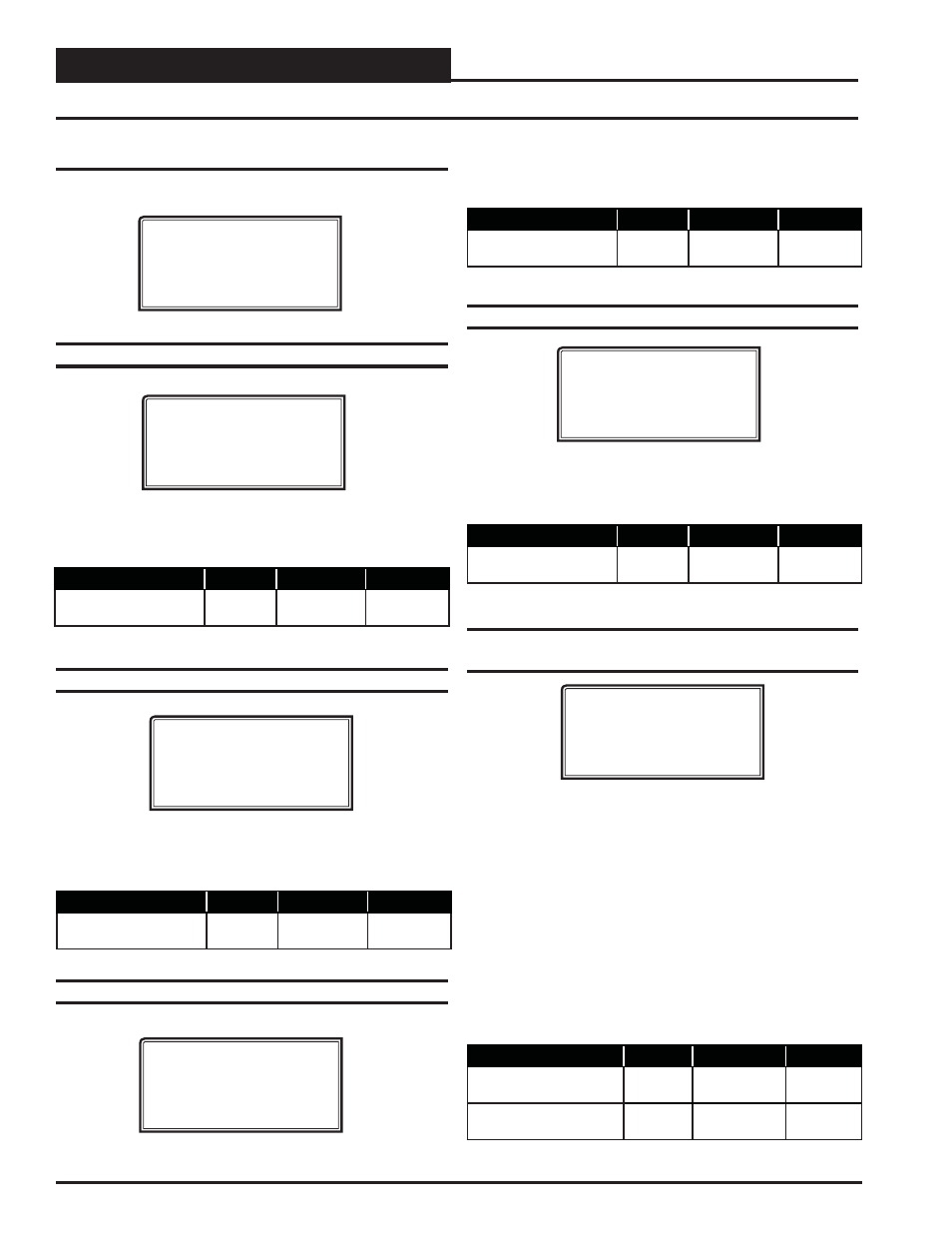
RSMV CONFIGURATION
VCC-X Operator Interface SD
66
RSMV Confi guration Screens
SETUP RSM STAGING
COMPRESSOR SETTINGS
RSMV Compressor Settings Screens
From the screen below, select “ Compressor Settings” and press
.
Setpoint Screen #1 - RSM #1 OAT Lockout
RSM 1 OAT LOCKOUT
Comp A1: 50ºF
Comp A2: 50ºF
The RSM will Lockout Compressor (Mechanical) Cooling when the
Outdoor Air Temperature is below this Compressor Cool Lockout
Setpoint.
Description
Minimum
Default
Maximum
OAT Lockout
Compressor Cooling
-30ºF
(-34.4
º
C)
50ºF
(10
º
C)
100ºF
(37.7
º
C)
The RSM will Lockout Compressor (Mechanical) Cooling when the
Outdoor Air Temperature is below this Compressor Cool Lockout
Setpoint.
Description
Minimum
Default
Maximum
OAT Lockout
Compressor Cooling
-30ºF
(-34.4
º
C)
50ºF
(10
º
C)
100ºF
(37.7
º
C)
RSM 2 OAT LOCKOUT
Comp B1: 50ºF
Comp B2: 50ºF
Setpoint Screen #2 - RSM #2 OAT Lockout
The RSM will Lockout Compressor (Mechanical) Cooling when the
Outdoor Air Temperature is below this Compressor Cool Lockout
Setpoint.
Description
Minimum
Default
Maximum
OAT Lockout
Compressor Cooling
-30ºF
(-34.4
º
C)
50ºF
(10
º
C)
100ºF
(37.7
º
C)
RSM 3 OAT LOCKOUT
Comp C1: 50ºF
Comp C2: 50ºF
Setpoint Screen #3 - RSM #3 OAT Lockout
The RSM will Lockout Compressor (Mechanical) Cooling when the
Outdoor Air Temperature is below this Compressor Cool Lockout
Setpoint.
Description
Minimum
Default
Maximum
OAT Lockout
Compressor Cooling
-30ºF
(-34.4
º
C)
50ºF
(10
º
C)
100ºF
(37.7
º
C)
RSM 4 OAT LOCKOUT
Comp D1: 50ºF
Comp D2: 50ºF
Setpoint Screen #4 - RSM #4 OAT Lockout
Setpoint Screen #5 - Mod Cool Reset Position
& Deadband
MOD COOLING RESET
Position: 30%
Deadband: 5.0ºF
If the VFD compressor in a tandem circuit has reached 100% for the
Stage Up Delay period and the next compressor is staged on, this
screen allows you to confi gure the position (capacity) that the VFD
compressor(s) will initially start at once the next compressor stages
on. If the Supply Air Temperature is above the Cooling Supply Air
Setpoint plus the Mod Cool Deadband (confi gured in this screen)
when the fi xed compressor stages on, the VFD compressor will start
at 100% and modulate down as needed to maintain the Cooling Sup-
ply Air Setpoint. If the Supply Air Temperature is above the Cooling
Supply Air Temperature by less than this deadband amount, then
the VFD compressor will go to the Mod Cool Position (confi gured
in this screen) and modulate from there as needed to maintain the
Cooling Supply Air Setpoint.
Description
Minimum
Default
Maximum
Mod Cool Position
0%
30%
100%
Mod Cool Deadband
0.0ºF
(-17.7
º
C)
5.0ºF
(1.00
º
C)
30.0ºF
(-1.11
º
C)
- VCB-X Controller VCB-X VCB-X Modular Service Tool VCM Controller Operator Interfaces SD VCM-X/RNE Controller VCC-X Modular System Manager SD Modular System Manager SD Quick Start VCM-X/RNE Controller Operator Interface SD SA E-BUS Controller VAV II Controller v.1 CAV II Controller v.1 MUA II Controller v.1 VAV II Controller v.2 CAV II Controller v.2 MUA II Controller v.2
