Vcc-x status, Vcc-x status screens, Vcc-x operator interface sd – Orion System VCC-X Controller User Manual
Page 57
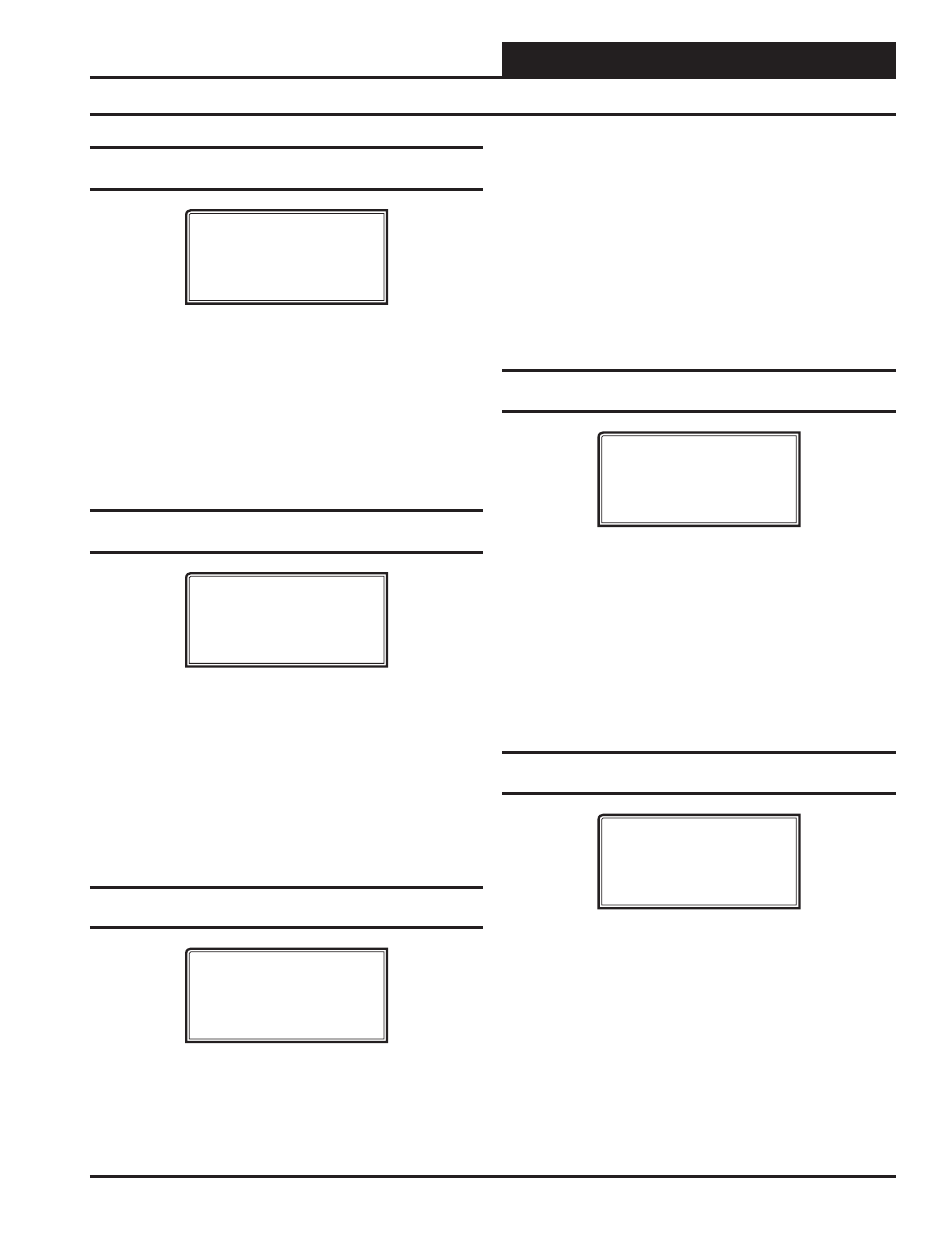
VCC-X Operator Interface SD
VCC-X STATUS
57
VCC-X Status Screens
Status Screen #9 - Heating Outputs - Active
Stages and Mod Heat Position
VCC-X v1.02 ID #
Heating Outputs
Active Stages: XX
Mod Heat Pos.: XXX%
Line 3 Heating Active Stages
This line will display the number of stages of Heating
that are currently active.
Line 4 Current Modulating Heating Output Signal
Percentage
Indicates the percentage output signal being supplied
to a Modulating Heating device when you have
confi gured this option for your HVAC unit.
Status Screen #10 - MODGAS-X Enabled and
Output %
VCC-X v1.02 ID #
MODGAS-X
Enabled: YES/NO
Position: XXX%
Line 3 MODGAS-X Enabled or Disabled
This indicates whether the VCC-X Controller has
enabled the MODGAS-X Controller to begin to operate.
If you do not have a MODGAS-X Controller connected
to the VCC-X Controller, this line will indicate “NO”.
Line 4 Current MODGAS-X Heating Output Signal
Indicates the percentage output signal being supplied
by the MODGAS-X controller when you have one
connected to the VCC-X Controller.
Status Screen #11 - Space RH & Indoor RH
Setpoint
VCC-X v1.02 ID #
Space RH: XXX.X%
Return RH: XXX.X%
RH Setpoint: XXX.X%
Line 2 Current Space Relative Humidity Percentage
If an E-BUS Space Temperature/Humidity Sensor has
been installed and confi gured on the unit, the current
Space Air Relative Humidity Percentage will appear on
this line. If this combination Temperature/Humidity
Sensor is not installed, this line will display 0%.
Line 3 Current Return Air Relative Humidity Percentage
If an E-BUS Return Air Temperature/Humidity Sensor
has been installed and confi gured on the unit, the current
Return Air Relative Humidity Percentage will appear on
this line. If this combination Temperature/Humidity
Sensor is not installed, this line will display 0%.
Line 4 Current Indoor Relative Humidity Setpoint
Percentage
This is the adjustable Indoor Air Relative Humidity
Setpoint Percentage that has been set by the user.
Status Screen #12 - MHGRV-X Enabled and
Output %
VCC-X v1.02 ID #
MHGRV-X
Enabled: YES/NO
Position: XXX%
Line 3 MHGRV-X Enabled or Disabled
This indicates whether the VCC-X Controller has
enabled the MHGRV-X Controller to begin to operate.
If you do not have a MHGRV-X Controller connected to
the VCC-X Controller, this line will indicate “NO”.
Line 4 Current MHGRV-X Reheat Valve Output Signal
Percentage
Indicates the percentage output signal being supplied
by the MHGRV-X Controller when you have one
connected to the VCC-X Controller.
Status Screen #13 - PREHEAT-X Controller
Status and Leaving Air Temperature Setpoint
VCC-X v1.02 ID #
Preheat-X
Enabled: YES/NO
Lvg Air Spt: 0.0ºF
Line 3 PREHEAT-X Enabled or Disabled
This indicates whether the VCC-X Controller has
enabled the PREHEAT-X Controller to begin to operate.
If you do not have a PREHEAT-X Controller connected
to the VCC-X Controller, this line will indicate “NO”.
Line 4 Leaving Air Temperature Setpoint
This is the confi gured Leaving Air Temperature Setpoint.
- VCB-X Controller VCB-X VCB-X Modular Service Tool VCM Controller Operator Interfaces SD VCM-X/RNE Controller VCC-X Modular System Manager SD Modular System Manager SD Quick Start VCM-X/RNE Controller Operator Interface SD SA E-BUS Controller VAV II Controller v.1 CAV II Controller v.1 MUA II Controller v.1 VAV II Controller v.2 CAV II Controller v.2 MUA II Controller v.2
