Vcc-x setpoints, Vcc-x setpoint screens, Vcc-x operator interface sd – Orion System VCC-X Controller User Manual
Page 41
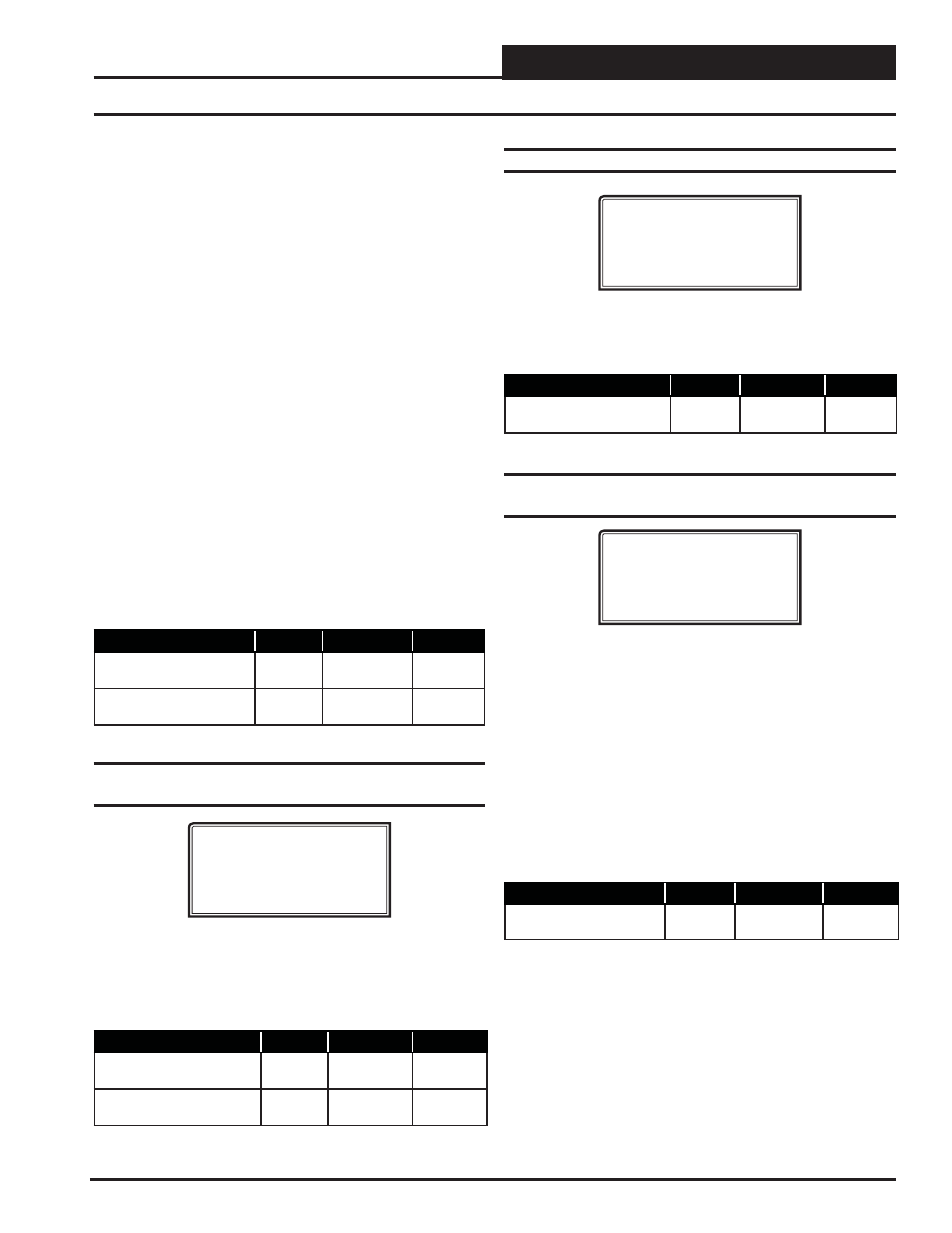
VCC-X Operator Interface SD
VCC-X SETPOINTS
41
Setpoint Screen #4 - Mode Deadband
VCC-X Spts ID:#
Mode Deadband
Setpoint: 1.0ºF
This Setpoint is added to and subtracted from the HVAC Mode
Setpoints to determine when the unit enters and leaves a mode of
operation.
Description
Minimum
Default
Maximum
HVAC Mode Select
Deadband
1ºF
(.6ºC)
1ºF
(.6ºC)
10ºF
(5.5ºC)
Setpoint Screen #5 - Space Sensor Slide
Adjust
VCC-X Spts ID:#
Space Sensor
Slide Adj: 0
If the VCC-X has a Space Temperature Sensor with the Slide Ad-
just option installed, the HVAC Mode Enable Heating and Cooling
Setpoints can be offset by the HVAC Mode Sensor Slide Offset
Setpoint value. When the Slide Adjust bar is in the middle, no offset
will occur. If the Slide Adjust bar is moved all the way to the top of
the Sensor, the Heating and Cooling Setpoints will be raised by the
Setpoint value you have entered. If the Slide Adjust bar is moved all
the way down to the bottom of the Sensor, the Heating and Cooling
Setpoints will be lowered by the Setpoint value you have entered.
If the Space Temperature is the SAT Reset Source, then the Slide
Adjust will adjust the HVAC Mode Enable Setpoints and the SAT
Reset Source Setpoints simultaneously.
Description
Minimum
Default
Maximum
Space Sensor
Slide Adjust
0ºF
(0
º
C)
0ºF
(0
º
C)
10ºF
(5.5ºC)
When the exhaust hoods are turned off and the Hood On contact
opens, the unit reverts back to Space or Return Air Temperature
Control and uses the Occupied HVAC Setpoints from the previous
screen.
Space Temperature Control of High Percentage Outside Air
Units—This option allows for Space Temperature control of 100%
Outside Air MUA Units or units with a high percentage of Outdoor
Air (normally 50% or greater). For this application you would con-
fi gure “Space Temperature w/High OA %” for the Controlling Sensor
option. The intent of this sequence is to allow Space Temperature
control of the unit while preventing the dumping of hot or cold
outside air into the space during the Space Vent Mode of operation.
Once the Space Temperature is satisfi ed, before switching to Vent
Mode, the controller compares the Outside Air Temperature to
these Hood On HVAC setpoints to determine if a continued demand
for heating or cooling is required to prevent dumping. If there is
no demand, the VCC-X Controller switches to Vent Mode. If the
Outside Air Temperature is greater than the Hood On HVAC Cool-
ing Setpoint or less than the Hood On HVAC Heating Setpoint,
plus the Occupied Deadband, the VCC-X Controller will continue
mechanical cooling or heating operation and stage it as necessary
to maintain the Vent Mode Supply Air Setpoint (Calculated to be
halfway between the Mode Enable Setpoints).
A call for Heating or Cooling from the Space Sensor will cancel
this tempering operation.
Description
Minimum
Default
Maximum
Hood On OAT Cool
1ºF
(-17.2ºC)
75ºF
(24ºC)
110ºF
(43.3ºC)
Hood On OAT Heat
1ºF
(-17.2ºC)
70ºF
(21ºC)
110ºF
(43.3ºC)
Setpoint Screen #3 - Unoccupied Offsets -
Cooling & Heating
VCC-X Spts ID:#
Unoccupied Offsets
Cooling: 30.0ºF
Heating: 30.0ºF
During the Unoccupied Mode of Operation, these Setpoints spread
the HVAC Mode Setpoints out by this user-adjustable amount. Use
only positive numbers for these Setpoints. If you do not want Cooling
or Heating to operate during the Unoccupied Mode, use the default
setting of 30°F for these setpoints.
Description
Minimum
Default
Maximum
Unoccupied Offsets
Cooling
0ºF
(0
º
C)
30ºF
(16.6ºC)
30ºF
(16.6ºC)
Unoccupied Offsets
Heating
0ºF
(0
º
C)
30ºF
(16.6ºC)
30ºF
(16.6ºC)
VCC-X Setpoint Screens
- VCB-X Controller VCB-X VCB-X Modular Service Tool VCM Controller Operator Interfaces SD VCM-X/RNE Controller VCC-X Modular System Manager SD Modular System Manager SD Quick Start VCM-X/RNE Controller Operator Interface SD SA E-BUS Controller VAV II Controller v.1 CAV II Controller v.1 MUA II Controller v.1 VAV II Controller v.2 CAV II Controller v.2 MUA II Controller v.2
