Vcc-x status, Vcc-x status screens, Vcc-x operator interface sd – Orion System VCC-X Controller User Manual
Page 63
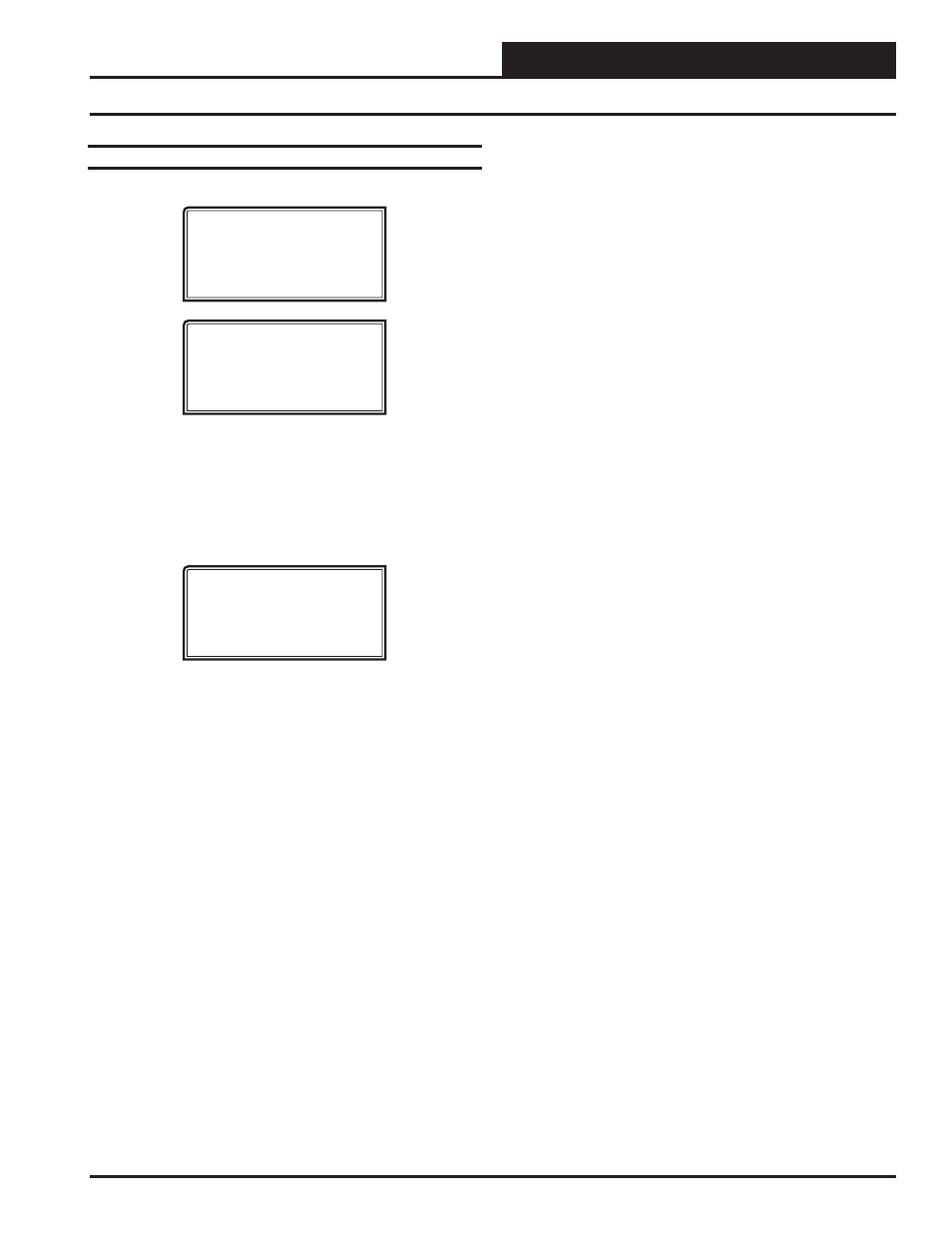
VCC-X Operator Interface SD
VCC-X STATUS
63
VCC-X Status Screens
Status Screens #54-## - Alarm Status
VCC-X v1.02 ID #
NO ALARMS PRESENT
VCC-X v2.00 ID 101
ALARMS PRESENT
Push Alarms
Button to View
Line 2 NO ALARMS OR ALARMS PRESENT
Lines
3-4
Push Alarms Button to View
Press
. The Unit Selection Screen will be displayed.
Enter Unit Address
Then Press Enter
Selected Unit #_1
Press Down
Enter the Unit ID of the controller you wish to search. You must type
in the number, even if it is “1” and press
. Then
press
<
>
.
The System Manager or Service Tool will search for any active
alarms on the unit and one of the following screens will appear:
Bad
SAT
Sensor
Bad
RAT
Sensor
Bad
OAT
Sensor
Bad
Space
Sensor
Bad
CO
2
Sensor
Bad Building Pressure Sensor
Missing Outdoor CFM Sensor
Missing Exhaust CFM Sensor
Missing Supply CFM Sensor
Missing Return CFM Sensor
Mechanical
Cooling
Failure
Mechanical
Heating
Failure
Fan
Proving
Alarm
Dirty
Filter
Alarm
Emergency
Shutdown
Relay
Runtime
No
Economizer
Feedback
Title 24 Economizer Air Temperature Sensor Failure
Title 24 Economizer Damper Failure
Title 24 Economizer Excess Outdoor Air
Title 24 Economizer Not Economizing When It Should
Title 24 Economizer Economizing, But Shouldn’t
High
Supply
Air
Temperature
Cutoff
Low
Supply
Air
Temperature
Cutoff
High
Control
Temperature
Low
Control
Temperature
Missing
RSM
#1
Missing
RSM
#2
Missing
RSM
#3
Missing
RSM
#4
Missing
PREHEAT-X
Missing
MHGRV-X
Missing
MODGAS-X
Missing
EM1
Missing
12RLY
Press
<
>
to scroll through all active alarms.
For
Alarm
Defi nitions, see the VCC-X Controller
Technical
Guide.
- VCB-X Controller VCB-X VCB-X Modular Service Tool VCM Controller Operator Interfaces SD VCM-X/RNE Controller VCC-X Modular System Manager SD Modular System Manager SD Quick Start VCM-X/RNE Controller Operator Interface SD SA E-BUS Controller VAV II Controller v.1 CAV II Controller v.1 MUA II Controller v.1 VAV II Controller v.2 CAV II Controller v.2 MUA II Controller v.2
